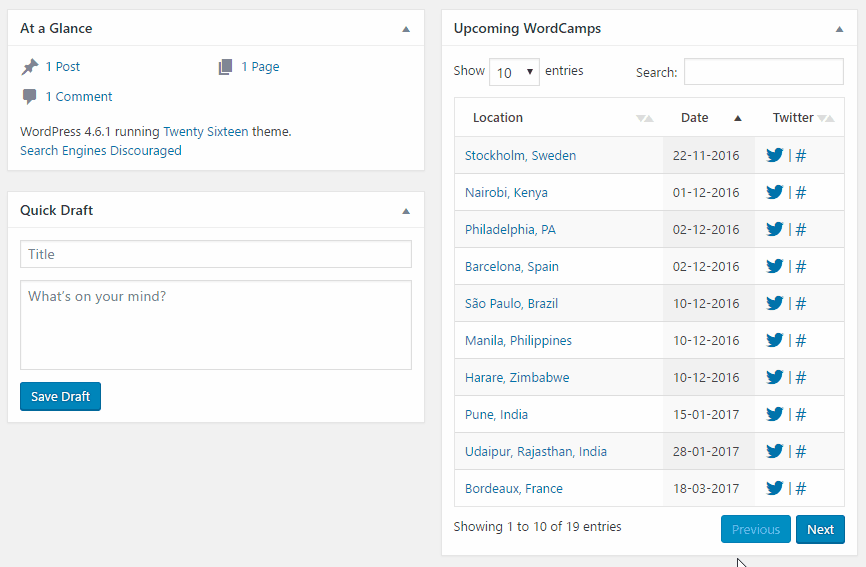Display upcoming WordCamps on your wp-admin dashboard or post/page using shortcode.
Disclaimer: Plugin development is in progress & we are constantly improving the code. If you think code can be improved or have any suggestion feel free to send a PR or open an issue.
About
We have created this plugin out of personal need to have quick access to list of upcoming WordCamps right from the wp-admin. Plugin displays a widget on dashboard containing the list of upcoming WordCamps with options to search, sort & navigate through list along with direct link to respective wordcamp website. Data is fetched using JSON API (from https://central.wordcamp.org/wp-json/posts?type=wordcamp) and stored in transient for better performance, which is refreshed every day to reflect new data.
Mentions
https://wptavern.com/how-to-view-upcoming-wordcamps-in-the-wordpress-dashboard http://devotepress.com/wpplugins/view-upcoming-wordcamps-dashboard/
- Option to refresh data
- Re-write plugin code
- Improve data fetching
Creating shortcode to display wordcamp list anywhere on website front-end- Shortcode to display individual WordCamp details
- Option to filter WordCamps based on users location/country
- localization
If you have any suggestions/Feature request that you would like to see in the upcoming releases , feel free to let us know in the issues section
From your WordPress dashboard
- Visit
Plugins > Add New - Search for
Wordcamp Dashboard Widgetor upload zip file - Activate
Wordcamp Dashboard Widgetfrom your Plugins page
Manual Installation
- Download "WordCamp Dashboard Widget".
- Upload the
wc-dashboard-widgetdirectory to your '/wp-content/plugins/' directory, using your favorite method (ftp, sftp, scp, etc...) - Activate
Wordcamp Dashboard Widgetfrom your Plugins page.
- Simply activate and widget will displayed on dashboard
- To display elsewhere use the Shortcode
[wordcamps] - If your using visual composer you widget for the same is available
Thank you for considering contributing to the WordCamp Dashboard Widget. You can read the contribution guide lines here
You can Check here development Tasklist
If you discover any security related issues, please email to ajit@lubus.in instead of using the issue tracker.
- Ratnesh Sonar Idea / Concept
- Ajit Bohra Development
- Meher Bala Helping with issue Reporting & troubleshooting
LUBUS is a WordPress & Laravel agency based in Mumbai.
WordCamp Dashboard Widget is open-sourced software licensed under the GPL 3.0 license
Please see the Changelog for the details