RipeLockerBLE is a research embedded design project done by Darwin Clark during the summer of 2021 for RipeLocker LLC. The goal of this project was primarily to act as real-world design experience, however it also showed an alternative design path to solve similar power and communication requirements.
Full-System Overview Flowchat V2
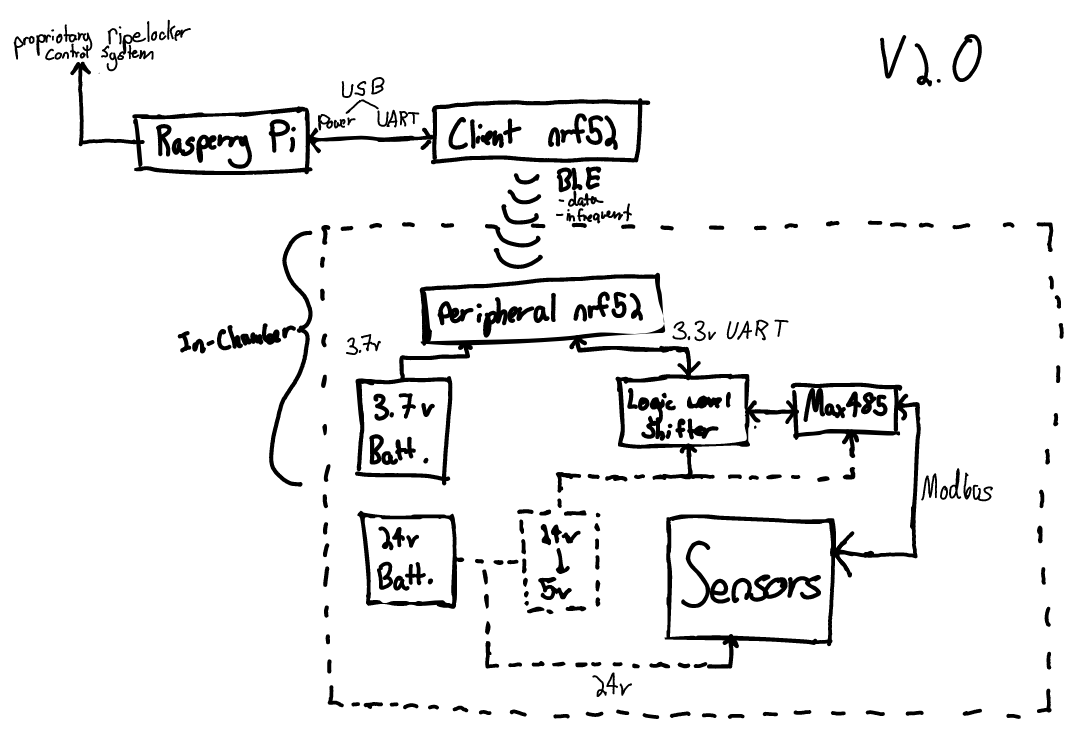
- The part that controls the periphral
Charateristics
- Always on
- Radio is always on
- CPU is always on
- Has constant conncetion to the RaspberryPi (working name for the device controlling the client)
Debugging
Assuming that the assoicated control program / setup is on the fritz, a more bare-bones control scheme can be used with the linux tool screen. With the client board plugged into the Raspberry Pi via USB, running the following command will open a terminal emulation of the serial port.
screen /dev/ttyUSB0 115200
From there, messages can be simply typed into the terminal to be sent to the client. There are a couple of caviats to this however:
- The default timeout for screen may inturrupt you when typing mid-message, resulting in a botched message to the client
-
- Connected to the MODBUS chip.
- Required to sleep for extended periods of time
Order of Operations
- Client scans for BLE beacons with the bleUART service
- Client makes contact (
connect()) with the peripheral - Client logs the connection
- Client sends required messages to peripheral
- (Sample Message Order)
KEEPALIVEREQBATTREQREADSETSLEEPTIMEGOTOSLEEP
- Peripheral disconnects from client
- Client continues to active scan waiting for peripheral to wake up
Types of Messages
- Set Next Wakeup
- Sets the time that will be used in the
softwareTimer()inturrupt once the peripheral receives the "Go to Sleep" message
- Sets the time that will be used in the
- Keep Alive
- Just exists to see if there is someone on the other end. Acts as a verifcation of the Message format.
- Request for Reading
- Asking the peripheral for the current reading from the peripheral
- Request Battery life
- Asking the peripheral for the current estimated battery life
- Request Time of Transit
- Sending a time to the peripheral
- Asking the peripheral to reutrn the time of travel for the message
- This message will likely be collated with the "Keep Alive" message
- Go to Sleep
- Instructus the peripheral that there is no more information needed, and to re-enter a sleep mode.
- N.B, "Go to Sleep" is different from "Set Next Wakeup
- Instructus the peripheral that there is no more information needed, and to re-enter a sleep mode.
The codebase employs the following formatting decisions:
- Tabs: 4 spaces
- Brackets: Same line