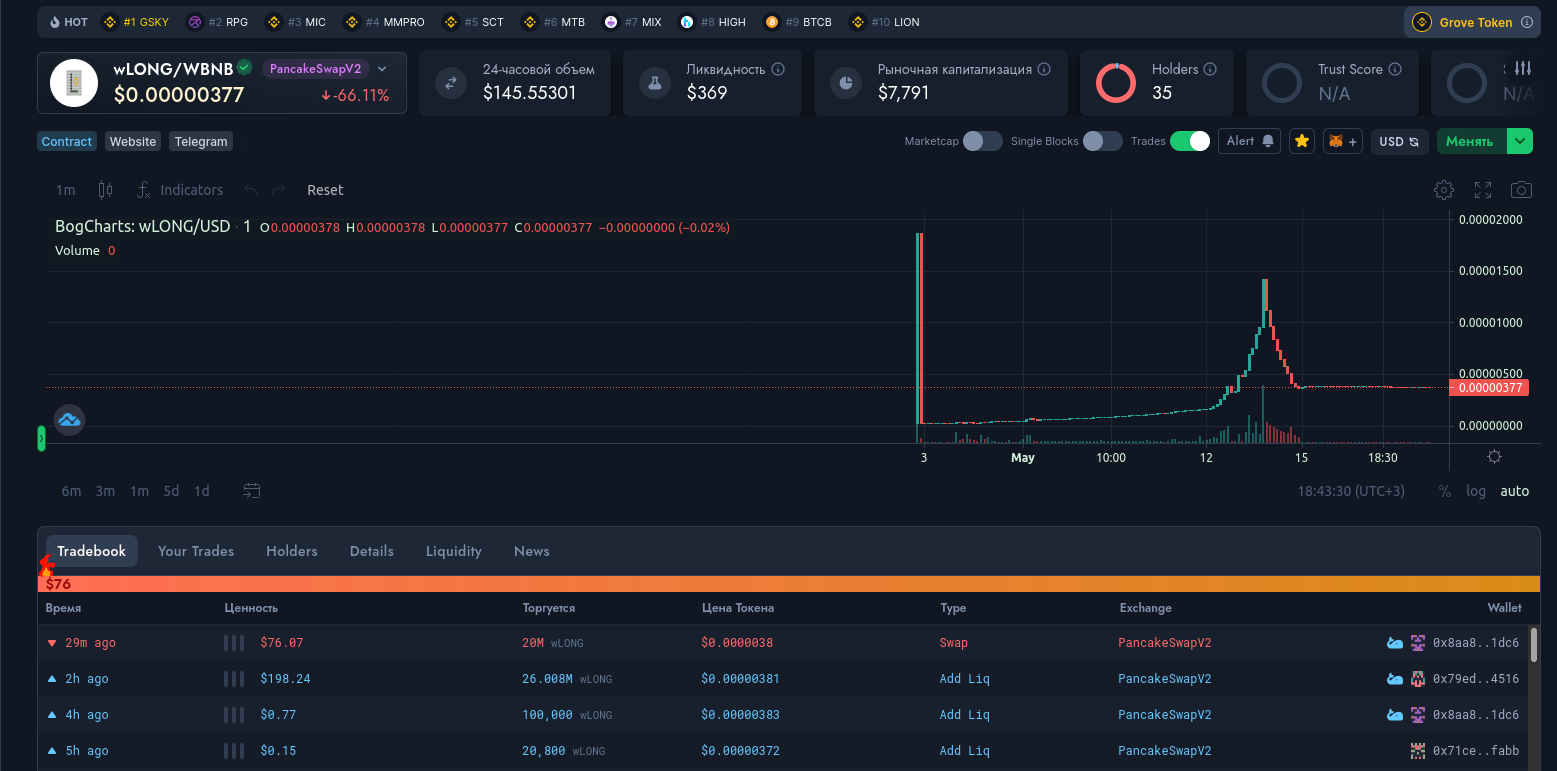This Smart-contract of a BEP-20 token obtained by burning a LONG COIN to an address
without a private key: 1111111111111111111114oLvT2. After burning you get a unique coupon
in the amount of burned LONG. This coupon is used to top up wLONG at your address
in Binance Smart Chain.
This token has no central authority to issue currency. TotalSupply is created by everyone at their own discretion
by burning LONG coin in the original blockchain.
wLONG provides mechanisms to exchange BNB and other tokens via the uniswap protocol, as well as
to profit from creating liquidity on decentralized exchanges such as https://pancakeswap.finance/
1. Install a MetaMask wallet that supports BEP-20 tokens (https://metamask.io/download/)
Go through the MetaMask installation steps and get an account with your address:
2. Add Binance Smart Chain network to MetaMask to use BEP-20 tokens:
- Go to https://bscscan.com/ scroll down and click "Add BSC Network". Then click "Approve" and "Switch network" in the opened wallet:
- Check that your account is connected to the BSC network (you can always switch between ETH and BNB through the wallet menu)
3. Add the wLONG token to your wallet. To do this, click on "Import tokens" in MetaMask, enter the
wLONG contract address 0x8E54a1a32dFd86Eb5c6F5334351502E1bff3Ce49 in the "Token Contract Address" field and
click "Add Custom Token". At the end click "Import Tokens":
Note. You can also use Binance Wallet, or any other wallets that support BEP-20 tokens
1. Download Pre-build 64-bit binaries of longcoin-java wallet: Windows | Ubuntu 20.04 | Ubuntu 18.04
- Run and wait for the synchronization to complete. Then go to the tab "Coins", enter in the field "Pay To"
the address to burn coin
1111111111111111111114oLvT2, in the field "Amount" - the required amount of coin. In the "Short Message" field, enter your BNB address to which wLONG will be credited (starts with 0x... and case sensitive), in the "Sender" field, enter your address from the LONG wallet (you will receive a message with a unique one-time signature for minting wLONG on your BNB address). At the end click "Send Payment":
- After 6 confirmations of the LONG network, you will get a signature to write to the smart contract and get wLONG to balance in MetaMask:
2. Go to the data write page of the contract:
https://www.bscscan.com/token/0x8E54a1a32dFd86Eb5c6F5334351502E1bff3Ce49#writeContract
- Connect MetaMask by clicking "Connect to Web3". If the connection is successful, the status should change to green:
- Find method 4. "mint" and enter in the amount and signature field the data obtained after burning LONG. Then press the "Write" button:
- Make sure MetaMask doesn't pop up a "red warning" that means you made a mistake when you entered the data!!!
If all is well, press "Confirm" and... Voila!
Note. If you are having trouble at any step, try refreshing the page
1. The first method is directly from the MetaMask wallet:
2. The second method is to use DEX exchange PancakeSwap (You can adjust the price and influence the price of the token):
- Go to PancakeSwap https://pancakeswap.finance/swap and connect MetaMask (BSC network):
- You will need to give PancakeSwap access to control the wLONG token once. To do this,
in the Swap window click on the token selection arrow, then in the window that opens click on "Manage Tokens",
then on "Tokens", in the field below enter the wLONG smart contract address:
0x8E54a1a32dFd86Eb5c6F5334351502E1bff3Ce49and click on "Import". Confirm that you trust the token and click "Import" again:
- Press "Enable wLONG" and pay Gas once to access your wLONG balance on PancakeSwap:
- Now let's start exchanging by adjusting the price based on the PancakeSwap information messages:
3. Now that you've mastered MetaMask and wLONG, move on to the professional level and don't forget to give a wLONG like ;)
https://charts.bogged.finance/?c=bsc&t=0x8E54a1a32dFd86Eb5c6F5334351502E1bff3Ce49
Note. You can choose any tokens to exchange (not just BNB), but Remember that you must always have some BNB on Gas!
1. Open https://pancakeswap.finance/liquidity and connect MetaMask (the "Connect" button in the upper-right corner):
- After connecting the wallet, click "Add Liquidity":
- Select tokens in the wLONG and BNB liquidity pool, enter the deposited volumes (the system will make
presets at the current price). Edit the volumes so as to change the price in the desired direction and by the desired percentage:
- Grant PancakeSwap access once to control the wLONG token, if you have not done so before, and click "Supply".
Then click "Confirm Supply" and pay a small Gas:
- After confirming the network you just need to remember to add Cake-LP in a wallet!!! (this token liquidity providers and is needed to make a profit)
and realize that you are now an exchanger and get a percentage of each exchange ;)
2. A handy tool for monitoring wLONG here:
https://explorer.bitquery.io/ru/bsc/token/0x8e54a1a32dfd86eb5c6f5334351502e1bff3ce49
Note. You can always withdraw liquidity back and return wLONG and BNB to your MetaMask wallet
BNB: 0x6e04282bb56Dd116d40785ebc3f336b4649A5bCb