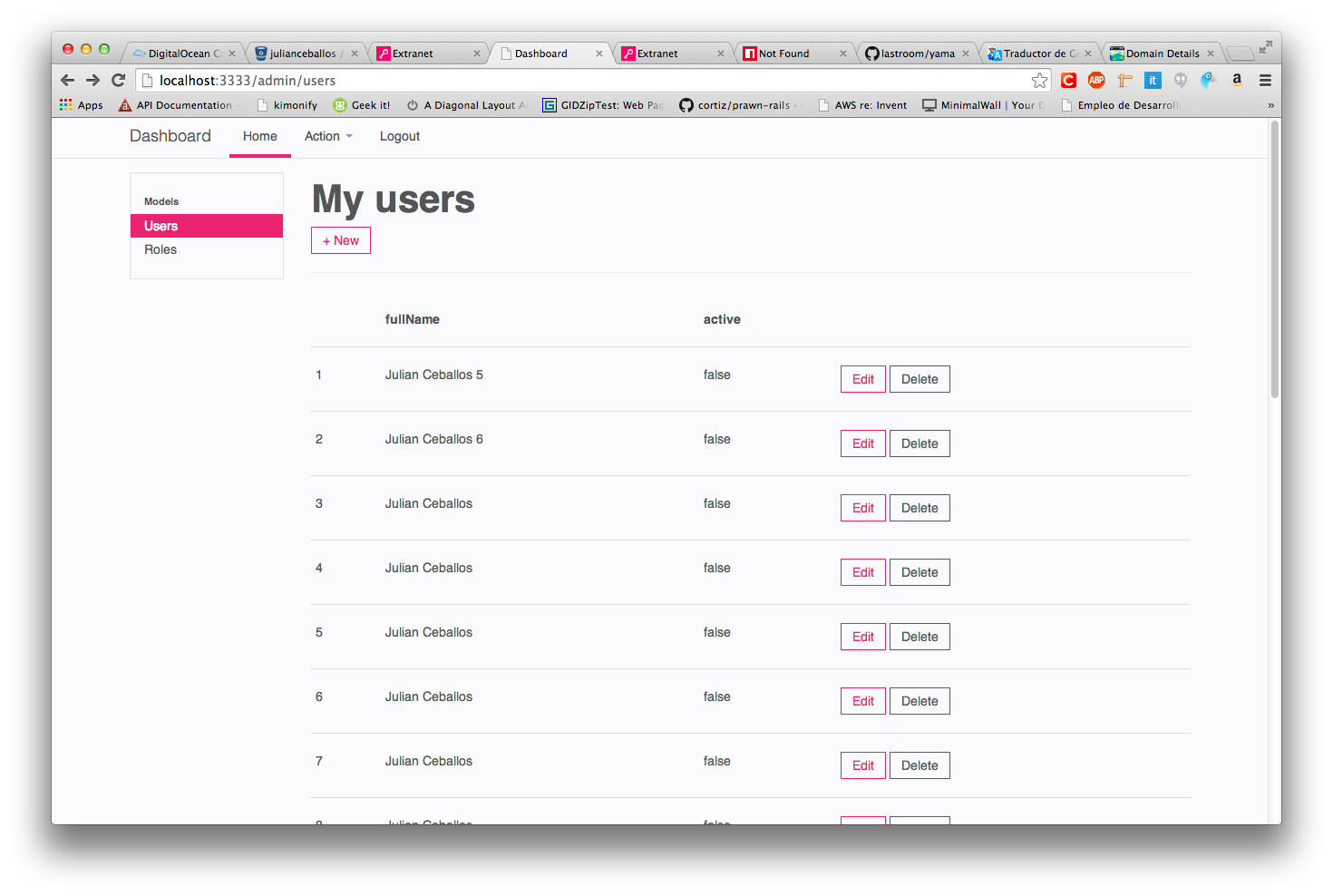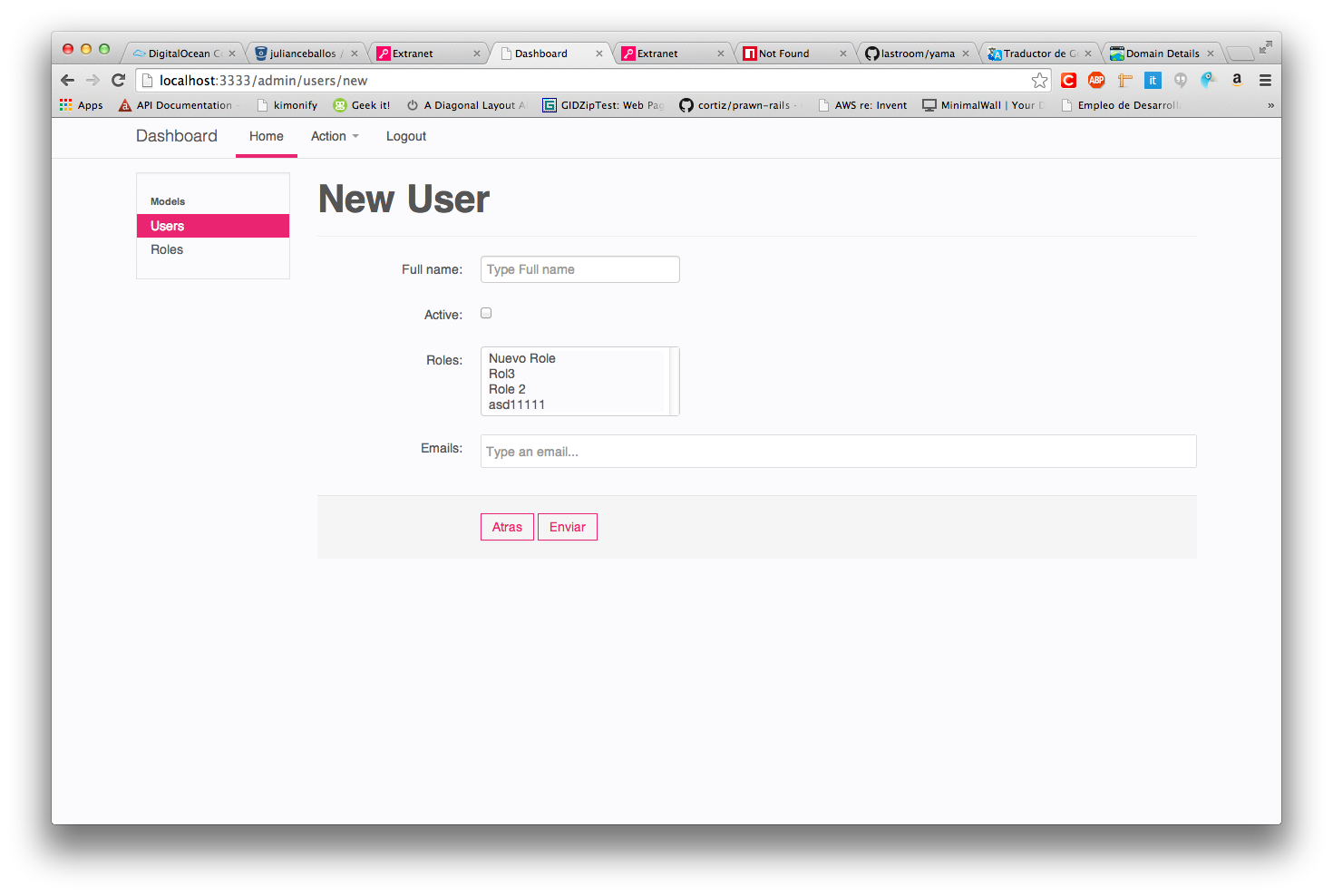Awesome node-mongoose admin, with love from LastRoom at México to you.
| Server | Client |
|---|---|
| express | Bootstrap |
| mongoose | jQuery |
| swig | html5shiv |
| underscore | responseJS |
| async | |
| execSync |
Try the demo at: http://yamajs.com/admin
Email: demo@lastroom.mx
Password: password
$ npm install -g yama$ yama init --database=whateverThis command ask for the host, database, port, user, password, email and password.
If you need help
$ yama --helpFinally just write the next lines:
On your project main file add the next lines
//Initialize express app
var express = require('express');
var app = express();
//Initialize connection to mongo
var mongoose = require('mongoose');
mongoose.connect('mongodb://host:port/database');
...
var admin = require('yama');
// Run admin with options
admin.init({
path: process.cwd(),
express: app,
mongoose: mongoose,
models: [
process.cwd() + '/move/models'
],
url: '/admin',
templates: process.cwd() + '/admin', // Optional
media: process.cwd() + '/static/admin' // Optional
});
...
//Run app at any available port
app.listen(port);var admin = require('yama');
admin.add('users', 'User', UserSchema, {
label: 'My users',
list: ['fullName', 'active'],
edit: ['fullName', 'active', 'role', 'emails'],
fields: {
fullName: {
header: 'Full name',
widget: 'text'
},
active: {
header: 'Active',
widget: 'checkbox'
},
role: {
header: 'Roles',
ref: 'Role',
widget: 'select',
multiple: true,
display: 'name'
},
emails: {
header: 'Emails',
widget: 'csv',
placeholder: 'Type an email...',
pattern: '^([a-zA-Z0-9_.-])+@(([a-zA-Z0-9-])+\.)+([a-zA-Z0-9]{2,4})+$'
}
},
order: { //The attributes to order the results.
createdAt: 1,
active: 1
},
criteria: { //The attributes to decide what to show and what don't.
active: true
}
});Run the admin site with options
- path: process.cwd(),
- express: Express app initialized
- mongoose: Mongoose connection app
- models: Array with the routes where models are allocated
- url: url for the admin site
- templates: Admin site templates, argument optional
- media: Admin site statics, argument optional
Add an model description to the admin site
- path
- modelName
- schema
- options
## Widgets
- select [aditional attributes: multiple as true or false]
- text
- textarea
- checkbox
- radio
- csv
Ready go to your /admin and that's all
Three features i think would be awesome for integrate by default on yama are:
- Search filters by field
- Graphics for lists
- Order lists
- Download lists as CSV
Please write an issue at https://github.com/lastroom/yama/issues
Inspired and based on drywal.