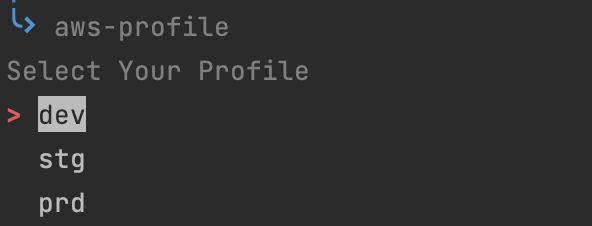Built this because I would occasionally run into the need of switching between my AWS profiles for usage with the aws cli, and was tired of having to search through my terminal history or opening the config file.
when you run
aws-profile
it will allow you to choose a profile from any profile you have loaded in your .aws/config file :
It will add your export statement to your clipboard so you can paste it directly back in the terminal to swap out. But it will also print it out in case you want to copy paste it manually.
Need to install with pipx to make it into an executable in your bin.
On macOS:
brew install pipx
pipx ensurepath
Otherwise, install via pip (requires pip 19.0 or later):
python3 -m pip install --user pipx
python3 -m pipx ensurepath
once you have pipx installed and ran the ensure-path command on their instructions run this command:
pipx install {your-download-path}/aws_profile-0.0.1.tar.gz