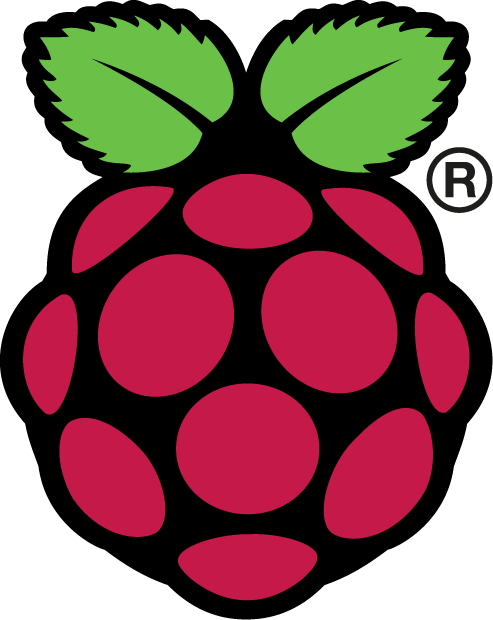Khronos OpenVX™ is an open, royalty-free standard for cross-platform acceleration of computer vision applications. OpenVX enables performance and power-optimized computer vision processing, especially important in embedded and real-time use cases such as face, body, and gesture tracking, smart video surveillance, advanced driver assistance systems (ADAS), object and scene reconstruction, augmented reality, visual inspection, robotics and more.
- Check hardware version
cat /proc/device-tree/model && pinout
- Check Raspbian version on Raspberry Pi
cat /etc/os-release
- Check Kernel version on Raspberry Pi
uname -a
The OpenVX 1.3 sample implementation is available on GitHub. To build and install the library follow the instructions below.
NOTE: for optimized OpenVX library use implementation from the hardware vendor
- Git Clone project with the recursive flag to get submodules.
git clone --recursive https://github.com/KhronosGroup/OpenVX-sample-impl.git
Note: The API Documents and Conformance Test Suite are set as submodules in the sample implementation project
- Use Build.py script to build and install OpenVX 1.3
cd OpenVX-sample-impl/
python Build.py --os=Linux --venum --conf=Debug --conf_vision --enh_vision --conf_nn
- Build and run the conformance
export OPENVX_DIR=$(pwd)/install/Linux/x32/Debug
export VX_TEST_DATA_PATH=$(pwd)/cts/test_data/
mkdir build-cts
cd build-cts
cmake -DOPENVX_INCLUDES=$OPENVX_DIR/include -DOPENVX_LIBRARIES=$OPENVX_DIR/bin/libopenvx.so\;$OPENVX_DIR/bin/libvxu.so\;pthread\;dl\;m\;rt -DOPENVX_CONFORMANCE_VISION=ON -DOPENVX_USE_ENHANCED_VISION=ON -DOPENVX_CONFORMANCE_NEURAL_NETWORKS=ON ../cts/
cmake --build .
LD_LIBRARY_PATH=./lib ./bin/vx_test_conformance
The OpenVX 1.3 implementation is available on GitHub. To build and install the library follow the instructions below.
- Git Clone project with the recursive flag to get submodules.
git clone --recursive https://github.com/KhronosGroup/OpenVX-sample-impl.git
Note: The API Documents and Conformance Test Suite are set as submodules in the sample implementation project
- Use Build.py script to build and install OpenVX 1.3
cd OpenVX-sample-impl/
python Build.py --os=Linux --venum --conf=Debug --conf_nnef
- Build and run the conformance
export OPENVX_DIR=$(pwd)/install/Linux/x32/Debug
export VX_TEST_DATA_PATH=$(pwd)/cts/test_data/
mkdir build-nnef-cts
cd build-nnef-cts
cmake -DOPENVX_INCLUDES=$OPENVX_DIR/include -DOPENVX_LIBRARIES=$OPENVX_DIR/bin/libopenvx.so\;$OPENVX_DIR/bin/libvxu.so\;$OPENVX_DIR/bin/libnnef-lib.a\;pthread\;dl\;m\;rt -DOPENVX_CONFORMANCE_NNEF_IMPORT=ON ../cts/
cmake --build .
LD_LIBRARY_PATH=./lib ./bin/vx_test_conformance --filter=*TensorNNEF*
Digits Classification is a sample tutorial program for those who are new to OpenVX. It runs inference on handwritten digits with the MNIST NNEF model using OpenVX NNEF Import Kernel conformance profile.