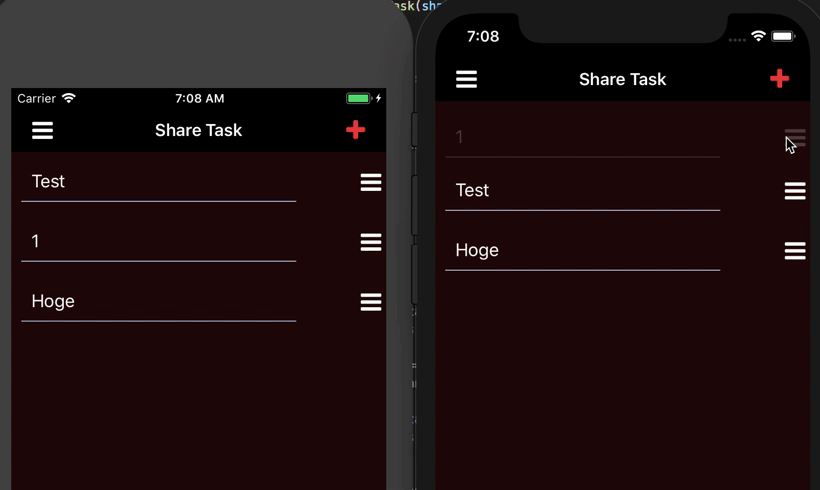Simple ToDo apps.
- Standard compliant React Native App Utilizing Ignite
Step 1: git clone this repo:
Step 2: cd to the cloned repo:
Step 3: Install the Application npm i
Step 1: configure Bundle identifier on RNToDo.xcworkspace
Step 2: create Firebase project & donwload GoogleService-info.plist
Step 3: locate at ios/RNToDo/GoogleService-info.plist
Step 4: Activate service on Firebase Console (ex:Auth)
- Firestore
- Auth
- Annonymous
- Copy .firebaserc.example to .firebaserc
- Configure your firebase's product id
- First
firebase login
This project uses react-native-config to expose config variables to your javascript code in React Native. You can store API keys
and other sensitive information in a .env file:
TWITTER_CONSUMER_KEY=your consumer key
TWITTER_CONSUMER_SECRET=your consumer secret
FIREBASE_PROJECT_ID=your firebase project id
The .env file is ignored by git keeping those secrets out of your repo.
- Copy .env.example to .env
- Add your config variables (You need create Twitter app)
- Done!
- Run Build for either OS
- for iOS
- run
cd ios && pod install && cd ../ornpm run ios:pod:install - run
react-native run-ios
- run
- for Android
- Run Genymotion
- run
react-native run-android
- for iOS