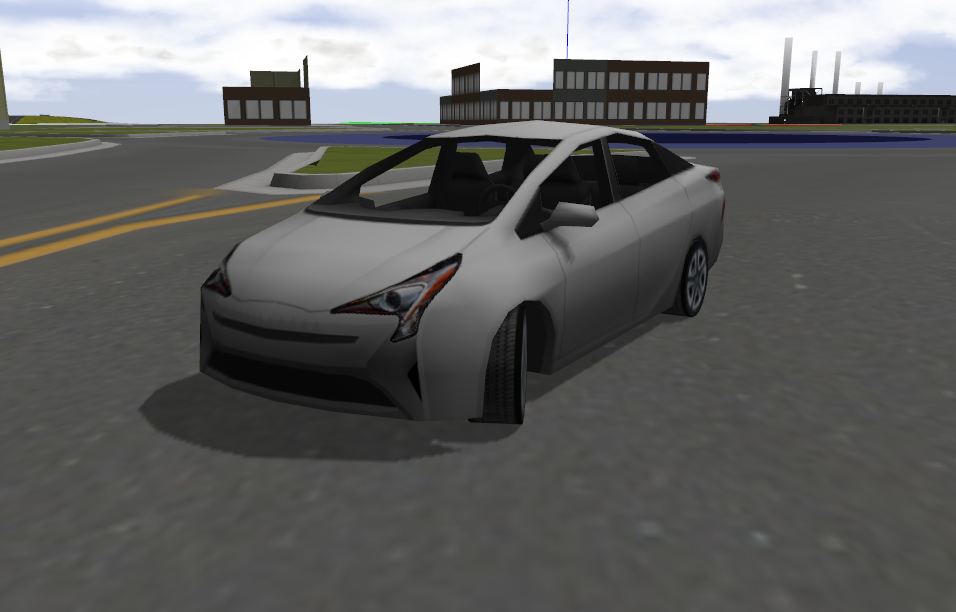This project is a fork of the OSRF Car Demo and also includes the SimCity model from here.
This is a simulation of a Prius in gazebo 8 with sensor data being published using ROS kinetic.
The car's throttle, brake, steering, and gear shifting are controlled by publishing a ROS message. A ROS node allows driving with a gamepad or joystick.
The model has been updated to contain an Ouster OS-1-64 LIDAR sensor using a fork of Ouster's open source client here.
A video and screenshots of the demo can be seen in this blog post: https://www.osrfoundation.org/simulated-car-demo/
This demo has been tested on Ubuntu Xenial (16.04)
- An X server
- Docker
- A joystick
- A joystick driver which creates links to
/dev/input/js0or/dev/input/js1
This has been tested with an Xbox 360 controller. If you have a different joystick you may need to adjust the parameters for the very basic joystick_translator node: https://github.com/wilselby/car_demo/blob/master/car_demo/nodes/joystick_translator
First clone the repo, then run the script run-docker.sh.
It builds a docker image with the local source code inside.
$ cd car_demo
$ ./run-docker.sh
Connect a game controller to your PC.
Source the catkin workspace
$ source ~/catkin_ws/devel/setup.bash
Source setup file
$ source /usr/local/share/citysim-0/setup.sh
You can launch the MCity world in Gazebo with a Pruis as well as RVIZ for visualizations with the following command:
$ roslaunch car_demo demo_os1_mcity.launch
You can launch the City Sim world in Gazebo with a Prius as well as RVIZ for visualizations with the following command:
$ roslaunch car_demo demo_os1_simcity.launch
Either use the controller to drive the prius around the world, or click on the gazebo window and use the WASD keys to drive the car.
- The right stick controls throttle and brake
- The left stick controls steering
- Y puts the car into DRIVE
- A puts the car into REVERSE
- B puts the car into NEUTRAL