New issue
Have a question about this project? Sign up for a free GitHub account to open an issue and contact its maintainers and the community.
By clicking “Sign up for GitHub”, you agree to our terms of service and privacy statement. We’ll occasionally send you account related emails.
Already on GitHub? Sign in to your account
fix crashing on Catalina #4
base: master
Are you sure you want to change the base?
Conversation
|
you can use it by dragging a dictionary data file
|
|
Drag operation is invalid. It seems to be another bug. Alternative: You can release the latest compiled version. |
|
there is a chance that the operation will fail, the reason is because this application has two DragAndDrop callbacks, which are located in DUWindow and DUImageView, i just only fix bug in DUWindow, missed in DUImageView. |
|
need test in previous macOS version |
|
Well!!! It is work. |
|
DictUnifier.zip |
|
@daimon99 Hello,My MacBook Pro are Catalina 10.15.3 as yours, and downloaded your release of DictUnifier, the crash problem in drawing file was solved. However, a new error is any tar.bz2 file was failed to convert and the software give up for converting. |
|
@KingofAsianPopJC maybe we should create another branch pull request to fix this convert-failed problem. |
|
@shincurry Thanks for your reply! I downloaded 8 dictionary from http://download.huzheng.org/zh_CN/, but all of them failed to be converted and all of them were English-Chinese dictionarys. Other dictionaries in this website are not suitable for me in use. |
|
i have converted 4 dictionaries successfully. |
|
@KingofAsianPopJC Try to install glib with this commande |
|
Using this fix I have successfully converted Collins COBUILD Advanced Learner's Dictionary 2006 from http://download.huzheng.org/dict.org/ . However, query a word will result a "Format not supported" error message in Dictionary app. macOS version is 10.15.2. |
|
Good job, mate. It is really helpful :) |
that works for me,thanks |
@qfdk I input "brew install glib" in the terminal, but it says "command not found". |
|
@RigelXi You need to install brew with this command /bin/bash -c "$(curl -fsSL https://raw.githubusercontent.com/Homebrew/install/master/install.sh)"Then you can use brew command to install glib |
I have the same problem with the Merriam-Webster's Collegiate Dictionary in http://download.huzheng.org/bigdict/ |
朗道英汉词典5.0 works me,but Merriam Webster's Collegiate Dictionaries in "http://download.huzheng.org/bigdict/" and in "http://download.huzheng.org/babylon/english/" both show "Format not supported" error message in dictionary app, as @rainux commented. |
|
@xiao-zang I read the codes these days and found that some formats had never been supported by the author. mac-dictionary-kit/sdconv/convert.cpp Lines 94 to 100 in 2b8705d
Considering the latest commit was about 2 years ago, I believe this repo is no more maintained. So the answer is: No fix. |
Thank you for the quick comment! @ritou11 |
|
@xiao-zang Maybe you could try my repo dictconv these days. It's built using Node.js based on this repo, but supports type 'h'. Note that |
@ritou11 Your dictconv converted http://download.huzheng.org/bigdict/stardict-Merriam-Webster_s_Collegiate_11th_Ed-2.4.2.tar.bz2 successfully, but the resulting dictionary looks like this But thank you anyway! |
|
依然不行🥺试了三个词典。请问有新的办法了吗?Open files依然无法点按…… |
|
I believe you can fix the crash by replacing |
@daimon99 This one didn't work at first, as it returned "abort" when dragging a stardict into it. The "Open" button was invalid, too. But after I installed glib using |
|
I converted a roughly-8M Oxford English-Chinese dictionary on macOS Catalina 10.15.6 and it cost me about over 12 hours and still not finished, is this normal? |
@lzw429 obviously abnormal. There are still some bugs in this application that have not been fixed. Currently, only some dictionary files can be converted normally. |
|
In Catalina (10.15.6), I'm getting this when loading it with a dictionary file[1]: [1] The file |
|
Actually.. It always just stopped at "Checking source"... After running |
|
I was able to use @daimon99's build of DictUnifier to successfully convert/install the following dictionary, like @chiaaaa96 also managed: stardict-cedict-gb-2.4.2.tar.bz2. So it seems like it might be some incompatibilities with certain dictionaries, like stardict-dictd-web1913-2.4.2.tar.bz2 which makes them unable to be built. This note from a fork of this repo could give a clue as to why some dictionaries won't build: |
|
Was able to install Webster's 1913 dictionary in MacOS Catalina using the precompiled websters-1913.dictionary.zip from https://github.com/ponychicken/WebsterParser. Circumventing the need to use DictUnifier. For other dictionaries, the build instructions here: |
7c70c49
to
f5797a0
Compare
hi~, there is a solution about this. |
|
Any upcoming plans for Big Sur support? |
It's working on Big Sur 11.1 with Catalina build version |
|
Is it crashing on Apple Silicon? |
not work now in Catalia 10.15.5 |
It's working on Big Sur 11.5.1. Make sure glib is installed! |
my macOS is 11.5, it is works for me when i execute
tips: you may execute
first |
I have tried |





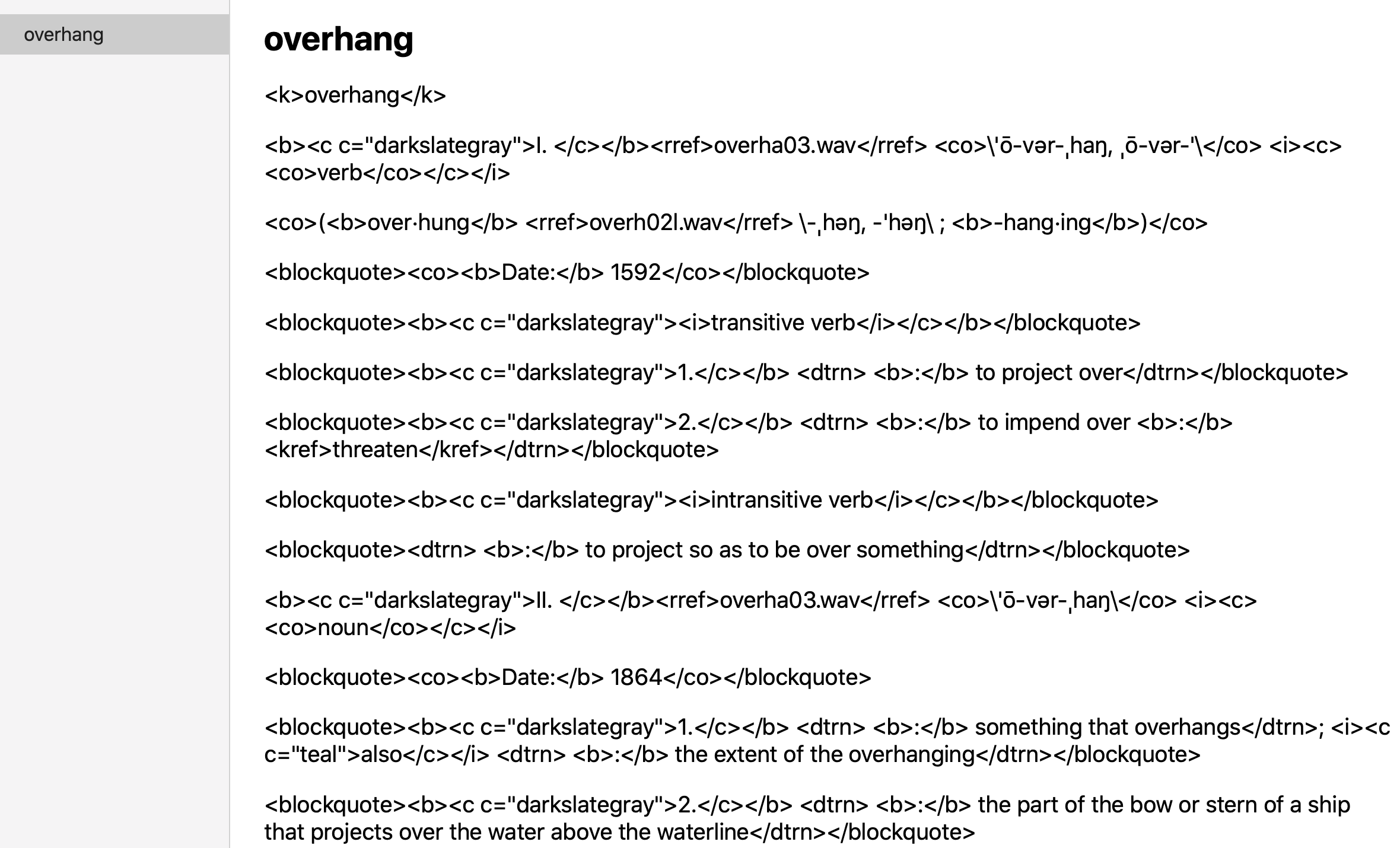
ENV: Xcode 11.3.1 (11C504) Catalina 10.15.3 (19D76)
For unkown reason, [pboard propertyListForType: NSPasteboardTypeFileURL] returns an NSString(NSCFString) directly instead of an NSArray.
it cause DictUnifier can't get correct file url.