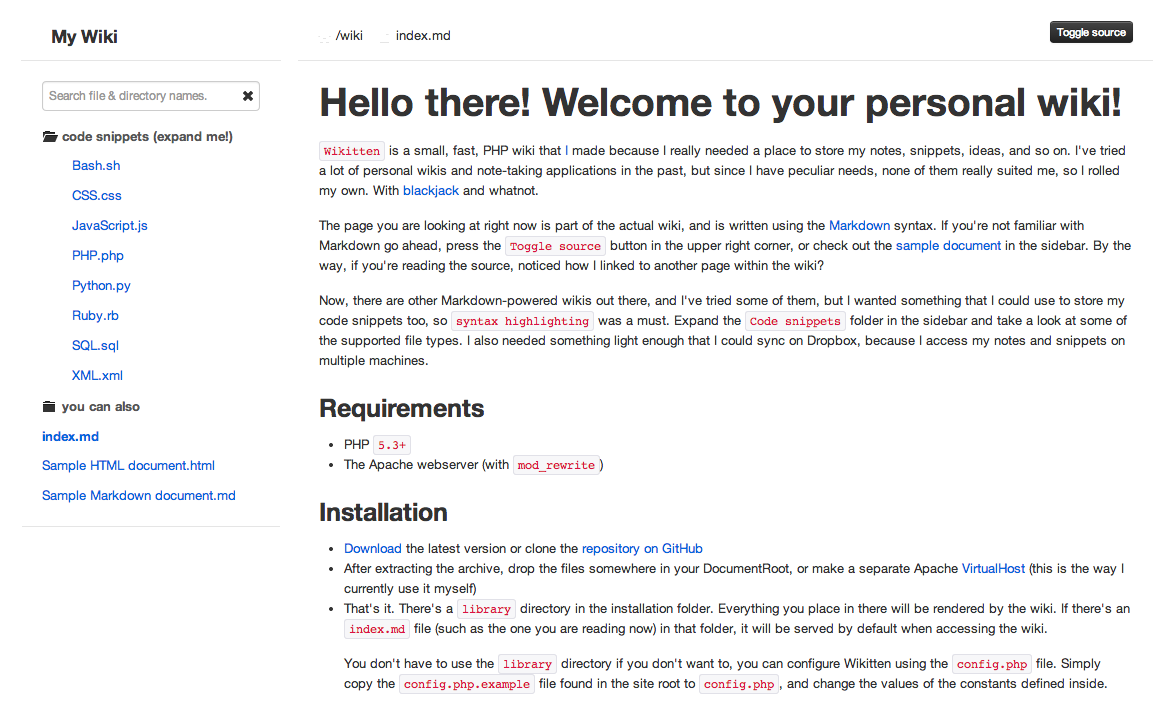Wikitten is a small, fast, PHP wiki, and the perfect place to store your notes, code snippets, ideas, etc.
This repository is a fork of Wikitten.
Check out the project website for more details and features.
- Clean theme for business team use
- Creating / updating files directly through the web interface.
- Integration of htaccess and htpasswd for basic user authentication
- PHP
5.3+ - The Apache webserver (with
mod_rewrite)
-
Download the latest version or clone the repository on GitHub
-
After extracting the archive, drop the files somewhere in your DocumentRoot, or make a separate Apache VirtualHost (this is the way I currently use it myself)
-
That's it. There's a
librarydirectory in the installation folder. Everything you place in there will be rendered by the wiki. If there's anindex.mdfile (such as the one you are reading now) in that folder, it will be served by default when accessing the wiki.You don't have to use the
librarydirectory if you don't want to, you can configure Wikitten using theconfig.phpfile. Simply copy theconfig.php.examplefile found in the site root toconfig.php, and change the values of the constants defined inside.
In /etc/apache2/ or another non-web accessible location of your choice, create an .htpasswd file and use one of the htpasswd generators on the web to create user accounts. If you do not use /etc/apache2/.htpasswd as your path, be sure to update it in the .htaccess file below.
In /etc/apache2/sites-enabled/000-default, locate the VirtualHost *:80 for your wiki and modify the AllowOverride from None to All.
In the root directory of your wiki (Ex. /var/www/mywiki/), create a new .htaccess file and copy the following syntax in:
AuthName "My Wiki"
AuthUserFile /etc/apache2/.htpasswd
AuthType Basic
require valid-user
<IfModule mod_rewrite.c>
RewriteEngine On
RewriteBase /
RewriteCond %{REQUEST_FILENAME} !-f
RewriteCond %{REQUEST_FILENAME} !-d
RewriteRule . /index.php [L]
</IfModule>
In config.php, you will need to uncomment the ENABLE_EDITING line.
In the top right corner of the page, there is a black Toggle Source button. When you press this a simple text editor with markdown syntax highlighting will appear. Just start typing using Markdown syntax and click Save Changes at the bottom of the page.
To create a new page or folder structure, in the address bar of your browser, enter the full URL of the page that you want to use for your page. Any folders that you type that don't exist will be created automatically.
New Page Example http://mywiki.xyz.com/mynewpage.md
New Page and Folder Example http://mywiki.xyz.com/folder1/folder2/mynewpage.md
When the page loads, it will say Page Not Found. You will also see a blue button Create this Page. Once you click the button the folders and page will be created.
Once a page is created, it can only be deleted at the operating system level (via SSH/SFTP/etc).
Wikitten content can also be tagged using a simple but powerful JSON Front Matter system, akin to Jekyll's YAML Front Matter. Defining a custom title, tags, or other relevant data for a specific page is just a matter of adding a special header at the start of your files, like so:
---
"title": "My Custom Page Title",
"tags": ["my", "custom", "tags"],
"author": "Bob"
---
# Hello, world!
This is my cool wiki page.
Wikitten will intelligently grab this data, and use it for things like meta keywords, the page title, and maybe eventually search indexing. All the information provided in this header is passed as-is to the views, so future components and plugins may also make use of it.
Note: The JSON header is expected to be a JSON hash, but to simplify things, Wikitten lets you leave out the starting an ending { } brackets if you want. Everything else in the JSON syntax still applies:
- Strings (i.e:
titlemust be written within double quotes:"title") - Values must be seperated with a comma character, even if its the only value in a line.
Some of the features I plan to implement next:
- Pastebin API integration. I think it would be cool to share snippets on Pastebin (or a similar service) with a single click
- Search in files
- Victor Stanciu, the main developer of Wikitten
- Michel Fortin, for the PHP Markdown parser.
- Marijn Haverbeke, for CodeMirror, a JavaScript code editor.
- Nicolas Loeuileet, for his Wikitten fork with the ability to create pages and folders from the browser.
- Jefferson Martin for the Wikitten fork with clean theme and htpasswd integration
- Twitter, for the Bootstrap CSS framework.
- All Vectors, for the free cat vector silhouette I used in making the logo.