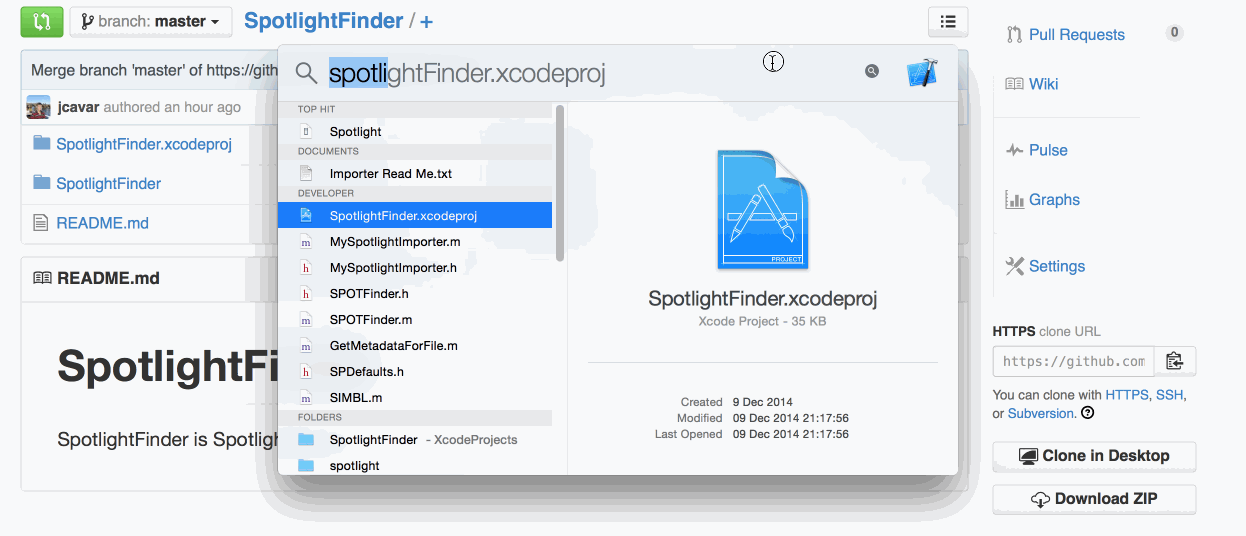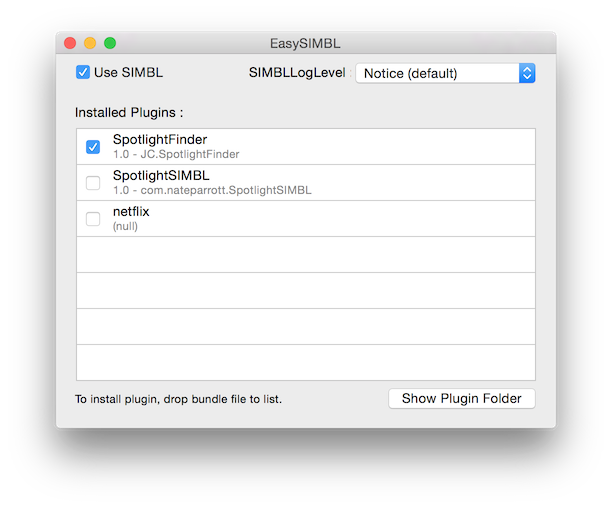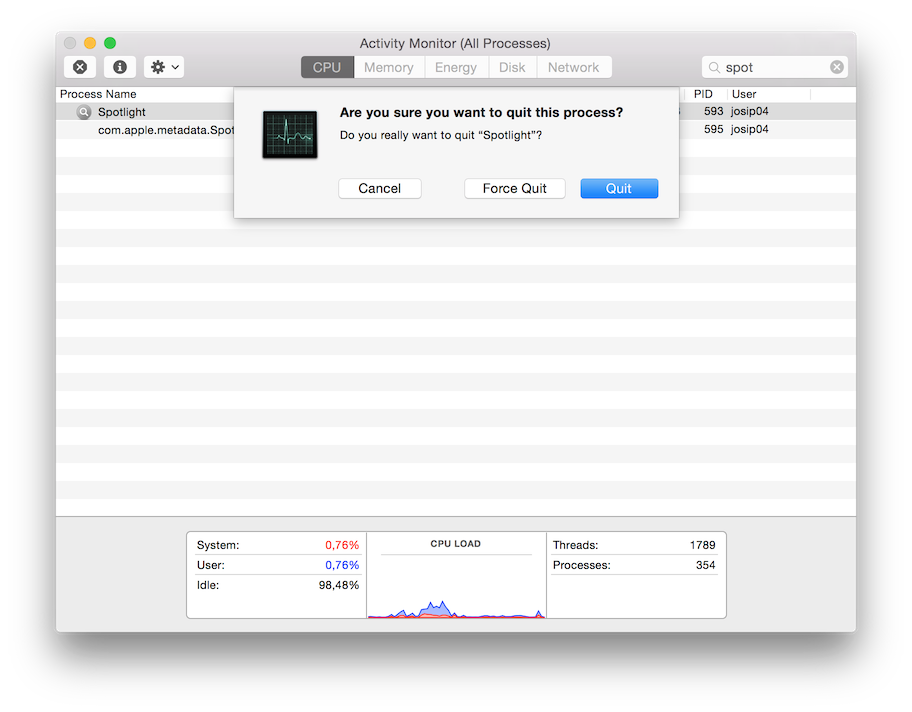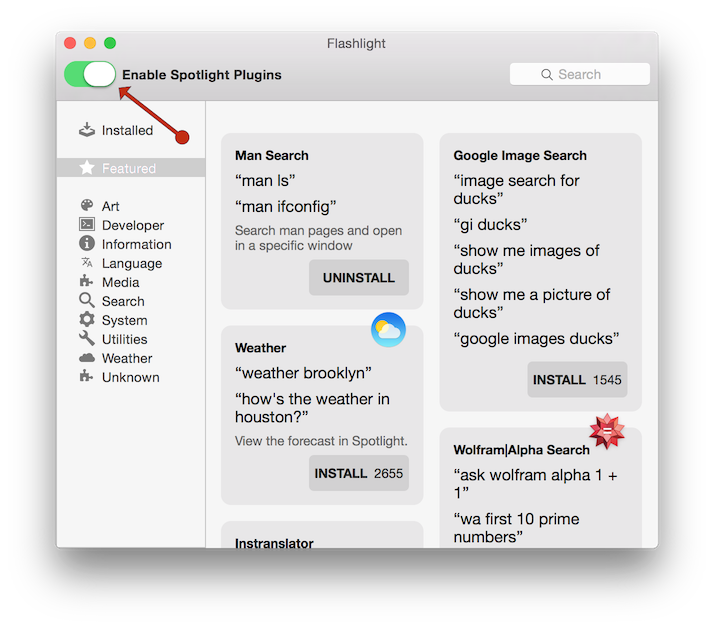SpotlightFinder is Spotlight plugin which adds show in Finder option
##Install
SpotlightFinder can be installed via EasySIMBL.
There are two ways to do this:
-
Download latest bundle directly from releases then just drag and drop ti to EasySIMBL
-
Download source code, open it with Xcode and build project. After that, find SpotlightFinder.bundle file, drag and drop it to EasySIMBL
If you use great Spotlight plugin system Flashlight there is a way to use SpotlightFinder within it. Just move SpotlightFinder.bundle file into Flashlight.app/Contents/Library/LoginItems/FlashlightSIMBLAgent.app/Contents/Resources/SIMBLPlugins
##Uninstall
Just remove bundle from folder where it is installed.
##Troubleshooting
If you have any problems either with installation or uninstallation, you can try to restart Spotlight in Activity Monitor.
If you use SpotlightFinder in Flashlight, you can try to disable and then enable plugins.
If you have any other problems feel free to open new issue