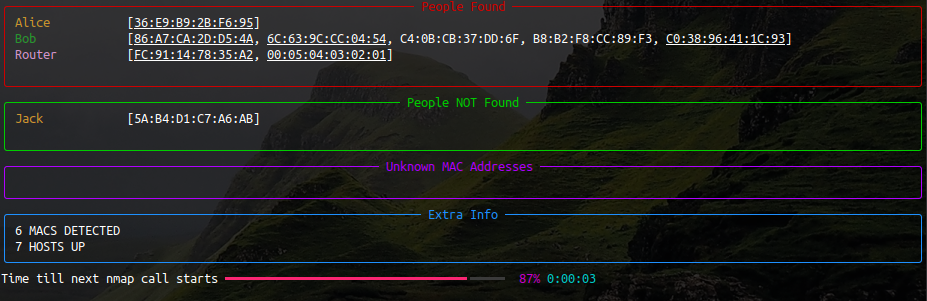A simple Python CLI dashboard which uses nmap to help you keep track of who's on your network (made beautiful with the python library rich).
-
Install nmap.
-
Install using pip:
pip install whoishome -
Add MAC addresses:
whoishome --add Jack=DE:FA:CE:D1:23:45 -
Learn more about how to use it:
whoishome --help -
Run it:
whoishome --subnet 192.168.0.1/24