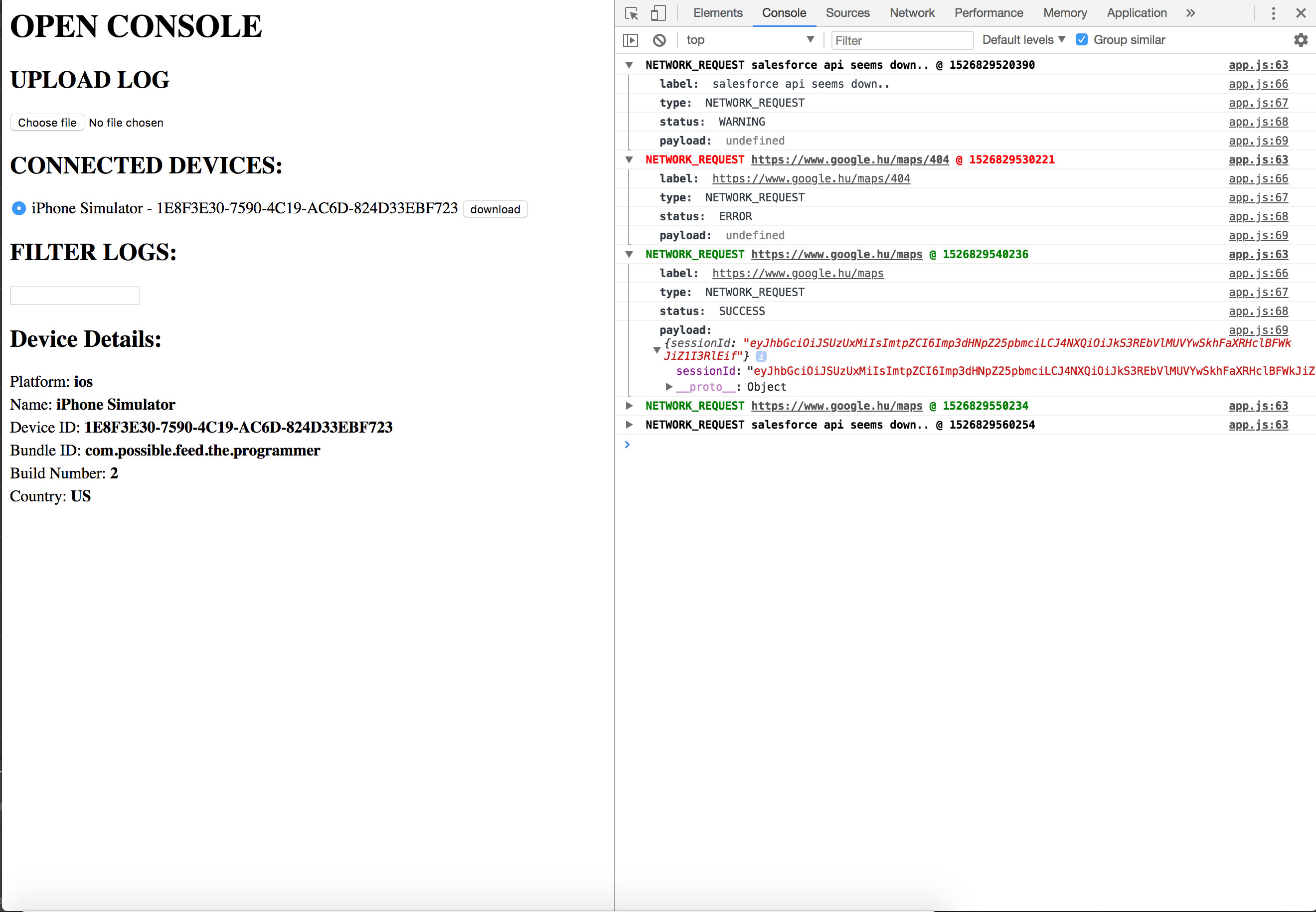This project is an extension for react-native-debugger, to use it you need to install and configure react-native-debugger
Local:
git clone git@github.com:istvanmakary/react-debugger-server.gitnpm installnpm start
// it will create a debug server on http://localhost:3030/
Heroku
- create a new heroku app
- checkout
react-debugger-serveron your computer - update Config
- upload it to your Heroku app via GIT (instructions on Heroku webpage)
- open your app & enjoy 🙂
// it will create a debug server on your heroku e.g. https://your-heroku-app.com/
- url - the url of your server. Change this if you are not running on localhost (default: http://localhost:3030/)
- limit - limit of the stored logs on the server (default: 100)
- port - port of communication (default: 3030) if you use Heroku set it to 80
- user - baseauth user. Change this before deploying to public domain
- password - baseauth password. Change this before deploying to public domain
To generate the Authorization hash please Base64 encode your user and password in your configuration.
Or use this site to get your secret key: https://www.blitter.se/utils/basic-authentication-header-generator/
Open your heroku app's url in a Chrome browser!
Set up your react-native-debugger to transfer device events to your debugger server.
When the first log was transferred, the device will appear as a connected device in the Connected devices section of the debugger server UI.
To see device logs open CONSOLE!
Each device device log can be downloaded from the debugger server by clicking on the Download button. It will gather the logs of the selected device and export it to a json file. These logs can be uploaded to the debugger server later.
You can upload your previously downloaded logs, by clicking on upload log file input. The imported device will appear in the connected device list.