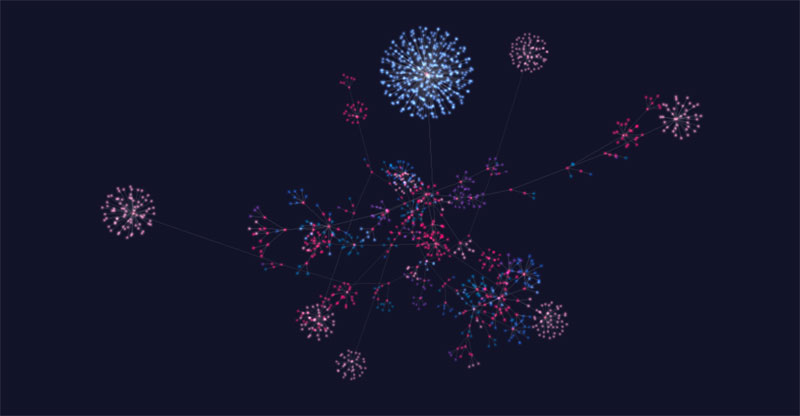Medusa is a 3D git repository history visualization tool inspired by the famous medusa visualization: https://github.com/acaudwell/medusa.
It uses a GPGPU Force Directed Graph simulation to efficiently maintain it's structure.
This package comes with a Node JS server for populating Google Firebase Firestore from the Github API and a frontend client for running the visualization.
Install server dependencies with:
yarn installInstall client dependencies with:
cd client && yarn installTo start the Node server and the frontend client, run this in the root directory:
yarn devMedusa relies on data being copied from the Github API to Google Firebase Firestore. You will need to set up a new Firebase Firestore project through your Google Console.
Once this is set up, paste the following into the Firestore Rules:
// Allow read/write access on all documents to any user signed in to the application
service cloud.firestore {
match /databases/{database}/documents {
match /{document=**} {
allow read: if request.auth.uid != null;
allow write: if request.auth.uid != null;
}
}
}
Following this, you need to enable Anonymous authentication for the Google project. This step is to slow down a potential DDOS attack.
In order to run the Node server you will need to download your Firebase Admin SDK service account key json file and put this in /auth. Add the key filename to /config.js
Enter the details of the Github Repository you wish to use in /config.js (these values can also be passed as query strings when running the update script):
const config = {
GHRepo: 'REPO_NAME',
GHBranch: 'BRANCH',
GHOwner: 'OWNER',
FBFilename: 'FIREBASE_ADMIN_SDK_FILENAME'
}Create a new Github personal access token: https://help.github.com/articles/creating-a-personal-access-token-for-the-command-line/ and add this as a Node JS environment variable with the key: TOKEN_GITHUB_DOT_COM
With all of the above configured you should be able to run:
yarn devTo start populating Firebase Firestore, point your browser to:
http://localhost:5000/api/updateDB
If you hit github API rate limiting or the script is stopped for any reason, the script will automatically pick up where it left off. For a production environment as on https://cardanoroadmap.com/ you can set this script run as a cron job to keep Firebase up to date with the git repository.
It should be noted that each repository branch needs to be added separately.
In order to show details about a file on click you will need to set up a Google Cloud Function to pull data from the Github API. There is an example script and package.json in /client/cloud_functions/
The following code will create a new medusa instance:
window.onload = function() {
if (medusa.canRun()) {
medusa.init(config).on('ready', function() {
}
}
}A detailed example implementation can be found in: /client/build/index.html
The following config settings can be passed to the medusa instance. Default values can be found in /client/src/Config.js.
config = {
git: {
owner: 'input-output-hk',
repo: 'cardano-sl',
branch: 'develop',
commitHash: '', // hash of commit to load
commitDate: '', // date to load (YYYY-MM-DD)
loadLatest: true // load latest commit in db
},
display: {
showUI: true,
showSidebar: true
},
FDG: {
nodeSpritePath: 'textures/dot.png', // path to node texture
nodeUpdatedSpritePath: 'textures/dot-concentric.png', // path to node updated state texture
fontTexturePath: 'textures/UbuntuMono.png', // path to font texture
autoPlay: false,
delayAmount: 1000, // time in between new commits being added to the graph
sphereProject: 0, // project graph onto sphere? 1 == true, 0 == false
usePicker: false, // show file commit details on click
pickerLoadingPath: '/assets/images/loading.svg', // show file commit details on click
sphereRadius: 500, // radius of sphere if in sphere projection mode
showFilePaths: true, // display filepath overlay on nodes
colorPalette: [ // colors to use if cycleColors is switched off
'#eb2256',
'#f69ab3',
'#1746a0',
'#6f9cef',
'#652b91',
'#0e5c8d',
'#1fc1c3'
]
},
scene: {
fullScreen: true,
width: 800,
height: 600,
bgColor: 0x121327,
antialias: false,
canvasID: 'medusa-stage', // ID of webgl canvas element
autoRotate: false, // auto rotate camera around target
autoRotateSpeed: 0.001 // speed of auto rotation
},
post: {
vignette: true
},
camera: {
fov: 45,
initPos: {x: 0, y: 0, z: 1600},
enableZoom: true // enable camera zoom on mousewheel/pinch gesture
}
}- Move frontend data sorting code to webworkers to ensure smooth playback in play mode
- Add higher visual quality setting for faster machines
- Use an octree for physics calculations
- Add UI widgets to expose more information about the repository to the user