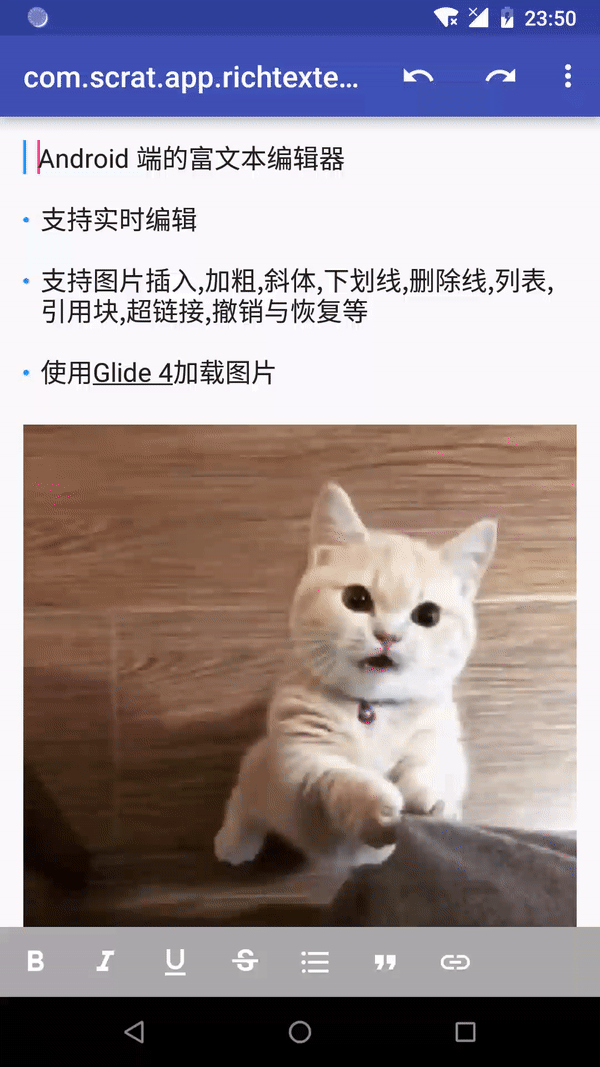Android 下的富文本编辑器
- Redo
- Undo
- Bold
- Bullet
- Clear
- Italic
- Quote
- Underline
- StrikeThrough
- Link
Use Glide 4 lib. Support gif
http://biuugames.huya.com/rich_text_editor_preview.gif
Step 1. Add the JitPack repository to your build file
Add it in your root build.gradle at the end of repositories:
allprojects {
repositories {
...
maven { url "https://jitpack.io" }
}
}
Step 2. Add the dependency
dependencies {
compile 'com.github.huzhenjie:RichTextEditor:1.0.4'
}
In your layout
<ScrollView
android:layout_width="match_parent"
android:layout_height="match_parent"
android:layout_above="@id/tools"
android:layout_alignParentTop="true"
android:fillViewport="true">
<com.scrat.app.richtext.RichEditText
android:id="@+id/rich_text"
android:layout_width="match_parent"
android:layout_height="match_parent"
android:background="@android:color/transparent"
android:gravity="top|start"
android:paddingEnd="16dp"
android:paddingLeft="16dp"
android:paddingRight="16dp"
android:paddingStart="16dp"
android:paddingTop="16dp"
android:scrollbars="vertical"
app:bulletColor="#FF2196F3"
app:bulletGapWidth="8dp"
app:bulletRadius="2dp"
app:historyEnable="true"
app:historySize="99"
app:linkColor="#FF2196F3"
app:linkUnderline="true"
app:quoteCapWidth="2dp"
app:quoteColor="#FF2196F3"
app:quoteStripeWidth="8dp" />
</ScrollView>
In your Activity
RichEditText richEditText = (RichEditText) findViewById(R.id.rich_text);
richEditText.fromHtml(yourHtmlStr);
richEditText.image(imageUri);
richEditText.bold(!richEditText.contains(RichEditText.FORMAT_BOLD));
richEditText.italic(!richEditText.contains(RichEditText.FORMAT_ITALIC));
richEditText.underline(!richEditText.contains(RichEditText.FORMAT_UNDERLINED));
richEditText.bullet(!richEditText.contains(RichEditText.FORMAT_BULLET));
richEditText.quote(!richEditText.contains(RichEditText.FORMAT_QUOTE));
More example click here
1.0.3 Glide version 4.3.0
1.0.2 Glide version 3.7.0