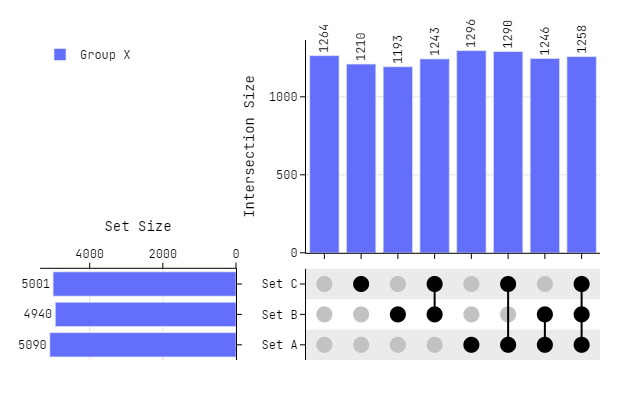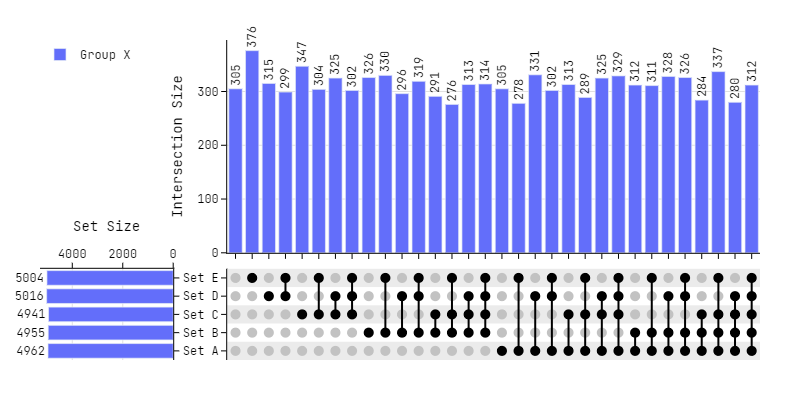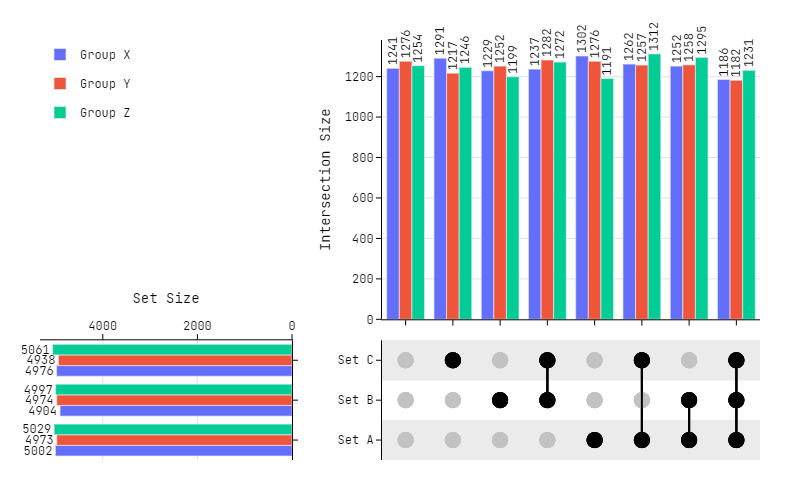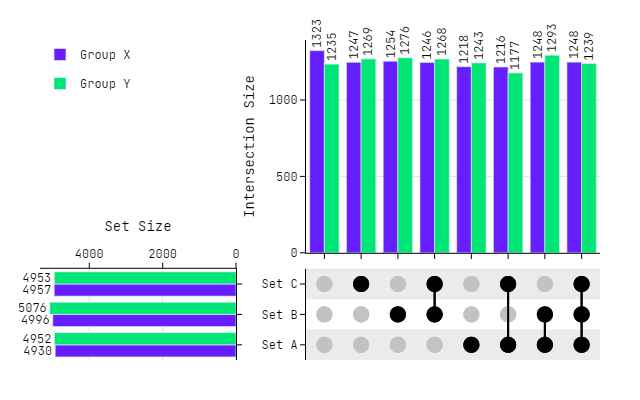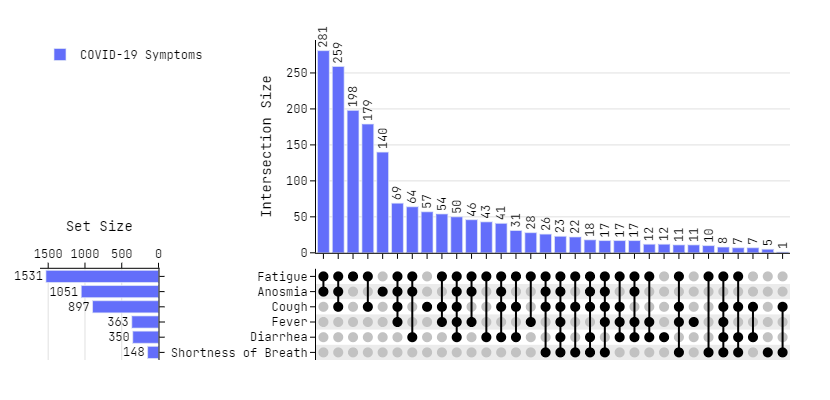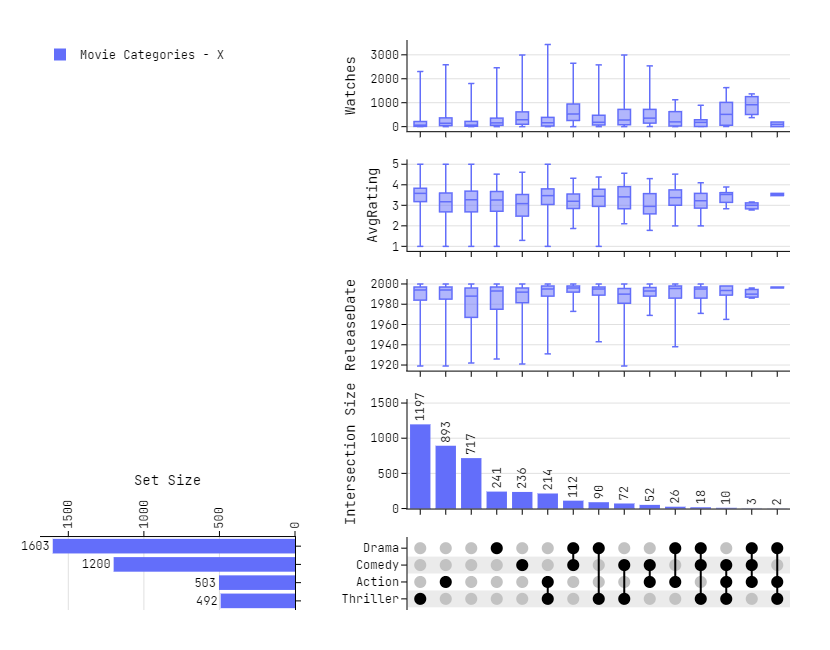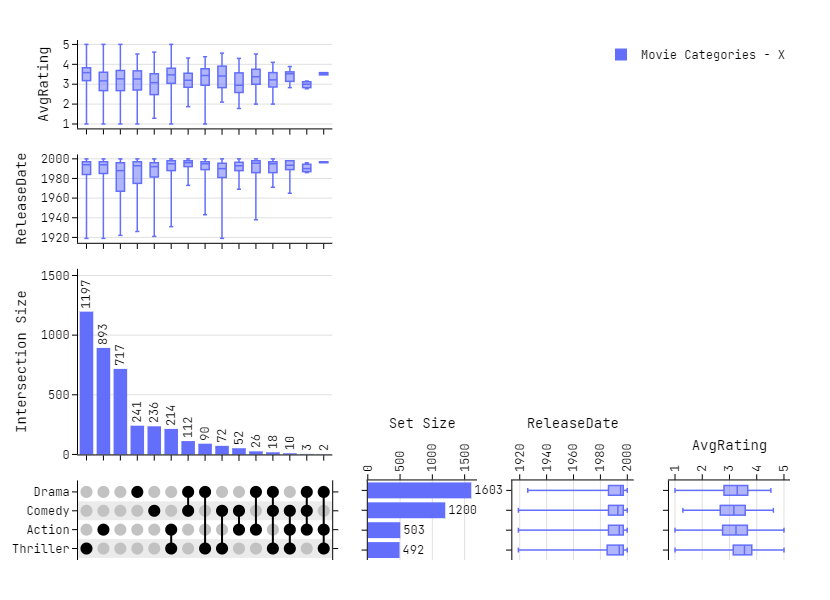UpSet intersection visualization utility for Plolty (Python-only)
pip install git+https://github.com/hshhrr/plotly-upset.gitimport numpy as np
import pandas as pd
from plotly_upset.plotting import plot_upset
# Dummy Data
set_list = ["Set A", "Set B", "Set C"]
df = pd.DataFrame(
np.random.randint(0, 2, size=(10_000, len(set_list))), columns=set_list
)
# Plotting
fig = plot_upset(
dataframes=[df],
legendgroups=["Group X"],
marker_size=16,
)
fig.update_layout(
font_family="Jetbrains Mono",
)
fig.show()# 5 Sets
set_list = ["Set A", "Set B", "Set C", "Set D", "Set E"]
df = pd.DataFrame(
np.random.randint(0, 2, size=(10_000, len(set_list))), columns=set_list
)
# Plotting
fig = plot_upset(
dataframes=[df],
legendgroups=["Group X"],
column_widths=[0.2, 0.8],
horizontal_spacing = 0.075,
marker_size=10,
)
fig.update_layout(
width=800,
font_family="Jetbrains Mono",
)
fig.show()# 3 Dataframes
set_list = ["Set A", "Set B", "Set C"]
df0 = pd.DataFrame(
np.random.randint(0, 2, size=(10_000, len(set_list))), columns=set_list
)
df1 = pd.DataFrame(
np.random.randint(0, 2, size=(10_000, len(set_list))), columns=set_list
)
df2 = pd.DataFrame(
np.random.randint(0, 2, size=(10_000, len(set_list))), columns=set_list
)
# Plotting
fig = plot_upset(
dataframes=[df0, df1, df2],
legendgroups=["Group X", "Group Y", "Group Z"],
marker_size=16,
)
fig.update_layout(
height=500,
width=800,
font_family="Jetbrains Mono",
)
fig.show()# Dummy Data
set_list = ["Set A", "Set B", "Set C"]
df0 = pd.DataFrame(
np.random.randint(0, 2, size=(10_000, len(set_list))), columns=set_list
)
df1 = pd.DataFrame(
np.random.randint(0, 2, size=(10_000, len(set_list))), columns=set_list
)
# Custom Marker Colors
cmc = ["#651FFF", "#00E676"]
# Plotting
fig = plot_upset(
dataframes=[df0, df1],
legendgroups=["Group X", "Group Y"],
marker_colors=cmc,
marker_size=16,
)
fig.update_layout(
font_family="Jetbrains Mono",
)
fig.show()# Data - Source https://github.com/hms-dbmi/upset-altair-notebook
df = pd.read_csv(
'https://raw.githubusercontent.com/hms-dbmi/upset-altair-notebook/master/data/covid_symptoms_table.csv',
usecols=lambda x: x != 'id'
)
# Plotting
fig = plot_upset(
dataframes=[df],
legendgroups=["COVID-19 Symptoms"],
exclude_zeros=True,
sorted_x="d",
sorted_y="a",
column_widths=[0.2, 0.8],
horizontal_spacing = 0.21,
marker_size=10,
)
fig.update_layout(
width=830,
font_family="Jetbrains Mono",
)
fig.show()# Data - Source https://github.com/hms-dbmi/UpSetR/blob/master/inst/extdata/movies.csv
movies = pd.read_csv(
"https://raw.githubusercontent.com/hms-dbmi/UpSetR/master/inst/extdata/movies.csv",
sep=';'
)
# Preprocessing - Taking 4 categories with most number of samples
df = movies.drop(columns=['Name', 'ReleaseDate', 'AvgRating', 'Watches'])
x = [(df[cat].sum(), cat) for cat in df]
x = np.array(sorted(x, reverse=True))
x = x.T[1][:4]
df = movies[x]
# Plotting
fig = plot_upset(
dataframes=[df],
legendgroups=["Movie Categories - X"],
exclude_zeros=True,
sorted_x="d",
sorted_y="a",
row_heights=[0.6, 0.4],
vertical_spacing = 0.,
horizontal_spacing = 0.15,
marginal_data=[movies['ReleaseDate'], movies['AvgRating'], movies['Watches']],
marginal_title=['ReleaseDate', 'AvgRating', 'Watches']
)
fig.update_layout(
height=650,
width=830,
font_family="Jetbrains Mono",
)
fig.show()# Plotting
fig = plot_upset(
dataframes=[df],
legendgroups=["Movie Categories - X"],
exclude_zeros=True,
sorted_x="d",
sorted_y="a",
column_widths=[0.3, 0.7],
vertical_spacing = 0.,
horizontal_spacing = 0.05,
marginal_y=True,
marginal_data=[movies['ReleaseDate'], movies['AvgRating']],
marginal_title=['ReleaseDate', 'AvgRating'],
)
fig.update_layout(
height=600,
width=830,
font_family="Jetbrains Mono",
)
fig.show()If you use an UpSet figure in a publication using this library, please cite the original paper.
@article{2014_infovis_upset,
title = {UpSet: Visualization of Intersecting Sets},
author = {Alexander Lex and Nils Gehlenborg and Hendrik Strobelt and Romain Vuillemot and Hanspeter Pfister},
journal = {IEEE Transactions on Visualization and Computer Graphics (InfoVis)},
doi = {10.1109/TVCG.2014.2346248},
volume = {20},
number = {12},
pages = {1983--1992},
year = {2014}
}