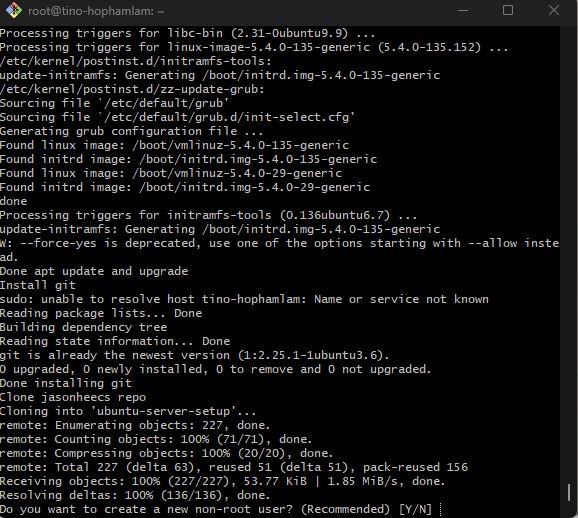- Initial new fresh server using jasonheecs repo (a new non-root user, turn on SSH-key login, disable root login)
- Docker and Docker-compose
- Portainer CE
- Caddy-server
- A wireguard server with fancy UI using WeeJeWel repo
Initial new fresh server using jasonheecs repo
-
Recommended linux distro:
ubuntu 20.04(tested) -
id_rsa.pub- ssh-key in your local pc (here isid_rsa.pub) - copy and paste down the your id_rsa.pub somewhere or even here
## at your local pc
ssh-keygen -t rsa
cat ~/.ssh/id_rsa.pub ## !!IMPORTANT print PC public key OUT
ls -al ~/.ssh ## to organize keys -> check key
nano ~/.ssh/known_hosts ## In case you re-install server & remove all old ssh-key from the rebuilt server
nano ~/.ssh/authorized_keys ### copy 1 more public key to serverroot-passwordof your server - from your provider
1 script to go (and some prompt input 😂)
apt-get update &&
apt-get install git &&
git clone https://github.com/jasonheecs/ubuntu-server-setup.git &&
bash ./ubuntu-server-setup/setup.shIt will do apt update, install git, clone jasonheecs repo (Install new non-root user for a fresh server with ssh-key log in and disable root login). It will ask you (prompts):
- Do you want to create a new non-root user (Recommended):
Y - Enter the username of the new user account:
your-account(not your-account, your real account) - Full name, room number, work phone, home phone, other,...: Just
enterfor all default anwser (6 enters) - Paste in the public SSH key for the new user: This is the important one, if pass the wrong key, you have to rebuild the server and re-do all the task again. Paste the
id_rsa.pubwe have prepared before - Enter the timezone for the server (Default is 'Asia/Singapore'):
your-server-timezone(mine is Asia/Ho_Chi_Minh) Check List of time zones
SSH-key login:
Open a new terminal Git Bash, try ssh your-remote-server-ip or ssh your-account@your-remote-server-ip
If you can log in without input password, you good and from now you should exit root user ssh session and using ssh user@your-server
Download script and run
git -C ~/initial-ubuntu pull || git clone https://github.com/hophamlam/initial-ubuntu.git ~/initial-ubuntu &&
cd initial-ubuntu &&
mv ./docker/.env.sample ./docker/.env &&
nano ./docker/.env &&
sh menu.shRe-run
bash ~/initial-ubuntu/menu.shinitial-ubuntu/
├── caddy/
│ ├── Caddyfile
│ └── site/
│ └── .
├── wg/
│ ├── wg0.conf
│ └── wg0.json
├── docker-compose.yml
├── menu.sh
└── .env