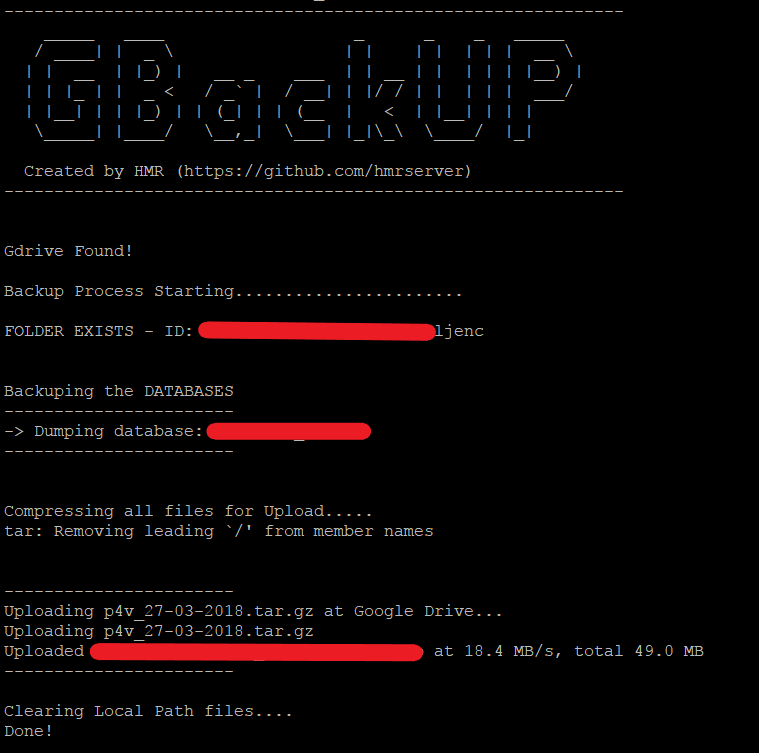GBackup is an automated script which would compress user mentioned Mysql / mariaDB databases ( if mentioned ) and Server files into one file and upload it at Google Drive. It would also clear up the files from google drive which are n days old in the mentioned Folder Name (user can change the number of day(n) here).
This script does some simple tasks:
- The script Installs gdrive if it does not already installed.
- The script Deletes Older files from the mentioned Folder (change DAYSKEEP @ script).
- The script dumps all of your MySQL databases individually.
- The script backs up all of your files (e.g: root of all of your virtual hosts or your important files).
- The script compresses your files and databases to a single archive.
- The script uploads the compressed archive into a folder in your Google Drive account.
- After the upload, the script cleans up the temporary files (dumps, the archive itself locally).
User can configure its settings which would be given at top portion of the script.
- User may edit the item.
- User can't re-distribute the script copy for free or paid.
- Use it at your own risk. I'm not holding any responsibilities for any damage that this script may do (which shouldn't).
wget- To download the gdrive installer.mysql(cli) - To list databases.mysqldump- To dump databases (in most cases, it comes withmysqlcli).nano- To edit the script's Configurations manually.
If you have all the requirements installed. then Follow the below instructions:
Go to a place where you want to place the script (for now lets say /root/).
cd /root/
Now Download the Bash script by:
wget https://raw.githubusercontent.com/hmrserver/GBackup/master/backup_gdrive.sh
Now Give appropriate permissions
chmod 600 backup_gdrive.sh
Now To edit the Script's Configurations:
nano backup_gdrive.sh
and edit the Top Part configurations (its well descripted in the script about each options).
after that save it and try to run it first time manually(assuming /root/ was the folder where you came at first).
/root/backup_gdrive.sh
It would provide you a oauth link, copy and paste the link in your web browser, it will ask for you to login with your gdrive account, just do so then it will generate a key after login, copy and paste it to the terminal (where it was asking for that key).
Now its been ready to be automated.
Simply use it in a Cron and forget about it :D
type this command to enter in the cron editor:
crontab -e
then press i to start the insert mode and paste this in the last of the editor:
00 01,13 * * * /root/backup_gdrive.sh >> /root/backup_log.log 2>&1
(replace /root/ with your firstly place where you came). and then save it by pressing esc then typing :wq and hitting enter. this cron will run the script twice everyday (at 1:00 & 13:00). and you can see the backup_log.log for crontab logs. For adjusting the cron according you your need, you can have a look at here.
Alternatively, you can use systemd timer instead of cron:
mkdir -vp ~/.config/systemd/user/
cp systemd/* ~/.config/systemd/user/
systemctl --user daemon-reload
systemctl --user enable --now GBackup.timer
Please read systemd.time(7), systemd.timer(5) for details.