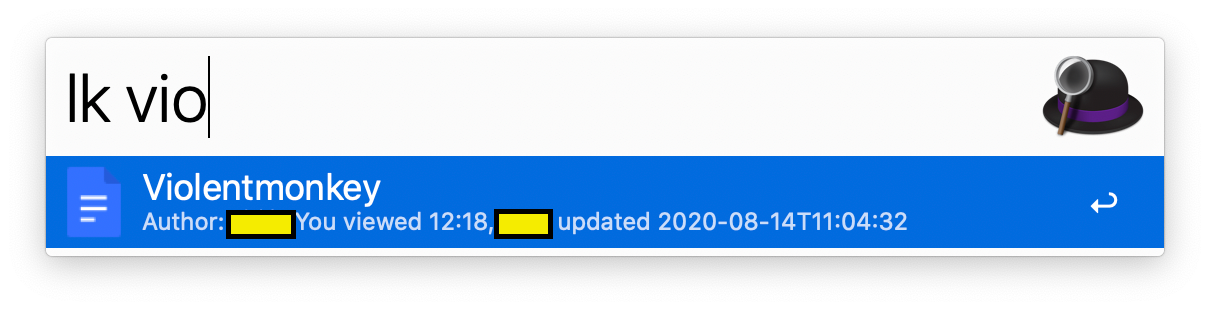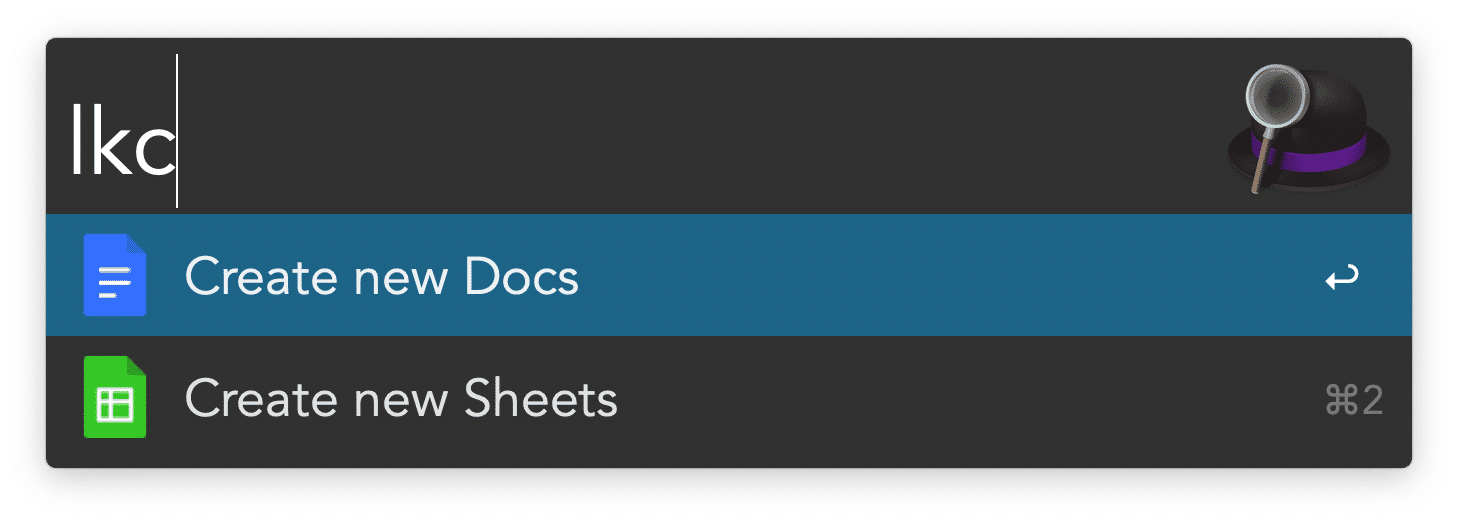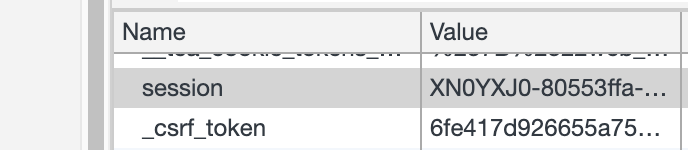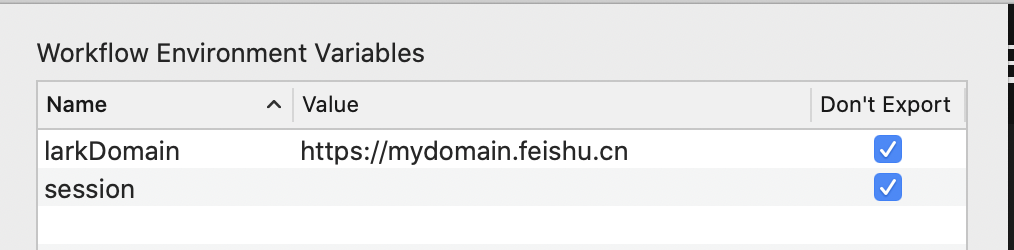An Alfred workflow to search Lark Space with instant results.
Based on notion-search-alfred-workflow, thanks.
Simply type your keyword into Alfred (default: lk) to see instant search results from Lark Docs. Selecting a search result takes you to that page in Lark Docs in your default web browser.
type lk [doc_name_you_want_to_search] in Alfred, you will see results coming in if there are matches.
type lkc in Alfred to trigger a file type filter, confirm to create a new Docs or Sheets.
Normally it's something like https://*.larksuite.com .
Goto any Lark Docs page in your browser, make sure you are logged in. Then:
open Devtools -> Application -> Cookies -> check your lark domain's cookies -> copy the value of session
Paste those two variables into workflow configuration.
And there are other variables:
pythonPath, path to python executable, can be python 2 or 3, for example:/Users/hikerpig/.pyenv/versions/2.7.18/bin/python