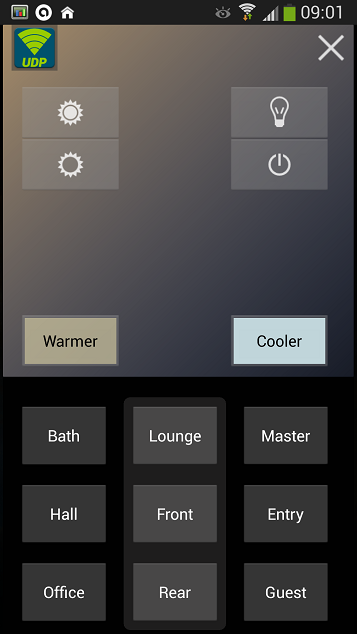UDP Sender is a simple application to allow sending UDP packets.
It supports the implicit Intent Intent.ACTION_SENDTO with a udp://host:port/data format URI.
- data is treated as hex if it starts with 0x.
- If a string starting with 0x is to be sent it can be escaped as \0x
Added in v1.3.1 - Current in Beta see http://goo.gl/reibxw to join
- Allow broadcast packets to be sent.
- Fixed a bug causing a period to be prematurely inserted when entering an IP.
Added in v1.3
- Added support for Tasker to do variable replacement for the host/port as well as the text.
- Remembers your settings when you quit and re-launch the app.
Added in v1.2
- Now supports multi line text messages.
- Bugfix for Send button not working in Landscape mode.
Added in v1.1
- Also acts as a plugin for Locale and Tasker.
- Variable replacement is supported for the Tasker plugin in the text field.
- Changed theme to Holo (Dark)
- Removed unused permissions
- Various tweaks/fixes
Tasker plugin support is now complete and should be straight forward to use.
Alternatively UDP packets can be sent via Tasker with the Misc/Send Intent action.
Just set it up as follows:
- Action = android.intent.action.SENDTO
- Data = udp://host:port/data
- Target = Activity
Example for a www.limitlessled.com Wi-Fi bridge at 192.168.1.100 to turn on all the white LEDs
- Action = android.intent.action.SENDTO
- Data = udp://192.168.1.100:50000/0x350055
- Target = Activity
You can get a copy of my current Tasker project (or at least a portion of it) Lights.prj.xml that I'm using for controlling my lights.
To give you an idea of how I'm using it I have the following:
- Gesture control via my launcher (Nova) to turn all lights on/off/full bright/night mode and dim/brighten lights.
- Using the Scene shown above I can turn all/individual zones on/off and control bright/dim/warm/cool.
- NOTE: A swipe up/down in the colored square controls a bright/dim ramp and left/right for warm/cool.
- An NFC tag on my bed that when tapped will turn the lights off, or keep some in night mode if I have guests.
- When my phone connects to the Wi-Fi, and it's between sunrise and sunset, my entry hall light is turned on.
NOTE: It should be obvious but you will need to edit this to use it
- Insert your own Weather Underground API key instead of <YOURAPIKEYHERE>.
See http://www.wunderground.com/weather/api/d/docs for more info on getting one.
It's used by the "Get Sunrise/set" which is called once a day to update the global variables. I use this in "Check Night Time" to only turn my entry light on at night when I arrive home and connect to my Wi-Fi.
-
You'll want to replace the string for my SSID with your own. Search and replace C86241. Or remove the Stop commands that prevent things working when not on the correct Wi-Fi.
-
You'll obviously need to change IPs and Names to suit your setup.
-
Finally if you're using a device that has a different size screen (my S4 is 1920x1080) you'll need to edit the scene so it fits and adjust the maths for the gestures.