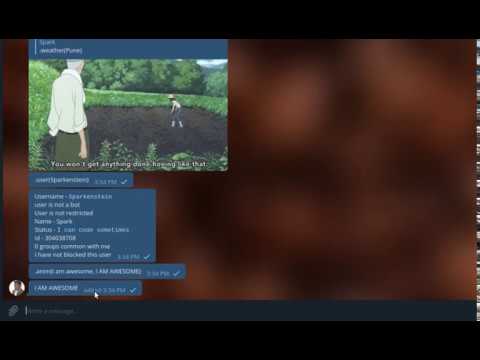It's a telegram userbot. if you don't know what a userbot is, it's a normal user account but backed by the power of programming. Think it like, a programming language is handling your account and that's all. It knows when someone sends you a message, what is the message, if you want to send something to someone etc etc. Thus, automation!
This bot is written in Python, with a famous telegram MTProto framework known as Telethon. With the help of Telethon, we can keep the server in listening mode for events such as New Incoming message etc etc and then for a specific type of message, take a specific action.
Note that heroku deploys the bot successfully, but somehow doesn't start the bot automatically. I am not good with heroku. if someone knows the issue feel free to open PR. otherwise, for now, once bot is deployed with above button, go to following section from heroku dashboard, and toggle it to turn dyno on.
to get the string_session key, just clone the repo, get apiid and apikey from telegram (see steps below), paste them in .env file.
then run stringsession.py it will output the key for you, paste it in heroku deploy dashboard you see after you click above button.
to check logs:
heroku logs -a heroku-app-id --tail
it's always a good idea to connect heroku with repository, so just fork the repo and connect it with github, for manual deploys
[See full list Here]
for this bot I have enabled commands such as .help and .weather.
When the bot encounters a new message on telegram that matches exact .weather i.e start from (dot)(weather), it executes a special coroutine that fetches weather from open weather API of given city. thus
.weather(Berlin) => weather details of berlin
.help => help message on how to use other commands
These output are sent to the same channel the command was sent on, by YOUR account.
- Pull the latest source. Clone the repo or download zip and extract it, whatever works for you
- get apiid and apihash from telegram (free). Instructions
- get openweather api key (free). Instructions
- rename
sample.envto.envat the root of folder. and edit it accordingly - if you have pipenv installed
- run
pipenv shell - run
pipenv install - run
python3 -m userbot - it should start the bot.
- run
- if you don't have pipenv
- use virtualenv if possible
- run
pip install -r requirements.txt - run
python3 -m userbot
if you face any issues contact me on Telegram or feel free to open issue :D
grambot is licensed under MIT. Please see LICENSE file for more information