Interactively rename multiple files from the command line. Especially useful to organize large collections of images, videos, music, etc.
I'm striving to become a full-time developer of Free and open-source software (FOSS). Donations help me achieve that goal and are highly appreciated.
Operating System:
Linux, FreeBSD, macOS, Windows
Dependencies:
Bash (>=v5.0), GNU find (part of findutils)
-or- BSD find (available on FreeBSD/macOS), coreutils (provide basic tools
like dirname, basename, mkdir, sort, etc.)
Note:
macOS users might want to use Homebrew to install missing dependencies.
Windows users need to set up a suitable runtime environment: Cygwin, MSYS2, Git for Windows or Windows Subsystem for Linux should all work fine. Git for Windows might be a good choice to get started - it is reasonably lightweight, easy to to set up, meets all requirements out of the box and is also available as a portable version.
Refer to the releases section for downloads links. There is no actual installation required. Simply extract the downloaded archive to a folder of your choice.
Open infiren.conf in your favorite text editor and adjust the settings to
your liking. Refer to embedded comments for details. Refer to
this section for a list of configuration options and
current defaults.
To start InFiRen, use the following command (specifying an initial directory is optional):
$ infiren.sh [INITIAL-DIRECTORY]
Within InFiRen, enter help or refer to this section
for a list of available interactive commands.
Run infiren.sh --help or refer to this section for
a list of available command line options.
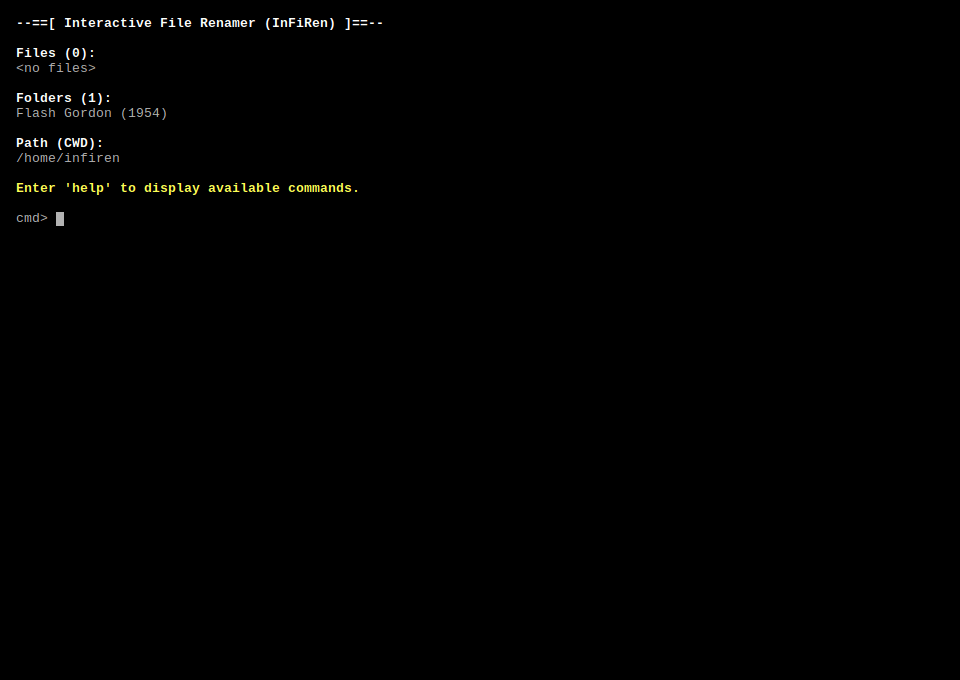
Available interactive commands:
rs, replace-string STR REP Replace string STR with replacement REP
re, replace-regex RE TMP Match regular expression RE and replace
matching string according to template TMP
(e.g. re "([0-9]+)x([0-9]+)" "S\1E\2")
pr, pre, prepend STR Prepend string STR
po, post, append STR Append string STR
rd, replace-dots Replace single dots with spaces
id, insert-dash Insert dash after first word
ca, capitalize Capitalize space-separated words
up, upper, uppercase Convert all characters to uppercase
lo, lower, lowercase Convert all characters to lowercase
tr, trim, st, strip Trim leading and trailing whitespace
rm, record-macro Start/stop recording macro
vm, view-macro View macro contents
cm, clear-macro Clear macro contents
pm, play-macro Play back commands stored in macro
pd, playback-delay VALUE Set delay in between commands for command
playback to VALUE (in seconds, fractions
are supported)
sm, save-macro NAME Save macro using name NAME to macro file
lm, load-macro NAME Load macro named NAME from macro file
dm, delete-macro NAME Delete macro named NAME from macro file
im, list-macros List all macros stored in macro file
hm, history-macro Create macro from command history
vh, view-history View command history
ch, clear-history Clear command history
fp, filter-pattern PATTERN Set filter pattern to PATTERN and reload
files
if, invert-filter Invert filter and reload files
fc, filter-case Toggle filter case and reload files
vf, view-filter View current filter state
rf, reset-filter Reset filter and reload files
ed, edit INDEX Manually edit entry with index INDEX
ud, undo Undo/redo last name-altering operation
rc, recursive Toggle recursive mode and reload files
cd, chdir PATH Change directory to PATH and reload files
apply, save Apply changes (i.e. rename files)
reload, reset Discard changes and reload files
help, usage Display this help/usage text
exit, quit Exit program (shortcut: CTRL+D)
Available command line options:
Usage: infiren.sh [INITIAL-DIRECTORY] [CMD]...
Note: Commands are executed right after startup
Available configuration options (and defaults):
# Initial directory (if empty, current working directory is used)
INITIAL_DIRECTORY=""
# Initial filter pattern (see 'man find', option '-name pattern' for syntax;
# '*' == all files)
FILTER_PATTERN="*"
# Initial filter invert setting ('true'/'false'; 'true' == inversion enabled)
FILTER_INVERT="false"
# Initial filter case setting ('true'/'false'; 'true' == case sensitive)
FILTER_CASE="false"
# Initial recursive mode setting ('true'/'false'; 'true' == recursion enabled)
RECURSIVE_MODE="false"
# Initial command playback delay (in seconds, fractions are supported; '0' ==
# no delay)
PLAYBACK_DELAY="0.25"
# Options passed to 'sort' when sorting file/folder listings (see 'man sort'
# for valid/available options)
SORT_OPTS=("-V")
# Load/save command history from/to file on startup/exit ('true'/'false')
PERSISTENT_HISTORY="true"
# File used to store command history (only if PERSISTENT_HISTORY is enabled)
# ${APP_DIR}: directory where app executable ('infiren.sh') is stored
# ${APP_NAME}: name of app executable ('infiren.sh') without extension
# ${HOME}: home directory of user running/executing the application
#HISTORY_FILE="${HOME}/.config/${APP_NAME}/${APP_NAME}.hst"
HISTORY_FILE="${APP_DIR}/${APP_NAME}.hst"
# File used to store macros (managed via commands 'save-macro'/'load-macro')
# ${APP_DIR}: directory where app executable ('infiren.sh') is stored
# ${APP_NAME}: name of app executable ('infiren.sh') without extension
# ${HOME}: home directory of user running/executing the application
#MACROS_FILE="${HOME}/.config/${APP_NAME}/${APP_NAME}.mac"
MACROS_FILE="${APP_DIR}/${APP_NAME}.mac"Last updated: 04/25/24