New issue
Have a question about this project? Sign up for a free GitHub account to open an issue and contact its maintainers and the community.
By clicking “Sign up for GitHub”, you agree to our terms of service and privacy statement. We’ll occasionally send you account related emails.
Already on GitHub? Sign in to your account
docs: improve Xcode signing docs #131
base: main
Are you sure you want to change the base?
Conversation
| 5. Select a physical device from the dropdown at the top-center of the UI. Xcode will add this device to your account. | ||
| 6. Build the app onto your device by pressing the "Play" symbol at the top-left of the the UI. |
There was a problem hiding this comment.
Choose a reason for hiding this comment
The reason will be displayed to describe this comment to others. Learn more.
These were the two steps that confused me before. I added a screenshot for clarity.
| Learn more: [Apple docs (MaintainingCertificates)](https://developer.apple.com/library/content/documentation/IDEs/Conceptual/AppDistributionGuide/MaintainingCertificates/MaintainingCertificates.html). | ||
| 2. You may need to enable Developer Mode for your device. This is done in your iOS device in: Settings > Privacy > Developer Mode. | ||
| If the Developer Mode option doesn't appear, you might need to unplug your iOS device from your computer. | ||
| Learn more: [Apple docs (Enabling Developer Mode)](hhttps://developer.apple.com/documentation/xcode/enabling-developer-mode-on-a-device). |
There was a problem hiding this comment.
Choose a reason for hiding this comment
The reason will be displayed to describe this comment to others. Learn more.
This also bit me, especially the fact that you can't see "Enable Developer Mode" when your device is plugged in (lol).
| @@ -4,20 +4,25 @@ In order to build an iOS app with custom entitlements, you'll need to setup _cod | |||
|
|
|||
| > 💡 Certificates are saved to your local Keychain so you don't need to set them up often. | |||
|
|
|||
| 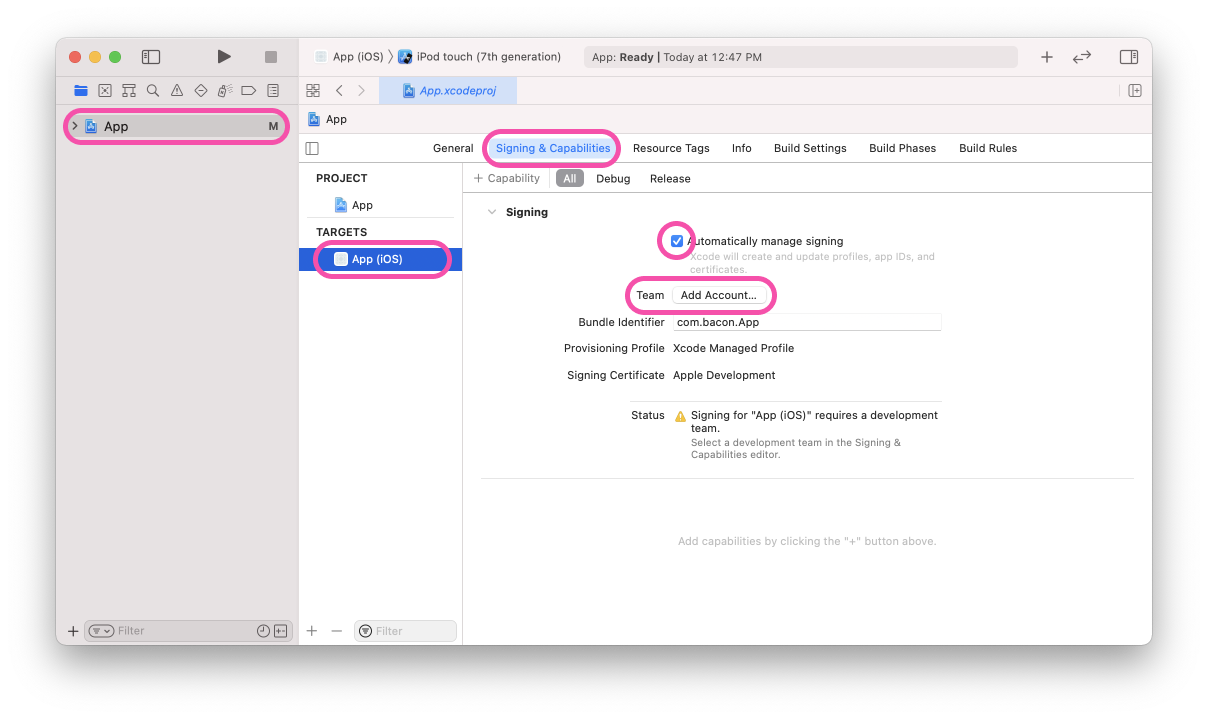 | |||
There was a problem hiding this comment.
Choose a reason for hiding this comment
The reason will be displayed to describe this comment to others. Learn more.
I put the images into this repo, as that appears to be the pattern used now.
This PR adds new screenshots and clearer instructions to for the Xcode signing process.