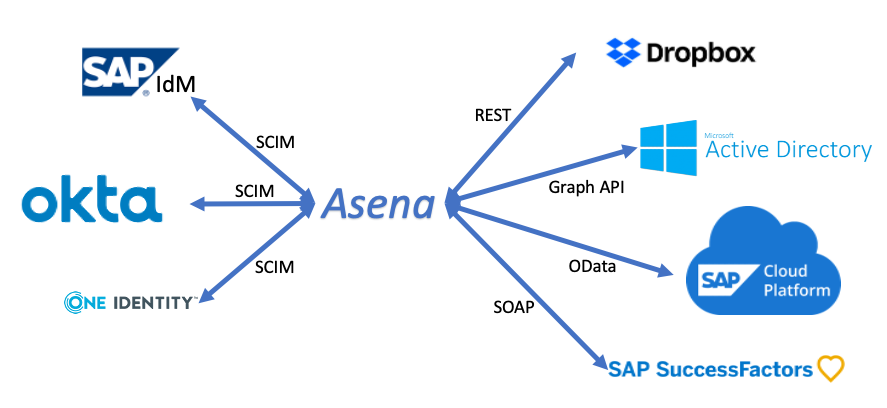Asena is a SCIM Gateway to systems which do not have native SCIM interfaces. It can be used as a middleware for identity management systems to provision users and group assignments. Providing a UI for administration it is easy to manage and is already used in productive environments.
- Administrative UI for configuration
- Support for multiple target systems
- Flexible and configurable mapping
- Scripting support (JavaScript)
- Segregation of duties by creating different communication users for each system
- Java Runtime Environment
- Oracle JRE >= 8
- AdoptOpenJDK >= 8
- Linux operating system
- Oracle Linux >= 7
- Debian
- Ubuntu
- SLES
- Postgresql Database
- Version 9.5 or newer
You can find the list of supported SCIM operations/target systems/client systems here.
The easiest way to install asena is to run it on a docker container. You will need docker and docker-compose for the installation script to work.
curl -s -o asena.sh https://raw.githubusercontent.com/exAphex/asena/master/scripts/asena.sh && chmod +x asena.sh
./asena.sh install
./asena.sh start
A step-by-step documentation of setting up Asena manually and using it can be found in the wiki page
- SDK for custom connectors
- more connectivity (SAP/IBM)
Asena supports scripting for attribute transformation. A use case might be the automatic population of the distinguished name or the generation of a mail-address.
To create a script go to "Scripts" -> Create new script (Plus icon) -> select a script name (must be unique) -> Save.
Example script:
/*
* Author: Aydin Tekin
* Description: Populates a dn from a username
* Created on: 2021-01-15
*/
function getADDN(param) {
return "cn=" + param + ",dc=example,dc=com";
}You can now use this script as a transformation rule on the write mapping of your remote system.