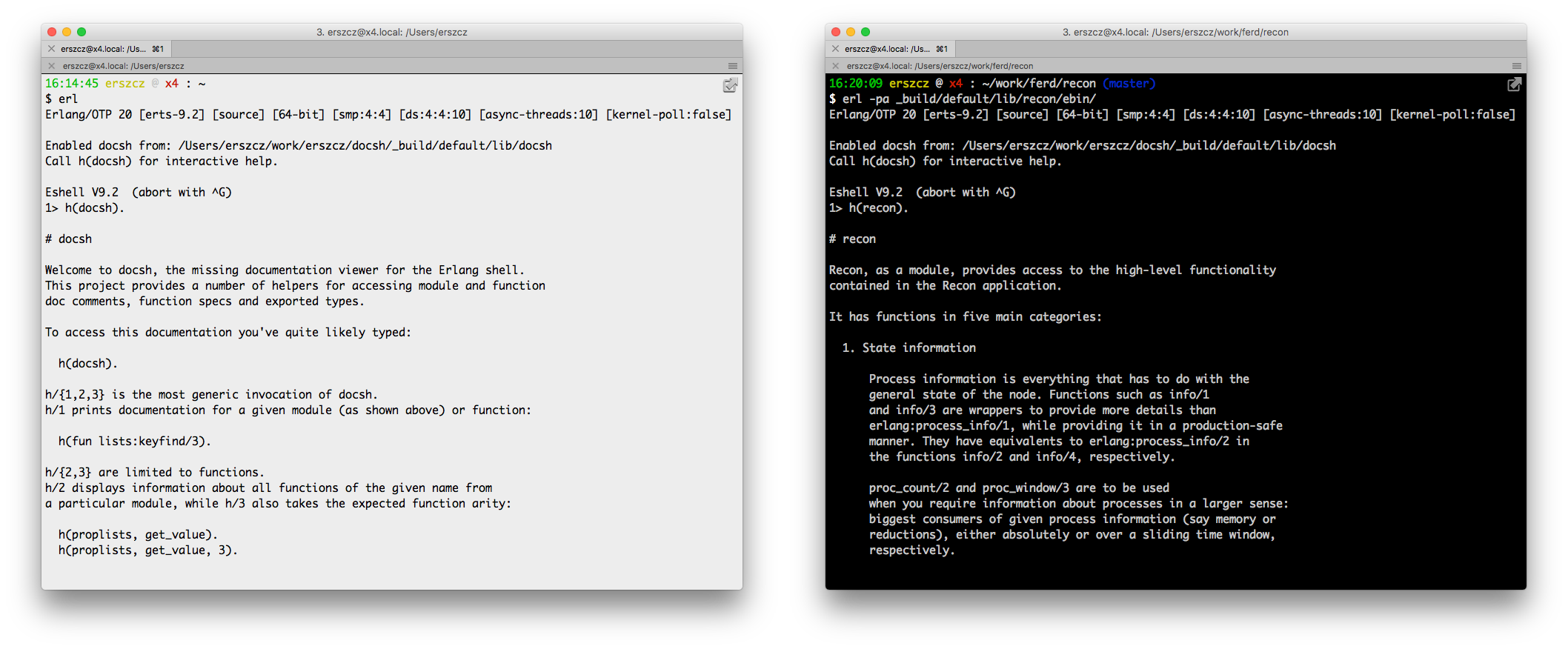docsh was a prototype of a documentation system for the Erlang shell,
inspired by languages like Python, Ruby, or Elixir,
in which docs are first class elements of the language.
It predated Erlang/OTP 23, which was the first release to
include shell_docs
authored by @garazdawi.
For Erlang/OTP 24 I (@erszcz) contributed a new feature to Erlang's EDoc:
emitting EEP-48 style doc chunks,
which can be consumed by shell_docs or ExDoc.
If you want to document an Erlang Rebar3 project with ExDoc or generate doc chunks for it, check out @starbelly's neat rebar3_ex_doc plugin!
These ecosystem changes make docsh, the prototype, obsolete, so I'm archiving this repo.
I'm really happy, though, that the idea spearheaded by this project caught on!
Still can't remember if it's (Tab, Key) or (Key, Tab) in ets:lookup/2?
What about gb_trees:lookup/2? Hint: it's not the same!
Ever wished for access to function signatures and documentation straight from erl
the way it's possible in languages like Python, Ruby or Elixir?
Add these lines to your rebar.config:
{plugins,
[
{rebar3_docsh, "0.7.2", {pkg, docsh}}
]}.
{shell, [{script_file, "_build/default/plugins/rebar3_docsh/priv/docsh_rebar3_shell.escript"}]}.rebar3 shell will now have a set of new helpers to access docs. Start with h(docsh).
Note: This will dynamically compile and load a user_default module shipped with docsh.
It will override your own user_default if you use one.
git clone https://github.com/erszcz/docsh
cd docsh
./install.sh
The script will ask if you're sure you want to create some Erlang configuration files:
$ ./install.sh
Installing docsh
This install script will make docsh globally available in your
user environment.
It will install the following files:
/Users/erszcz/.erlang
/Users/erszcz/.erlang.d/user_default.erl
To know more about these files please refer to:
man erl - sections about 'The .erlang startup file'
and 'user_default and shell_default'
man shell_default - parts about user_default
Do you want to proceed? [y/N]
Even if you agree to install, but the target files exist, it won't proceed - don't worry if you have customized your Erlang environment already.
Once the installation is complete,
erl will greet you in a bit different way than you might be used to:
$ erl
Erlang/OTP 19 [erts-8.2] [source] [64-bit] [smp:4:4] [async-threads:10] [kernel-poll:false]
Enabled docsh from: /Users/erszcz/work/erszcz/docsh
Eshell V8.2 (abort with ^G)
1>Let's see what docsh can give us for some OTP modules.
We call h/2 to get the doc for lists:keyfind no matter the arity:
$ erl
Erlang/OTP 19 [erts-8.2] [source] [64-bit] [smp:8:8] [async-threads:10] [hipe] [kernel-poll:false]
Enabled docsh from: /Users/erszcz/work/erszcz/docsh/_build/default/lib/docsh
Call h(docsh) for interactive help.
Eshell V8.2 (abort with ^G)
1> h(proplists).
# proplists
Support functions for property lists.
Property lists are ordinary lists containing entries in the form
of either tuples, whose first elements are keys used for lookup and
insertion, or atoms, which work as shorthand for tuples {Atom,
true}. (Other terms are allowed in the lists, but are ignored
by this module.) If there is more than one entry in a list for a
certain key, the first occurrence normally overrides any later
(irrespective of the arity of the tuples).
Property lists are useful for representing inherited properties,
such as options passed to a function where a user may specify options
overriding the default settings, object properties, annotations,
etc.
% @type property() = atom() | tuple()
ok
2> t(proplists).
-type property() :: atom() | tuple().
-type proplist() :: [property()].
ok
3>
Let's try with Recon:
git clone https://github.com/ferd/recon
cd recon
./rebar compile
erl -pa ebin/
Once in the Erlang shell:
Erlang/OTP 19 [erts-8.2] [source] [64-bit] [smp:8:8] [async-threads:10] [hipe] [kernel-poll:false]
Enabled docsh from: /Users/erszcz/work/erszcz/docsh/_build/default/lib/docsh
Call h(docsh) for interactive help.
Eshell V8.2 (abort with ^G)
> s(recon_trace, calls).
recon_trace:calls/2
-spec calls(tspec() | [tspec(), ...], max()) -> num_matches().
recon_trace:calls/3
-spec calls(tspec() | [tspec(), ...], max(), options()) -> num_matches().
ok
> h(recon_trace, calls, 2).
recon_trace:calls/2
-spec calls(tspec() | [tspec(), ...], max()) -> num_matches().
Equivalent to calls({Mod, Fun, Args}, Max, [])
See calls/3
ok
>As you can see above, s/2 gives us just the function specs.
Having read them, we want a more detailed description of recon_trace:calls/2,
so we ask for the doc and specify the arity with h/3.
Try it with your project!
Make sure to document your code with EDoc.
Then add the following to your project's rebar.config:
{plugins,
[
{rebar3_docsh, "0.7.2", {pkg, docsh}}
]}.
{provider_hooks,
[
{post, [{compile, {docsh, compile}}]}
]}.