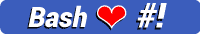To gain some time 🚘 and avoid boring 🥱 installations, I use these shell scripts for quick ⏩ installations for VM's for my CyberLabs. Having and maintaining cyberLabs are required to learn better for an infoSec student, hobbyist, or an professional and setting new VM's from scratch becomes boring and I generally use different sets of auto shells for different tasks.
So I can gain some time and get rid of the burden. As they say, automation is the future:)
Default path is : home='cd /opt'
Or anywhere as you wish. To keep it tidy, /opt is better, in my opinion. You can choose /Downloads and mkdir Tools, etc, if you prefer. That is why, I tried to only add auto git clone and install requirements and avoid setting paths, you can arrange as you are used to.
- For example, this shell script will install a couple of tools that I use for some tasks. Take "Photon" and TheHarvester as an example below out of the whole list:
Photon
-
Although Photon is not regulary updated, it is still very handy and for Recon/Osint, a great and fast crawler for an OSINTer, pentester, bugbounty hunter, etc. git clone https://github.com/s0md3v/Photon.git
cd Photon && python3 -m pip install -r requirements.txt -
If you want, you can also use Photon in a Docker:
$ git clone https://github.com/s0md3v/Photon.git
$ cd Photon
$ docker build -t photon .
$ docker run -it --name photon photon:latest -u google.com
- Tip: Add
--waybackto your Photon command, so it can fetch URL's from archived by archive.org. Handy for some Recon process. TheHarvester
git clone https://github.com/laramies/theHarvester.git
cd theHarvester
sudo python3 -m pip install -r requirements.txt --ignore-installed
sudo python3 -m pip install pipenv
sudo python3 -m pip install webscreenshot
sudo add-apt-repository -y ppa:micahflee/ppa
sudo apt -y update
- Although this repo is intended for Linux users, for the Windows users, "winget" tool can update the apps easily.
- Tip for Windows Users:
winget upgrade --all --accept-package-agreementsthis command will update all the installed packages in a Windows PC. Since I generally use MacOs and Linux, I don't need to use this command much, but it is very handy. If you need, start a Powershell terminal and run this command. OR google it for extra uses. Some good info can be found here: - https://learn.microsoft.com/en-us/windows/package-manager/winget/
- https://www.howtogeek.com/674470/how-to-use-windows-10s-package-manager-winget/
- https://github.com/microsoft/winget-cli