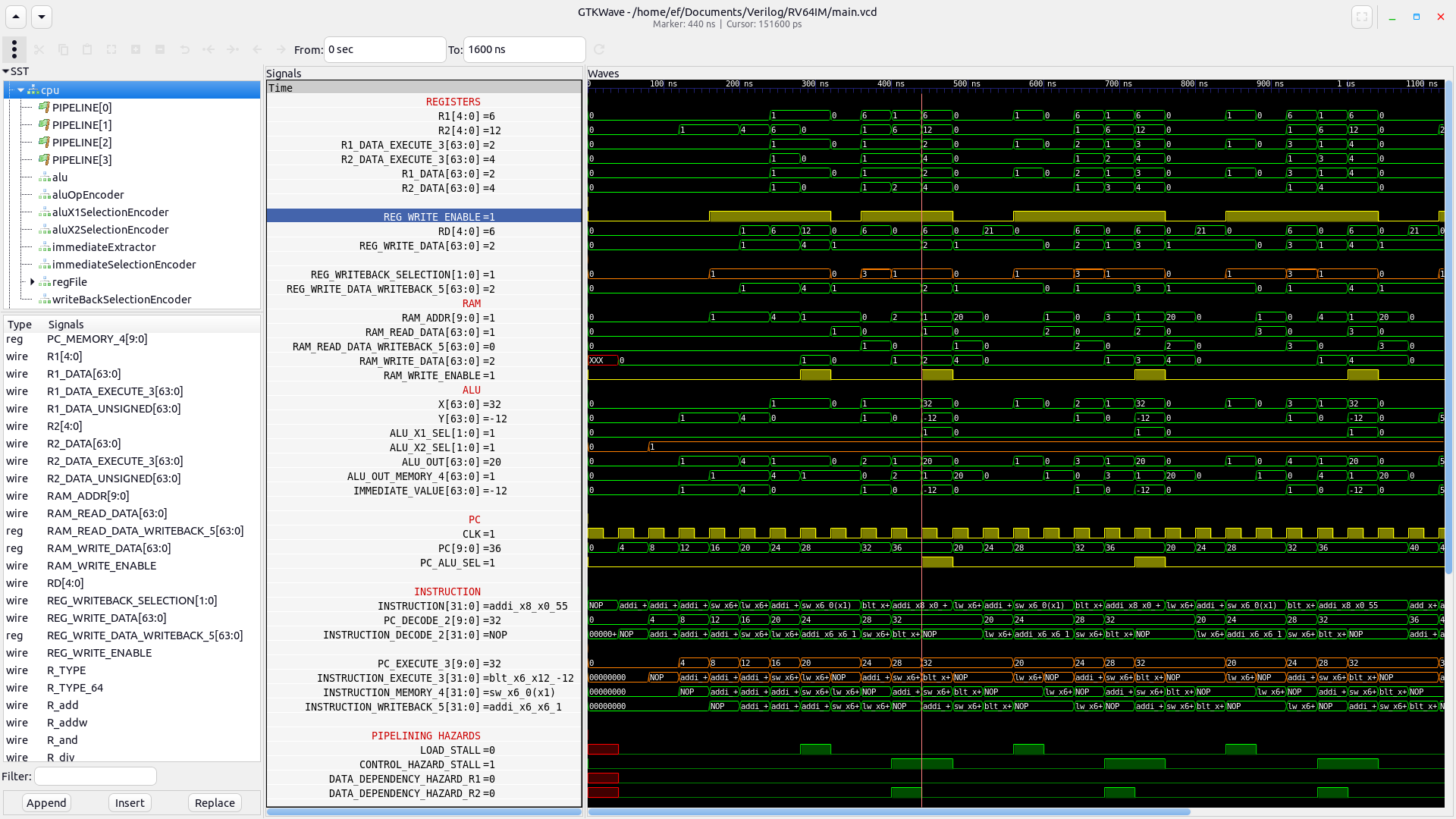Fedar F1 is a 5-Stage Pipelined (Fetch|Decode|Execute|Memory|Writeback) RV64IM RISC-V Core written fully in Verilog.
- Open a terminal in
testbenchfolder. - Run:
run_tests.sh.
- The script automatically compile and create files under the
testbench/output/folder. - And will create
.vcdfiles under thetestbench/vcdfolder.
- Done!
Compilation requires iverilog verilog compiler.
You can install iverilog on Debian based distros (like Pardus GNU/Linux or Ubuntu) with this command:
sudo apt install iverilog
If you don't want to compile it again, precompiled
.vcdfiles are available under thetestbench/vcd.
- Use GTKWave.
You can install GTKWave on Debian based distros (like Pardus GNU/Linux or Ubuntu) with this command:
sudo apt install gtkwave
Then double click the files or open with terminal command: gtkwave file.vcd.