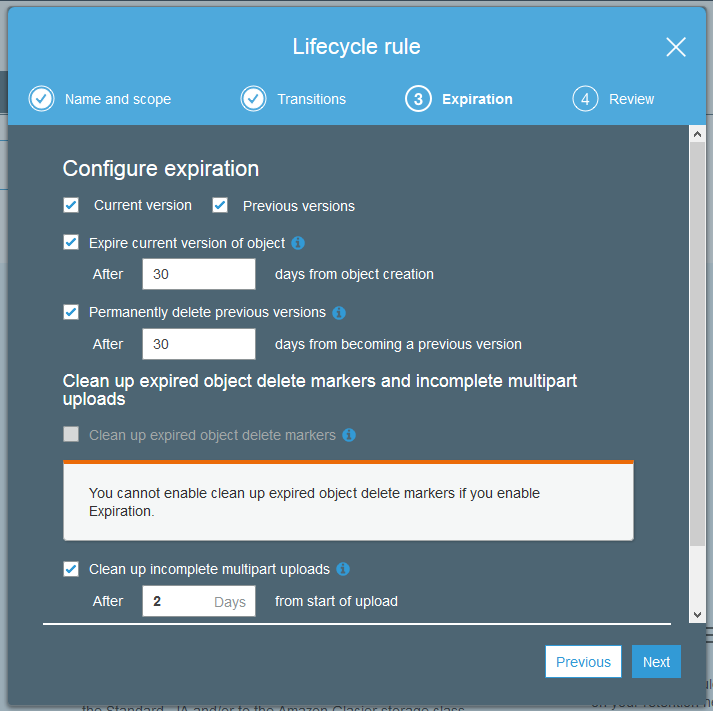ghost-backup-s3 is a simple, automated, backup (and restore) docker container for a ghost blog. It supports ghost configured with either sqlite or mysql.
the mysql implementation is currently untested.
By default it will create a backup of the ghost content files (images, themes, apps, config.js) and the database (actual posts) daily.
Inspired by ghost-backup and docker-s3-volume (thanks y'all!)
Note: default behaviour is only to backup (on a schedule and when the container is shut down). To enable restore, you need to set BACKUP_ONLY=true
Warning
BACKUP_ONLY=falsewill overwrite the current ghost installation. This is so that we can automate server provisioning scripts to restore ghost fully on boot.
First create your s3 bucket. Take note of the region and add it to the AWS_DEFAULT_REGION environment variable. Turn on versioning and you can leave everything else on defaults.
Recommended To limit the amount of backups you keep, (and $$$ to Lord Bezos) go to AWS s3 console and select your bucket. Click on Management > Add lifecycle rule > add rule name like 'File Expire Rule' > Next > Next (again) > Then edit settings as in image below
Create and data volume to be shared by ghost-backup-s3 and ghost:
docker volume create ghost_data
Run ghost on port 80 and set it to use the ghost_data volume:
docker run -d --name blog -v ghost_data:/var/lib/ghost/content -p 80:2368 ghost
Then run ghost-backup-s3 and mount the same volume, replacing s3://your-bucket-here/folder with your s3 bucket:
docker run -d --name ghost-backup-s3 -v ghost_data:/data edzillion/ghost-backup-s3 s3://your-bucket-here/folder
That's it! This will create and run a container named 'ghost-backup-s3' which will backup your files and db to s3 every day.
ghost-backup-s3 has a number of options which can be configured as you need.
| Environment Variable | Default | Meaning |
|---|---|---|
| BACKUP_INTERVAL | "1d" | interval (s, m, h or d as the suffix) |
| AWS_DEFAULT_REGION | "eu-central-1" | Note: must be same as s3 bucket |
| BACKUP_ONLY | true | Will disable the initial restore |
For example, if you wanted to backup every 8 hours to the s3 bucket located in the us-east-1 region called us-east-1-bucket and overwrite the current ghost installation:
docker run --name ghost-backup-s3 -d -v ghost_data:/data -e BACKUP_INTERVAL=8h -e AWS_DEFAULT_REGION=us-east-1 -e BACKUP_ONLY=false edzillion/ghost-backup-s3 s3://us-east-1-bucket/folder
This example is for Ghost using sqlite. If you're using mysql just add the linked mysql containers as described above.
When using sqlite, the backup/restore is handled using the command line shell of the online backup API.
When using mysql, the backup/restore is handled using mysqldump. You should use InnoDB tables for online backup.