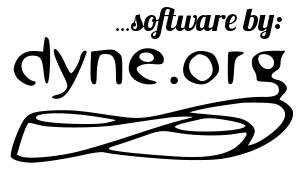-
-
Notifications
You must be signed in to change notification settings - Fork 62
Redis
A build of Zenroom as Redis module is supported by the target linux-redis, which will build a shared library object in src/redis_zenroom.so-x86_64-0.9.so (or subsequent versions). Such a module will be loaded if the configuration directive loadmodule src/redis_zenroom.so-x86_64-0.9.so is present in the redis.conf in use.
The module will only work with dlmopen patched Redis, see https://github.com/antirez/redis/pull/6125 - reason being that Zenroom carries its own Lua interpreter and a namespace clash with the host application (redis) needs to be avoided.
Once loaded the current commands will be available:
- zenroom.debug [1 | 2 | 3]
- zenroom.reset
- zenroom.exec script [ data ] [ keys ]
- zencode.exec script [ data ] [ keys ]
Where script, data and keys are names of variables whose contents will be used by Zenroom.
All commands will return a string with results, future plans includes .exec_tokey commands that will print output as content into a key.
To facilitate multi-line contents of keys to be passed to Zenroom, here a redis client example in python:
import redis
r = redis.Redis(host='localhost', port=6379, db=0)
r.execute_command("zenroom.debug", "1")
r.set("script", "print('Hello World!')")
res = r.execute_command("zenroom.exec", "script")
print(res)
r.set("script", """Scenario 'coconut': issuer key generation
Given that I am known as 'MadHatter'
When I create my new issuer keypair
Then print all data""")
res = r.execute_command("zencode.exec", "script")
print(res)Zenroom is Copyright (C) 2017-2019 by the Dyne.org foundation.
The wiki documentation includes content taken from different Lua extensions, see AUTHORS for details.