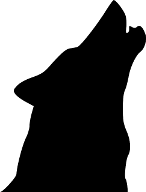tip: use solarized for terminal colors.
To install, you can use unix make command. It provides four commands:
| command | action |
|---|---|
make clean |
clean all trash created by install |
make prepare |
run prepare project, installing submodules and making symbolic links |
make plugin_install |
install vim plugins |
make install |
runs make prepare and make plugin_install |
PROJECT_PATH=/put/here/your/project/path
git clone git@github.com:dgmike/vim $PROJECT_PATH
git checkout wolf
git submodule init
git submodule update
cd $HOME
ln -s $PROJECT_PATH .vim
ln -s .vim/.vimrc .vimrc
vim +PluginInstall +qall