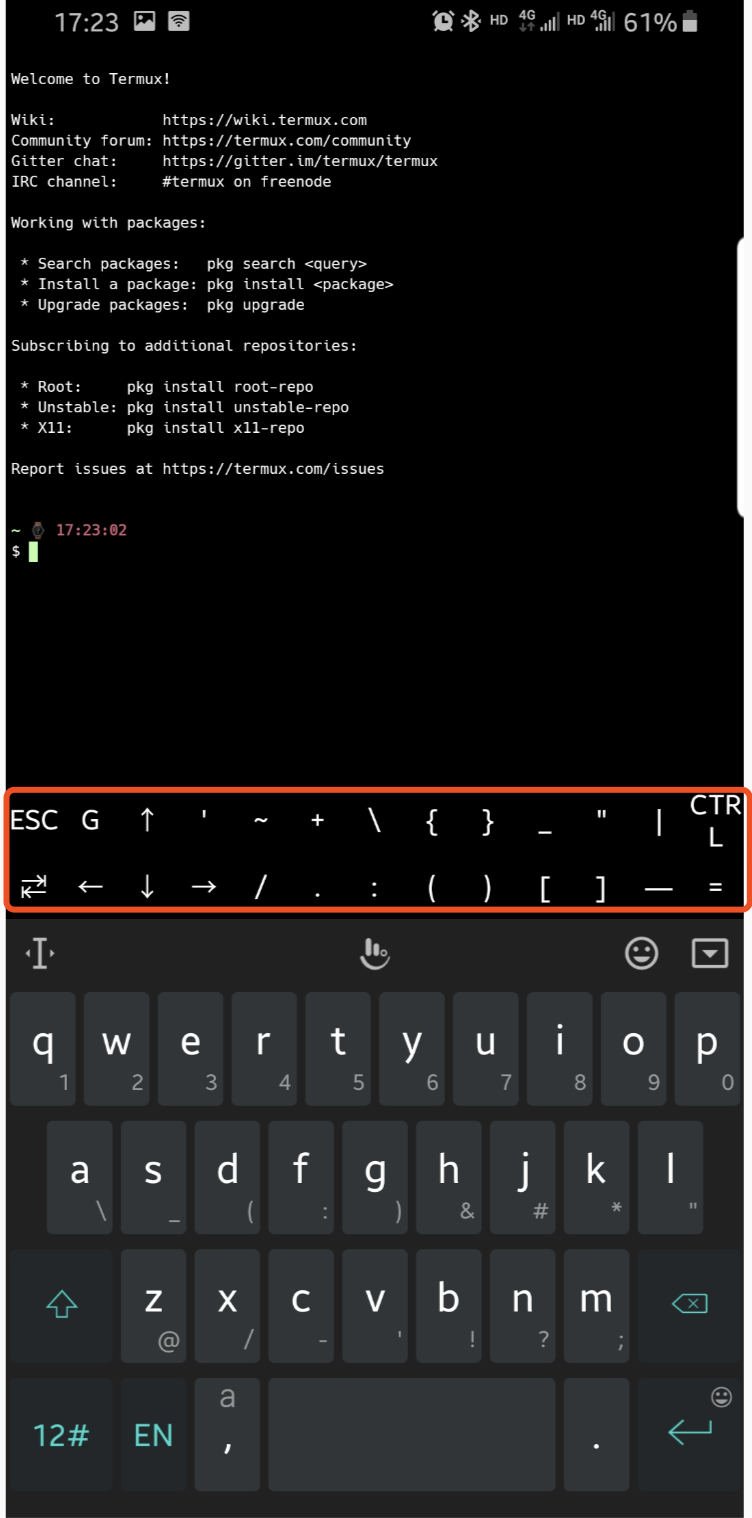该部分为邓擎铧的配置文件汇总, 包括下面内容:
- vim
- tmux
- vimperatorrc
使用邓擎铧的配置vim配置, 需要执行下面的命令
-
拷贝vim插件安装工具
git clone https://github.com/VundleVim/Vundle.vim.git ~/.vim/bundle/Vundle.vim -
拷贝vimrc, 安装插件
git clone https://github.com/dengqinghua/dotfiles.git ~/Downloads/dotfiles cp ~/Downloads/dotfiles/vim/vimrc ~/.vimrc vim +PluginInstall +qall
如果您使用IDE: idea, 并在其中使用ideavim插件, 建议您配置ideavimrc
git clone https://github.com/dengqinghua/dotfiles.git ~/Downloads/dotfiles
cp ~/Downloads/dotfiles/vim/ideavimrc ~/.ideavimrc
我们使用tmux在服务器端进行分屏, 创建新的session等
git clone https://github.com/dengqinghua/dotfiles.git ~/Downloads/dotfiles
cp ~/Downloads/dotfiles/tmux.conf ~/.tmux.conf
Firefox的vim插件
git clone https://github.com/dengqinghua/dotfiles.git ~/Downloads/dotfiles
cp ~/Downloads/dotfiles/vimperatorrc ~/.vimperatorrc
Termux is an Android terminal emulator and Linux environment app
App 的安装和初始化配置见
pkg install vim curl wget git unzip unrar openssh hydra nmap python tmux golang rust
apt install -yqq nodejs ruby
npm install http-server -g
创建微信目录的下载文档的软链
ln -s /data/data/com.termux/files/home/storage/shared/tencent/MicroMsg/Download wx
配置一些快捷键
git clone https://github.com/dengqinghua/dotfiles.git ~/Downloads/dotfiles
cp ~/Downloads/dotfiles/termux.properties ~/.termux/