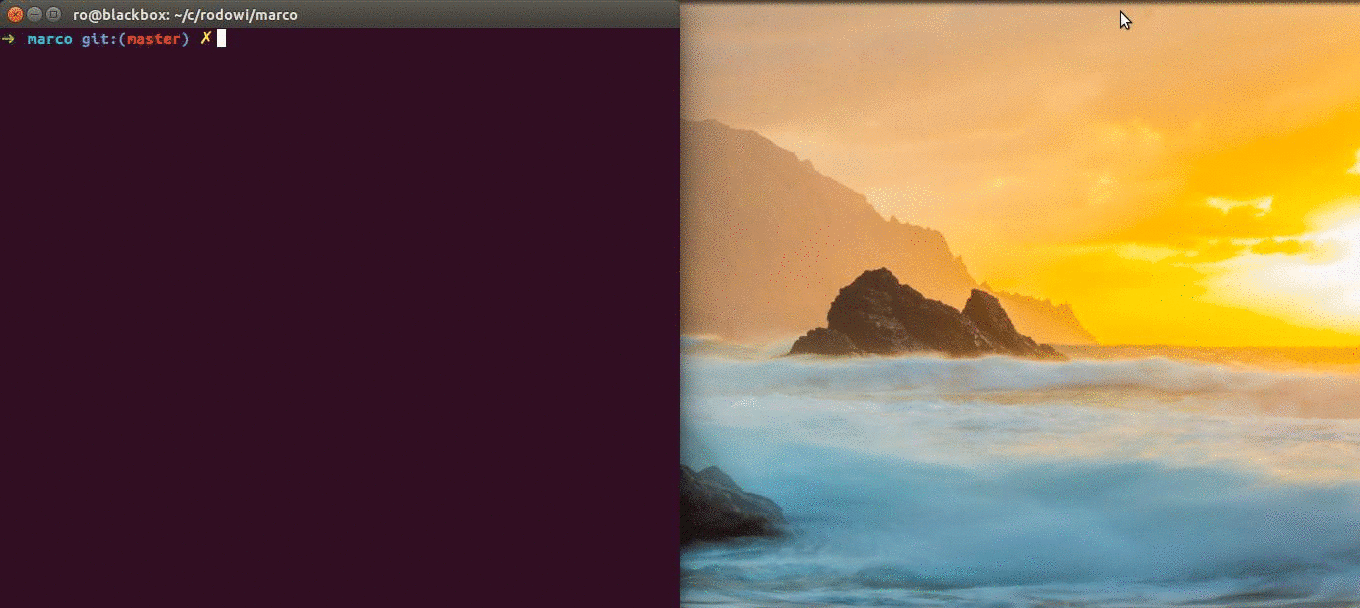Transform a CSV dataset into GeoJSON, by matching names of places against a line-delimited GeoJSON source of truth.
Additional layers suitable for a data processing pipeline are included.
Bring your own
The PoC looks for administrative boundaries in Mexico from Marco Geoestadístico Nacional, but you could easily swap to other sources, like OSM.
From the command line
To get the polygon of a city in Mexico, type:
% node cli.js --municipality 'Mexicali'{
"type": "FeatureCollection",
"features": [
{
"type": "Feature",
"properties": {
"place": {
"municipality": "Mexicali"
}
},
"geometry": {
"type": "MultiPolygon",
"coordinates": [...]
}
}
]
}Stream a CSV file and output line-delimited GeoJSON FeatureCollection:
✗ cat test/fixtures/dataset.csv | node cli.js -sc > matches.json
✗ wc -l matches.json
6 matches.json
✗ head -n1 matches.json
{"type":"FeatureCollection","features":[
✗ tail -n1 matches.json
]}
✗ cat matches.json | jq '.features[].properties.NOM_ENT'
"Aguascalientes"
"Baja California"
"Nuevo León"
[recommended] Simplify GeoJSON
% npm install simplify-geojson -g
% cat test/fixtures/dataset.csv | node cli.js --state --collection | simplify-geojson -t 0.01 > map.jsonCommands:
% node cli.js --help
Download INEGI data and transform it into GeoJSON:
% ./data.sh -d data -t dataInstall dependencies
% npm installTransform a CSV to a choropleth-ready GeoJSON:
% cat poblacion-estatal.csv | node marco.js --stateMake a map out of an article
% cat your-article.doc | node marco.js --centroid --municipality | geojsonioSee: geojsonio-cli
Find the distance between my city and a hurricane!
% wget EP202015_005adv_TRACK.kml | togeojson > hurricane.json
% node marco.js 'Puerto Escondido' --centroid --municipality | turf-distance hurricane.jsonA pluggable geospatial toolset right in your terminal.