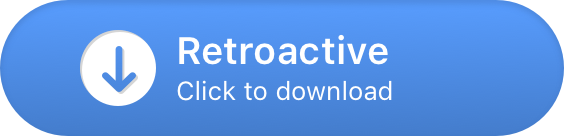Retroactive only receives limited support. You should transition from Retroactive to a wide range of supported apps, many of which are built into macOS or free to download. Learn how to transition from Retroactive to supported apps.
Retroactive 2.1 improves compatibility with macOS Sonoma:
- Resolves a problem where Aperture and iPhoto quit unexpectedly on macOS Sonoma 14.2 or later.
- Adds instructions to transition from Retroactive, which only receives limited support, to supported apps.
To open Retroactive, right-click on the Retroactive app in Finder, and click “Open” as shown below. If you right-clicked when opening Retroactive for the first time, you need to right-click for a second time.
If Retroactive still can’t be opened, check your GateKeeper settings under the General tab in System Preferences > Security & Privacy. Click “Open Anyway” to open Retroactive.