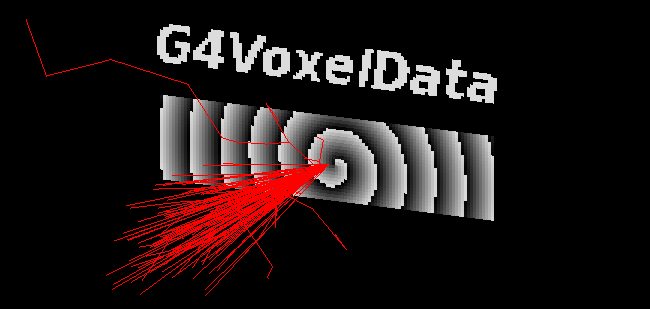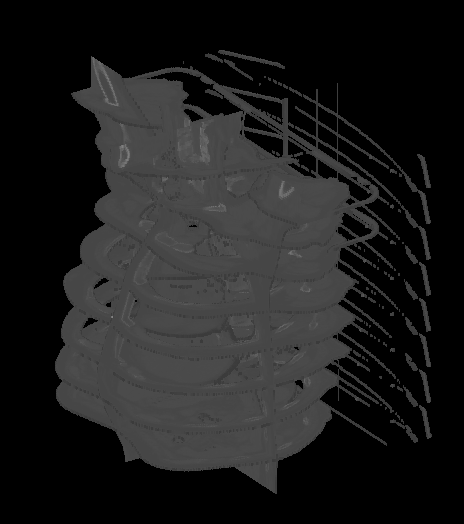Presently there is not an easy and generic way of loading voxelised datasets into GEANT4 as geometry. G4VoxelData aims to provide a consistent interface to various voxel data libraries (GDCM for DICOM for example) and load this data as nested parameterised volumes. The library is headers only so no compilation or installation step is required by the user.
- GEANT4 (only tested with 4.9.6 to date)
- GDCM 2.2.1 (for DICOM, reading only)
- CNPY (for NUMPY, reading only)
- HDF5 for disk backed arrays, (experimental at the moment)
G4VoxelData is header only, so installation is fairly optional. The included files for cmake serve as configuration is you only desire certain components and/or if you are using cmake for building your user code. Most probably you are here for functionality provided for loading DICOM CT data, this is turned on by default (Python numpy arrays as well). If you just want to load DICOM, optionally setting the install path:
$> git clone https://github.com/christopherpoole/G4VoxelData.git
$> cd G4VoxelData
$> mkdir build
$> cd build/
$> cmake .. -DWITH_NUMPY="OFF" -DCMAKE_INSTALL_PREFIX:PATH=/usr/local
$> sudo make install
This will install the header as well as the cmake-config. In your user CMakeList.txt:
...
find_package(G4VoxelData)
...
target_link_libraries(myapp ${G4VOXELDATA_DICOM_LIBRARIES})
Presently components in cmake are not setup properly, but this should work as expected.
The fundamental type is G4VoxelData which is basically a container holding a char* of data along with some metadata including the actual type of the data (uint16 for example), the total length, shape and voxel spacing.
We populate G4VoxelData using an IO inheriting from G4VoxelDataIO which will provided a reader and/or writer for the target voxel data format; DicomDataIO will reader DICOM CT data using GDCM.
Given the inferred or known type of the data, voxelwise access (rather than bytewise for a char*) is available with G4VoxelArray<sometype>(g4voxeldata).
Here we can access a value in the voxel data with G4VoxelArray::GetValue(index) for the raw value of type sometype, or we can use G4VoxelArray::GetRoundedValue(index, n) to access the raw value rounded to the nearest n; this is useful if our materials mapping between the values in the array of G4Materials is only defined in increments of n.
For basic usage a std::map<sometype, G4Material*> is required and must be created by the user.
In the example usage we have an array of Hounsfiled units (DICOM CT) which we wish to map to G4Materials of various density.
To place the data within a detector we use nested parameterised volumes, in pretty much the same way as described in GEANT4 example extended/runAndEvent/RE02.
Using G4VoxelDataParameterisation<sometype>(g4voxelarray, materialsmap), the parameterisation is initialised; to place it within the geometry parameterisation->Construct(position, rotation) will find the geometry located at G4ThreeVector position and rotated by G4RotationMatrix rotation.
Before placement however, the dataset can be cropped to a smaller dimension if required.
Developers can create their own voxel data readers or writers by inheriting from G4VoxelDataIO; the included DICOM reader DicomDataIO serves as an example usage.
The derived class must implement at least G4VoxelDataIO::Read and/or G4VoxelDataIO::Write.
For the DICOM example, all CT slices in a folder are sorted and loaded as a nested parameterised volume along with a user defined std::map<int, G4Material*>.
Sometimes multiple acquisitions of the same CT dataset exist in a directory, so the user can specify the exact acquisition to use to avoid overlapping slices from multiple acquisitions.
The modality of the DICOM data can be selected and the default slope/intercept of the CT data can be overridden if required.
In a detector construction it looks like this:
#include "DicomDataIO.hh"
#include "G4VoxelDataParameterisation.hh"
...
DicomDataIO* reader = new DicomDataIO();
// reader->SetSort(true);
// reader->SetModality("CT");
// reader->SetAcquisitionNumber(1);
// reader->SetSlope(10);
// reader->SetIntercept(0);
G4VoxelData* data = reader->ReadDirectory(dir);
// We can peek at the data type with data->type, however at some point
// we will have to nominate exactly what the type of the data is. For
// standard DICOM CT as in this example we are using int16's.
G4VoxelArray<int16_t>* array = new G4VoxelArray<int16_t>(data);
// Cropping, if desired
// array->Crop(xmin, xmax, ymin, ymax, zmin, zmax);
// The current cropping can also be toggeled on or off
// array->Crop(bool);
// Make a mapping between the data in array and G4Materials
// at increaments of 25 HU.
G4int increment = 25;
std::map<int16_t, G4Material*> materials = MakeMaterialsMap(increment);
G4VoxelDataParameterisation<int16_t>* voxeldata_param =
new G4VoxelDataParameterisation<int16_t>(array, materials, world_physical );
voxeldata_param->Construct(G4ThreeVector(), new G4RotationMatrix());
Here the MakeMaterialsMap function is user defined and interpolates a full map of materials/densities at 25 HU intervals given a std::vector of change points such as:
// This is not a good materials ramp, don't use it!
hounsfield.push_back(Hounsfield(-1050, "G4_AIR", 0.001 ));
hounsfield.push_back(Hounsfield(-950,"G4_AIR", 0.044));
hounsfield.push_back(Hounsfield(-700,"G4_LUNG_ICRP", 0.302));
hounsfield.push_back(Hounsfield(125,"G4_TISSUE_SOFT_ICRP", 1.101));
hounsfield.push_back(Hounsfield(2500,"G4_BONE_CORTICAL_ICRP", 2.088));
Make sure you have some DICOM CT data in a directory:
cd example/
mkdir build
cd build/
cmake ..
make
cd ..
./build/VoxelDataExample /path/to/dicom_ct/
BeamOn is called from macro/vis.mac, when running, you will get some output from the sensitive detector printing the name of the current material. Note that the material ramp in this example is arbitrary and not suitable for use in anything real (yet).
The user can specify every nth voxel to show in each of the x, y and z directions. This helps to eliminate some of the memory overhead associated with visualising large voxelised datasets in GEANT4. A number of methods are available for tuning the display of the data to your liking, here show the x and y direction midplanes and every 15th plane in the z direction starting with the 0th.:
G4VoxelDataParameterisation<int16_t>* voxeldata_param =
new G4VoxelDataParameterisation<int16_t>(array, materials, world_physical);
std::map<int16_t, G4Colour*> colours; = MakeColours();
voxeldata_param->SetColourMap(colours);
// voxeldata_param->SetVisibility(false);
voxeldata_param->ShowMidPlanes();
voxeldata_param->ShowZPlanes(15, 0);