This api serves the purpose of creating, updating, and reading the questions and tags from the database. We will soon integrate the stackoverflow scraper.
- Set up Postgres database by installing postgress docker image and change the docker-compose.yaml with the database version type. I have used the 12.9 apline version. Docker must be present in your system More Detail
- Run the database initiate file by following command
sudo psql -h 127.0.0.1 -p 5432 -U actix actix < database.sql - Run the database by
sudo docker-compose up -d. Be sure to stop the docker after use by usingdocker psto get the container id thendocker stop <container_id>to stop the database instance. - Run the server by following
cargo run
use the following command by sudo psql -h 127.0.0.1 -p 5432 -U actix actix .password is actix. You can configure it in docker-compose.yaml
- Hello world : GET REQUEST
http://127.0.0.1:8000/ - Get Tags : GET REQUEST
http://127.0.0.1:8000/tags/ - Get Questions : GET REQUEST
http://127.0.0.1:8000/questions/ - Get Questions By Tag :
- Api structure : GET REQUEST
http://127.0.0.1:8000/questions/<tag_id/> - Sample Api Endpoint : GET REQUEST
http://127.0.0.1:8000/questions/2/
- Create Tag : POST REQUEST
- Api endpoint :
http://127.0.0.1:8000/tags/ - Sample Body :
{ "tag_title":"c++" }- Note : Content-Type must be application/json in request header
- Update Tag : PUT REQUEST
- Api endpoint :
http://127.0.0.1:8000/tags/ - Sample body
{ "tag_title":"golang", "tag_id":3}
- Api endpoint :
We have used the Sailfish templating engine (Simple, small, and extremely fast template engine for Rust).
Errors are the part of software development. There are basically two types of errors in Rust i.e recoverable and unrecoverable.
Recoverable errors have type Result<T, E> and Unrecoverable errors have panic! macro that stops execution.
Errors serve two main purposes:
- Control flow (i.e. determine what do next);
- Reporting (e.g. investigate, after the fact, what went wrong on).
We can also distinguish errors based on their location:
- Internal (i.e. a function calling another function within our application);
- At the edge (i.e. an API request that we failed to fulfill).
| Internal | At the edge | |
|---|---|---|
| Control Flow | Types, methods, fields | Status codes |
| Reporting | Logs/traces | Response body |
You can refer more here
The first place where we are likely to get an error is pool.get() . When we are unable to get the pool instance whatever will be the reason like wrong credentials, database instance not running etc.
Lets try how to handle it.
Creating Panic is usefull during the prototyping phase when we are more focused on logic implementation.
pub async fn get_tags(state: web::Data<AppState>) ->impl Responder {
// Just not handle error and let the system to Panic (unrecoverable error)
let client = state.pool
.get()
.await.unwrap();
let result = db::get_tags_unwrap(&client).await;
match result {
Ok(tags) => HttpResponse::Ok().json(tags),
Err(_) => HttpResponse::InternalServerError().into(),
}
}
Calling unwrap will create panic and the execution stops. So, we have discovered that handling errors like this is not ideal in the production server.
Lets move to another way
The caller of the execute must be aware whether the program completed successfully or failed. For this use case, we can use simple ResultSignal enum
pub enum ResultSignal<Success> {
Ok(Success),
Err
}
It will return Ok status on success and Error on failure. It is helpful now that our user is aware that something mishappend has occured. It is suitable for a single kind of error but our system consists of different services and they can fail in different ways.
what is the reason? where has failure occured? To answer this, we need to handle various errors according to our need like database error, filter errors etc
Lets create a enum for different types of errors. For the sake of simplicity, we just considereing two cases only Db Error and Not Found Error
pub enum AppErrorType {
DbError,
NotFoundError,
}
Then we need to implement the Debug and Display trait. It is used to print errors using println command.
#[derive(Debug)]
pub enum AppErrorType {
DbError,
NotFoundError,
}
impl fmt::Display for AppErrorType {
fn fmt(&self, f: &mut fmt::Formatter<'_>) -> fmt::Result {
write!(f, "{:?}", self)
}
}
-
#[derive(Debug)] : This macro will enable the Debug trait for the enum AppErrorType.
-
fn fmt : Display is for user-facing output.
-
write! and writeln! are two macros which are used to emit the format string to a specified stream. This is used to prevent intermediate allocations of format strings and instead directly write the output.
Let's implement the From trait to convert from one type to another like PoolError to AppErrorType.
impl From<PoolError> for AppErrorType {
fn from(_error: PoolError) -> AppErrorType {
AppErrorType::DbError
}
}
impl From<Error> for AppErrorType {
fn from(_error: Error) -> AppErrorType {
AppErrorType::DbError
}
}
Since, we will be using Result<HttpResponse,AppErrorType> return type in api handlers then we need overwrite the ResponseError Trait.
Actix provide two methods error_response and status_code to handle errors response.
impl ResponseError for AppErrorType {
fn error_response(&self) -> HttpResponse {
HttpResponse::build(self.status_code()).finish()
}
}
Then, we need to change the return type from impl Responder or HttpResponse to Result<HttpResponse,AppErrorType>.
We have used the ? trait already implemented above in error.rs instead to unwrap.
pub async fn get_tags(state: web::Data<AppState>) ->Result<HttpResponse,AppErrorType> {
let client: Client = state.pool.get().await?;
let result = db::get_tags(&client).await;
result.map(|tags| HttpResponse::Ok().json(tags))
}
Instead of using unwrap in client.prepare("select * from tag limit 10;").await.unwrap(), we can now use the ? as we have implemented the From trait and update the return type too Result<Vec<Tag>, AppErrorType>
pub async fn get_tags(client: &Client) -> Result<Vec<Tag>, AppErrorType> {
let statement = client.prepare("select * from tag limit 10;").await?;
let tags = client
.query(&statement, &[])
.await
.expect("Error getting tags")
.iter()
.map(|row| Tag::from_row_ref(row).unwrap())
.collect::<Vec<Tag>>();
Ok(tags)
}
Lets spin our server and hit the endpoint.
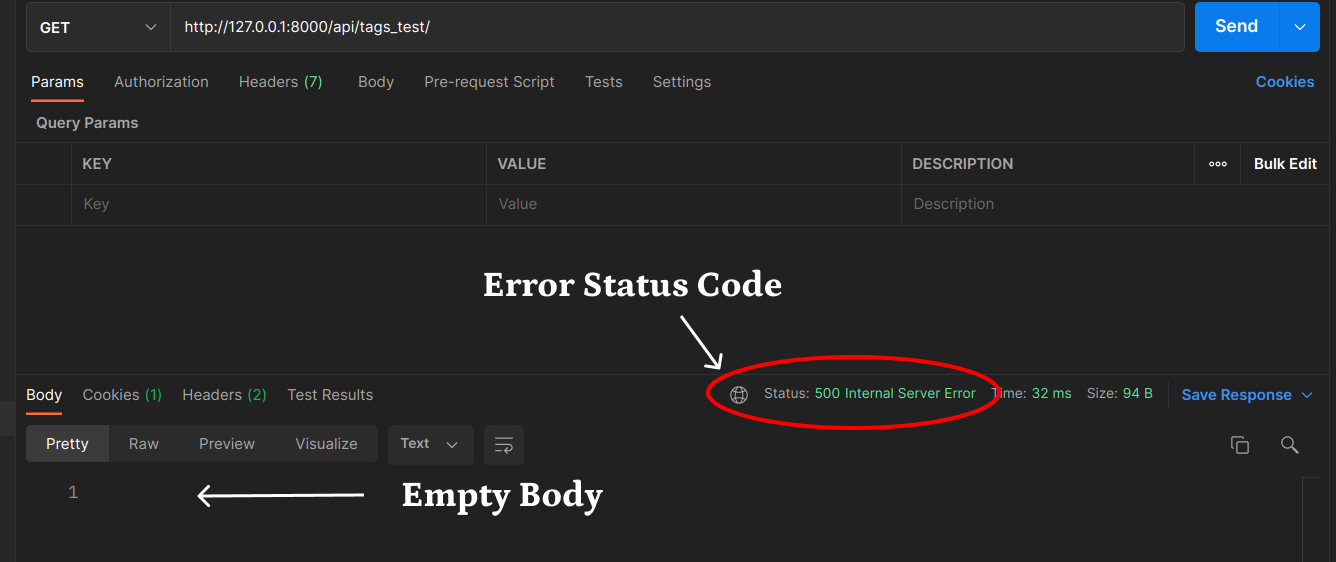
500 status code. Instead of just panicking we are getting a status code which will help to debug.
Not, not at all, A good error which contains cause of error, error status code and a message for the client user which is human readable
Let's implement AppError struct which contains our three fields cause, error type and message.
pub struct AppError {
pub cause: Option<String>,
pub message: Option<String>,
pub error_type: AppErrorType,
}
Just like AppErrorType, Let's implement Debug and Display trait
#[derive(Debug)]
pub struct AppError {
pub cause: Option<String>,
pub message: Option<String>,
pub error_type: AppErrorType,
}
impl fmt::Display for AppError {
fn fmt(&self, f: &mut fmt::Formatter<'_>) -> fmt::Result {
write!(f, "{:?}", self)
}
}
Once we are done display and debug trait, let's define ResponseError for AppError
impl ResponseError for AppError {
fn status_code(&self) -> StatusCode {
match self.error_type {
AppErrorType::DbError => (StatusCode::INTERNAL_SERVER_ERROR),
AppErrorType::NotFoundError => (StatusCode::NOT_FOUND),
}
}
fn error_response(&self) -> HttpResponse {
HttpResponse::build(self.status_code()).json(AppErrorResponse {
error: self.message(),
})
}
}
In the above code, we have used status_code to match different errors and provide status code according to it.
As soon the ResponseError is define, We use From trait for error type conversion
impl From<PoolError> for AppError {
fn from(error: PoolError) -> AppError {
AppError {
message: None,
cause: Some(error.to_string()),
error_type: AppErrorType::DbError,
}
}
}
impl From<Error> for AppError {
fn from(error: Error) -> AppError {
AppError {
message: None,
cause: Some(error.to_string()),
error_type: AppErrorType::DbError,
}
}
}
Let's implement default message for the error types.
impl AppError {
// we are handling the none. function name should match field name
fn message(&self) -> String {
match &*self {
// Error message is found then clone otherwise default message
AppError {
cause: _,
message: Some(message),
error_type: _,
} => message.clone(),
AppError {
cause: _,
message: None,
error_type: AppErrorType::NotFoundError,
} => "The requested item was not found".to_string(),
_ => "An unexpected error has occured".to_string(),
}
}
}
We are done with all the necessary changes in error.rs file. Let's start with api handlers and db handlers
pub async fn get_tags(state: web::Data<AppState>) -> Result<HttpResponse, AppError> {
let client: Client = state.pool.get().await?;
let result = db::get_tags(&client).await;
result.map(|tags| HttpResponse::Ok().json(tags))
}
Make sure to enable logger to get vivid description. You can use the actix default logger or the slog logger. You can read more about slog here.
async fn configure_pool(pool: Pool, log: Logger) -> Result<Client, AppError> {
pool.get().await.map_err(|err| {
let sublog = log.new(o!("cause"=>err.to_string()));
crit!(sublog, "Error creating client");
AppError::from(err)
})
}
pub async fn get_tags(state: web::Data<AppState>) -> Result<HttpResponse, AppError> {
let sublog = state.log.new(o!("handler" => "get_tags"));
let client: Client = configure_pool(state.pool.clone(), sublog.clone()).await?;
let result = db::get_tags(&client).await;
result.map(|tags| HttpResponse::Ok().json(tags))
}
Let's change the Db handler file.
pub async fn get_tags(client: &Client) -> Result<Vec<Tag>, AppError> {
let statement = client.prepare("select * from tag limit 10;").await?;
let tags = client
.query(&statement, &[])
.await
.expect("Error getting tags")
.iter()
.map(|row| Tag::from_row_ref(row).unwrap())
.collect::<Vec<Tag>>();
Ok(tags)
}
Let's start our server and hit the api endpoint.
Client side error
Server side error
Wow!! We have now awesome logs and error message for the client user.
We will learn how to use slog logger for logging in Actix web.
Actix web is a powerful, pragmatic, and extremely fast web framework for Rust and Slog is an ecosystem of reusable components for structured, extensible, composable logging for Rust. We will be using two crates of slog : slog-async and slog-term with the core Slog Core Package.
- extensible
- composable
- flexible
- structured and both human and machine-readable
- contextual
- Actix Web : powerful web framework.
- Slog Core Crate : core package to the gateway of logging modules.
- Slog Term : Unix terminal drain and formatter for slog-rs.
- Slog Term : Asynchronous drain for slog-rs.
Simply paste the code in the cargo.toml file
slog = "2.7.0"
slog-term = "2.9.0"
slog-async = "2.7.0"
It is a default hello world program of Actix web
use actix_web::{ web, App, HttpServer};
async fn index() -> &'static str {
"Hello world!"
}
#[actix_web::main]
async fn main() -> std::io::Result<()> {
println!("Starting the server at 127.0.0.1:8080");
HttpServer::new(|| {
App::new()
.service(web::resource("/index.html").to(|| async { "Hello world!" }))
.service(web::resource("/").to(index))
})
.bind(("127.0.0.1", 8080))?
.run()
.await
}
use slog;
use slog::{Logger,o,Drain,info};
use slog_term;
use slog_async;
fn configure_log()->Logger{
let decorator = slog_term::TermDecorator::new().build();
let console_drain = slog_term::FullFormat::new(decorator).build().fuse();
// It is used for Synchronization
let console_drain = slog_async::Async::new(console_drain).build().fuse();
// Root logger
slog::Logger::root(console_drain,o!("v"=>env!("CARGO_PKG_VERSION")))
}
Let's break the configuration function and understand what is happening behind the scene.
- TermDecorator Decorator : IT is used for formatting terminal output implemented using term crate. This decorator will add nice formatting to the logs it’s outputting. Note It does not deal with serialization so is !Sync. Run in a separate thread with slog_async::Async. We will be using the slog async with it. We can other decorator like CompactFormat, PlainRecordDecorator etc according to need.
- FullFormat : It is a Drain that will take Decorator as an argument, used for terminal output. Decorator is for formatting and Drain is for outputting.
- Synchronization via Async Slog : They are three ways slog to do synchronization out of which PlainSyncDecorator and slog_async are the efficient one depending on the need. Other than the two, the last Synchronization via Mutex is not efficient. You can read more here. We are using the synchronization with slog_async.
- Logger::root :Logger is used to execute logging statements. It takes two arguments
- drain - destination where to forward logging Records for processing.
- context - list of key-value pairs associated with it.
- o! : Macro for building group of key-value pairs used as a content in Logger.
fuse() : It is used for panicking if something went wrong. It is necessary to call fuse as the root logger must take a Drain which is error free.
Add the following line of code in main function
let log = configure_log();
It will configure the logger and ready to use now.
HttpServer::new(move || {
App::new()
.app_data(web::Data::new(log.clone()))
.service(web::resource("/index.html").to(|| async { "Hello world!" }))
.service(web::resource("/").to(index))
})
.bind(("127.0.0.1", 8080))?
.run()
.await
web::Data::new(log.clone()) : It is an application data stored with App::app_data() method available through the HttpRequest::app_data method at runtime.
async fn index(log: web::Data<Logger>) -> &'static str {
info!(log,
"Inside Hello World"
);
"Hello world!"
}
info! : It is a macro used for the building Info Level Record Or Context(key-value pair) used by Logger to output. They are a bunch of macros you can be used for different level records
log: web::Data : - Essentials helper functions and types for application registration.
Request Extractors
- Data: Application data item
- ReqData: Request-local data item
- Path: URL path parameters / dynamic segments
- Query: URL query parameters
- Header: Typed header
- Json: JSON payload
- Form: URL-encoded payload
- Bytes: Raw payload
We are using the Data method to access the application data initialised in server instance in main function.
use actix_web::{web, App, HttpServer};
// IT is used as a logging middleware. We can even use the default logger with actix.
use slog;
use slog::{Logger,o,Drain,info};
use slog_term;
use slog_async;
fn configure_log()->Logger{
// Formatting the output https://docs.rs/slog-term/2.9.0/slog_term/index.html#
let decorator = slog_term::TermDecorator::new().build();
// Drain for outputting https://docs.rs/slog-term/2.9.0/slog_term/index.html#structs
// fuse is used for panicking if something went wrong. It is necessary to call fuse as the root logger must take a Drain which is error free.
let console_drain = slog_term::FullFormat::new(decorator).build().fuse();
// It is used for Synchronization https://docs.rs/slog-term/2.9.0/slog_term/index.html#structs
let console_drain = slog_async::Async::new(console_drain).build().fuse();
slog::Logger::root(console_drain,o!("v"=>env!("CARGO_PKG_VERSION")))
}
async fn index(log: web::Data<Logger>) -> &'static str {
info!(log,
"Inside Hello World"
);
"Hello world!"
}
#[actix_web::main]
async fn main() -> std::io::Result<()> {
let log = configure_log();
info!(log,
"Starting the server at http://127.0.0.1:8080/"
);
HttpServer::new(move || {
App::new()
.app_data(web::Data::new(log.clone()))
.service(web::resource("/index.html").to(|| async { "Hello world!" }))
.service(web::resource("/").to(index))
})
.bind(("127.0.0.1", 8080))?
.run()
.await
}
To integrate the stackoverflow scraper to get the question requested by the user and saving it in the database for future use.
Benchmark on my system Intel(R) Core(TM) i3-7020U CPU @ 2.30GHz
- Simple deserialize - hello world get request
- 80000 requests per second with 30 concurrent requests
- DB Read - get request
- 8500 requests per second with 30 concurrent requests
- Db Write from json - post request
- 5700 requests per second with 30 concurrent requests

