-
Notifications
You must be signed in to change notification settings - Fork 6
Home
Revised developer/testing tool.
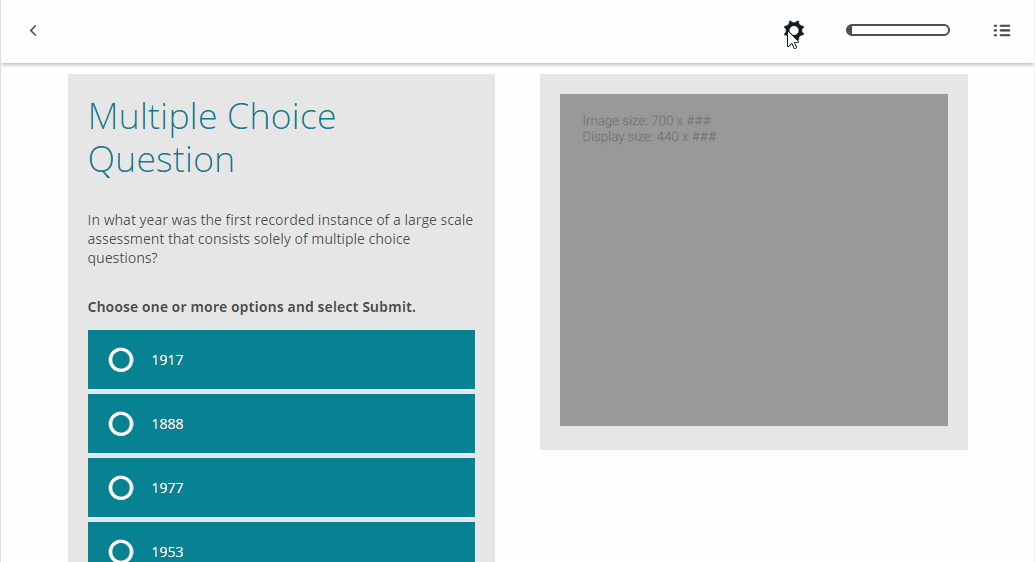
##Installation
- Download into
src/extensionsfolder - Add following to
config.json
"_cheat": {
"_isEnabled": true
}
Once installed a button is added to the navigation bar. By default this is a cog icon. Select the button to reveal the following features.
Important: if using adapt-contrib-trickle, please ensure that you are using the latest version.
##Question hinting
Allows the user to toggle visual indicators which reveal how to answer correctly standard question components (gmcq, mcq, matching, question strip, slider, text input).
##Auto correct
When enabled, automatically provides the correct answer when submit is selected. If not enabled the user can control-click the submit button to have the correct answer provided. Standard question components will be answered naturally; revealing the correct responses, feedback and marking if applicable. The plugin will not attempt to do this for bespoke questions or questions that do not have correct answers (e.g. confidence slider), but their models will still be modified to indicate that they are complete and correct.
##Tutor toggle
Allows the tutor extension to be hushed, preventing feedback popups when questions are answered by the user. Feedback can still be viewed by manually selecting the Show Feedback button if available.
##Unlock menu
Once selected adapt-cheat will attempt to break any form of menu locking, e.g. linear step-locking, assessment locking etc.
##Untrickle
This feature appears whenever applicable. As the name implies selecting this will disable trickle and reveal all content in the current page.
##Pass
Similar to the original functionality, when selected unanswered question components in the current page will be answered correctly. All non-question components will be completed.
##Fail
As per the Pass functionality, but all unanswered questions in the current page will be answered incorrectly. How the questions are answered incorrectly is random; therefore, where applicable, questions may be answered partly correctly or incorrectly.
##Half
When selected, approximately half of the unanswered questions in the current page will be answered correctly, while the other half will be answered incorrectly. The choice of how each are answered is randomised.
##Developer tools
The core Adapt object can be reached via window.a for convenience.
With the browser developer console open, control-click content to reveal the underlying model (content object, article, block, component). Note that doing so also creates a global variable named according to the model's unique identifier.