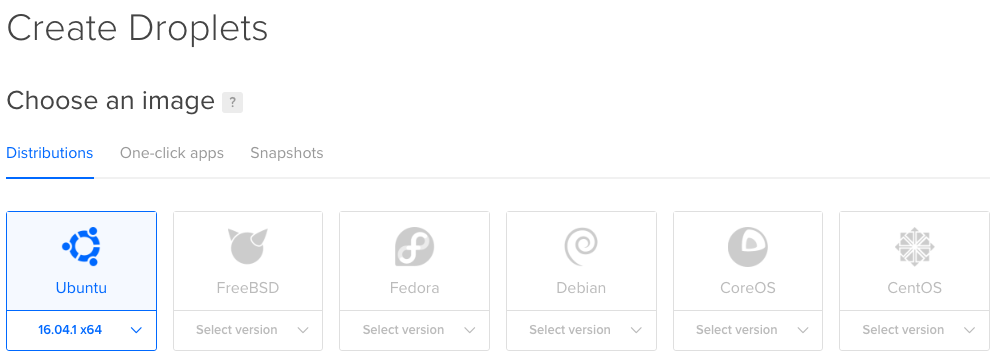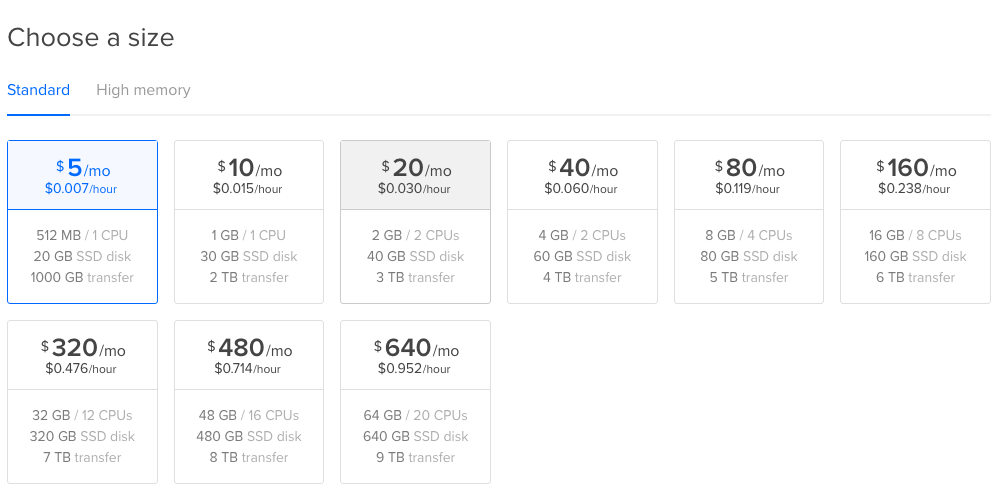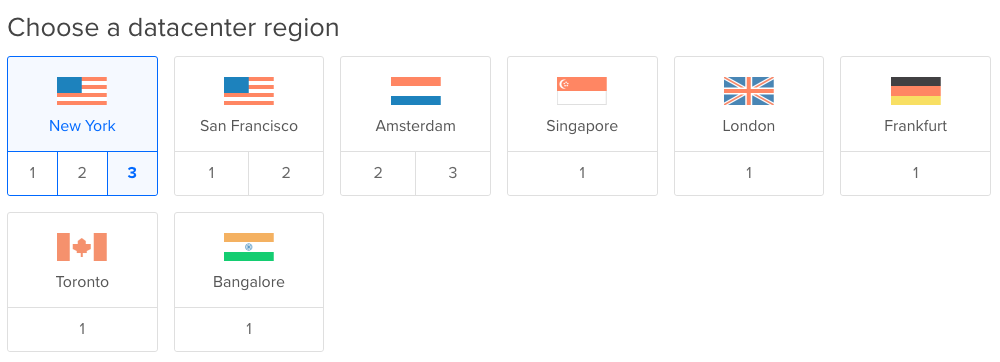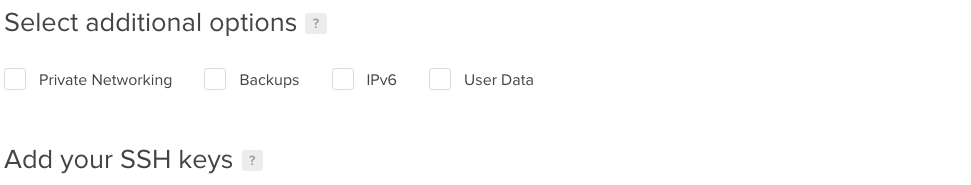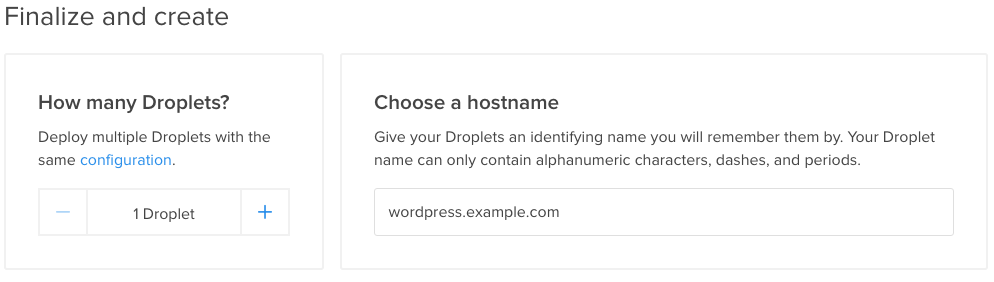Create a Digital Ocean droplet
This is a step-by-step guide to help you create a Digital Ocean droplet. If you're wondering what a droplet is, don't worry. A droplet is just the term Digital Ocean uses instead of using server. Both terms mean the same thing.
Before you begin, make sure that you've created an SSH key in Digital Ocean. You only need to do this once.
You want to click on Create droplet in the Digital Ocean control panel
The first step is to select your Linux distribution. The default Ubuntu version (16.04.1 x64) is the option that you want to pick here.
Next, you want to select the size of your droplet. In most cases, the smallest droplet is good enough. DebOps will configure a high-performance server even on the smallest Digital Ocean droplet.
Afterwards, you want to select a data center region. Pick the one that fits best for you. In general, it's better to pick one that's close to you. That way, DebOps can configure your server faster.
You don't need to select anything under Select additional options. That said, you need to select an SSH key under Add your SSH keys. DebOps won't be able to configure your server if you don't select the one for your computer.
Replace wordpress.example.com with the name that you want for your server. It's important that the name follows the same format as wordpress.example.com. You're going to need to configure your DNS to point the IP address of your server to it. DebOps will also use that name to store all server specific passwords in the secret directory.
Once you're done, press Create Droplet and wait for your server to come online.
Once your server is online, you'll want to point its IP address to a domain. You can do this yourself, but Digital Ocean can also do it for you. It's up to you.
If you want Digital Ocean to take care of it, you can follow this guide to help you out. If it's your first time managing a domain with them, you might need to take a look at this guide first. It'll walk you through the process of connecting Digital Ocean with your domain registrar (e.g. Namecheap).
Getting Started
Adjusting performance
Cookbook
- How to configure a server for a Bedrock project
- How to configure multiple WordPress sites on a single server
- How to configure Varnish
- How to create a multisite network
- How to customize your server
- How to manage additional users
- How to manage WordPress plugins
- How to secure your WordPress site
Troubleshooting
Appendix