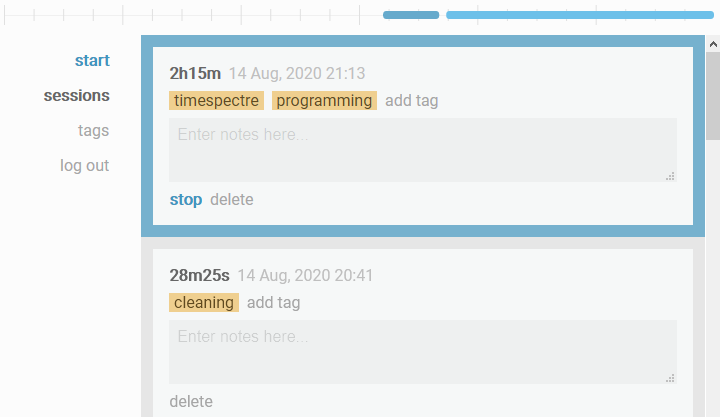Timespectre is a minimalist time tracking application designed for personal use. It's built with Elixir and Elm.
Features:
- Minimalist, responsive design intended for individuals, not teams.
- Open source with easy setup for self-hosting.
- Overlapping "sessions", organized with tags and free-form notes.
- Timeline for visualizing sessions.
Try it:
$ sudo docker pull c2d7fa/timespectre
$ sudo docker run --rm -ti -p 8080:80 c2d7fa/timespectre
$ # Then visit http://localhost:8080/ and make an account.
(This doesn't persist data after the Docker container is stopped. See "With Docker" below for more information.)
Timespectre is configurable through the following environment variables:
TIMESPECTRE_PORT– The port on which to listen. (Default:80)TIMESPECTRE_DATABASE_PATH– An absolute path where the SQLite database should be saved. If the path does not exist, it will be created. (Default:/var/lib/timespectre/data.db)
You have two options for running Timespectre. You can either use the Docker image, or run it directly on a Linux machine with Elixir and Elm.
The official Docker image for Timespectre is c2d7fa/timespectre. Run it like so:
# docker run -ti -v $(pwd)/data:/var/lib/timespectre -p 80 c2d7fa/timespectre
You can configure it through environment variables; see the list above.
If you prefer, you can also build the image yourself from this repository:
# docker build -t timespectre .
# docker run -ti -v $(pwd)/data:/var/lib/timespectre -p 80 timespectre
Timespectre is designed for self-hosting on a Linux machine. It requires Elixir
and Mix as well as the Elm Platform to be installed. On Arch Linux, the relevant
packages are elixir and aur/elm-platform-bin.
You will also need to have Sass installed, and have the sass binary available
in your path. You can install this from NPM with npm install -g sass.
You first need to build the static resources and client into the dist folder:
$ ./build.sh
Before running Timespectre the first time, you need to install some dependencies:
$ cd server
$ mix local.hex
$ mix deps.get
$ cd ..
Then start Timespectre itself:
$ ./run.sh
While working on Timespectre, it may be useful to have a standardized development environment. The Dockerfile called dev.Dockerfile describes a Docker image that has everything you need for development. Build it with:
# docker build -t timespectre-dev -f dev.Dockerfile .
Then, run it, and make sure the working directory is mounted in /work. You'll probably want to expose port 80:
# docker run -ti -v $(pwd):/work -p 127.0.0.1:8080:80 timespectre-dev
From inside the Docker image, follow the instructions above (see "Without Docker") to build and run Timespectre. You will need to rerun ./build.sh each time you change static resources, and ./run.sh each time you cahnge the Elixir code.