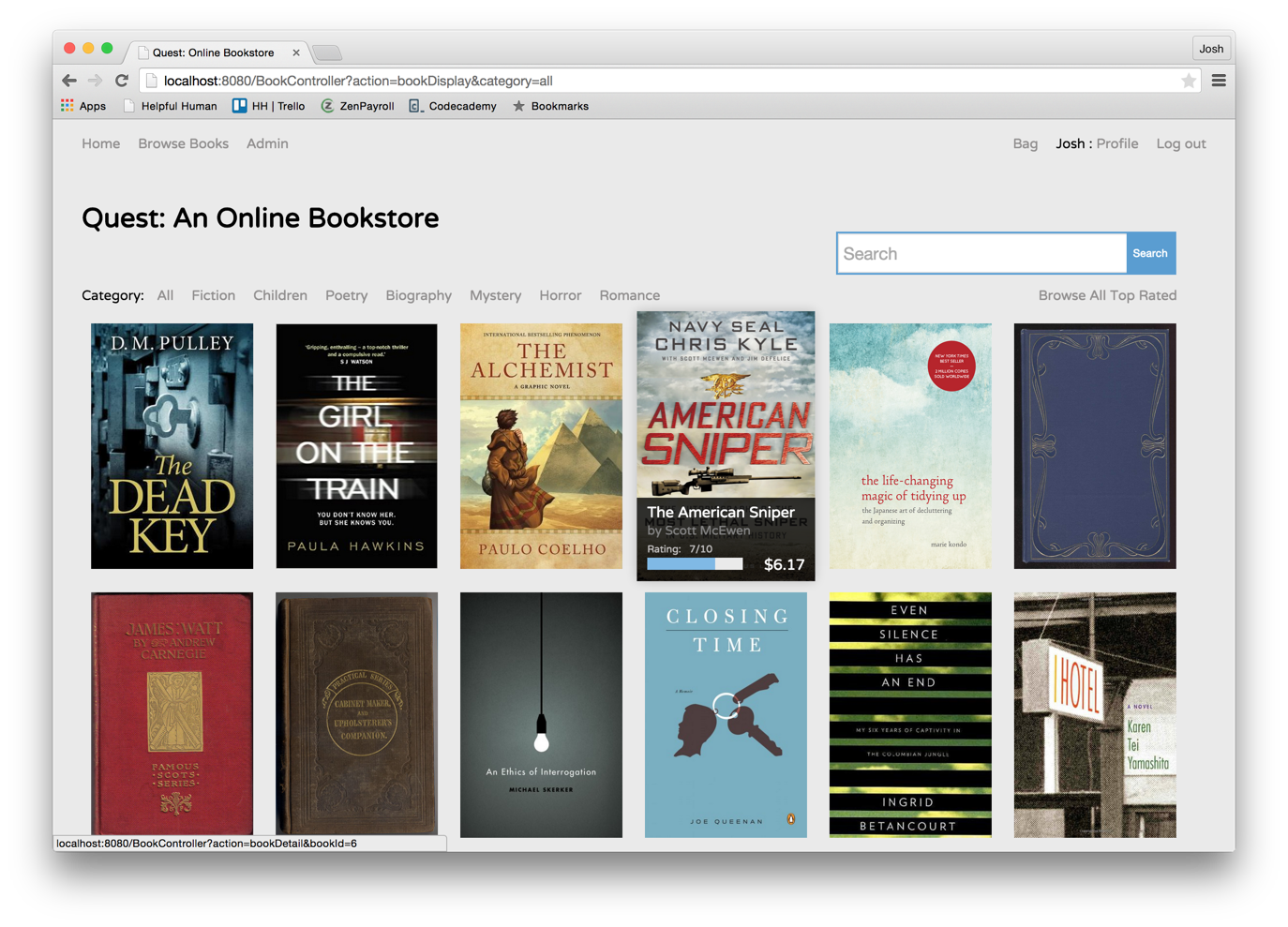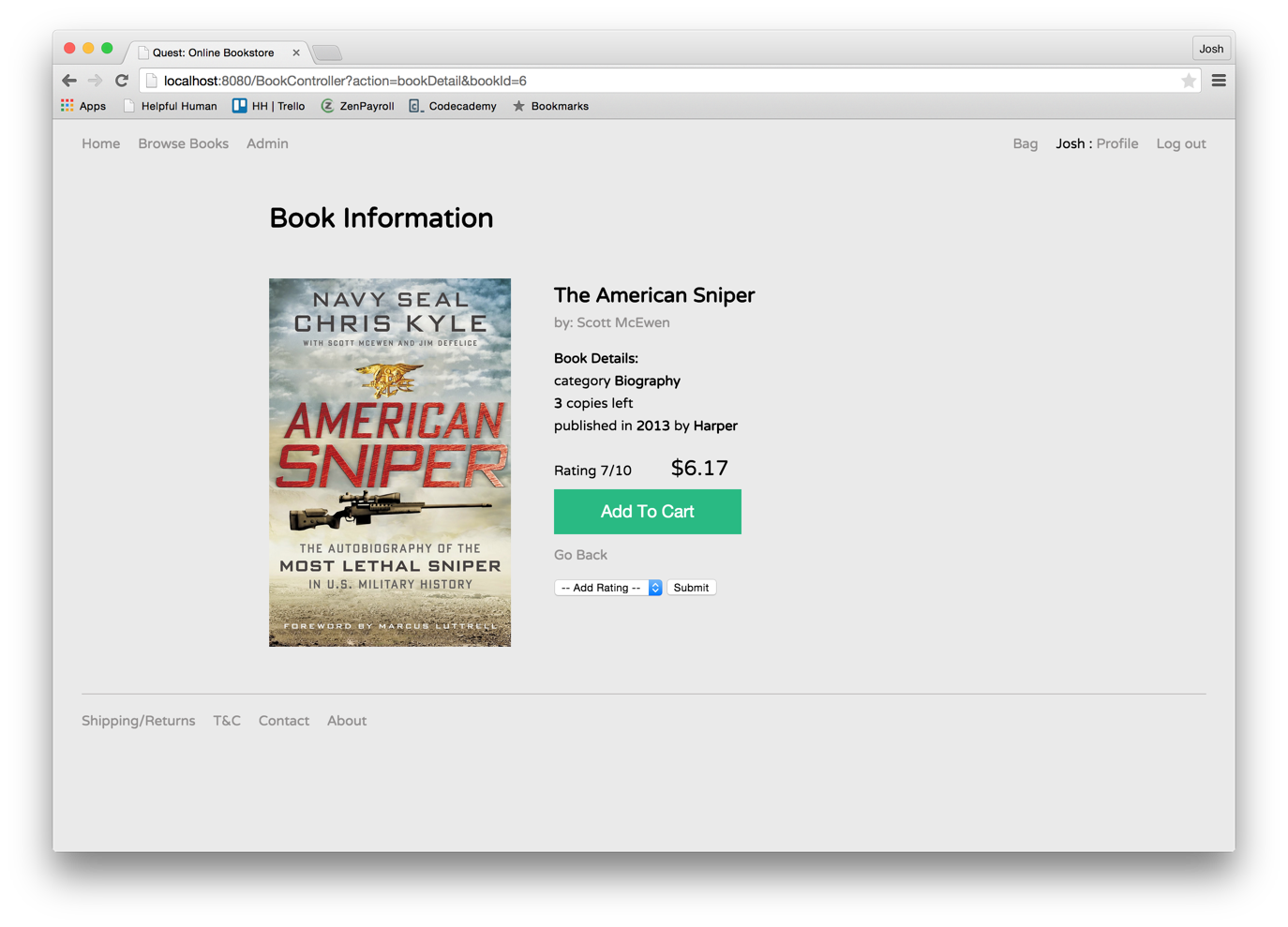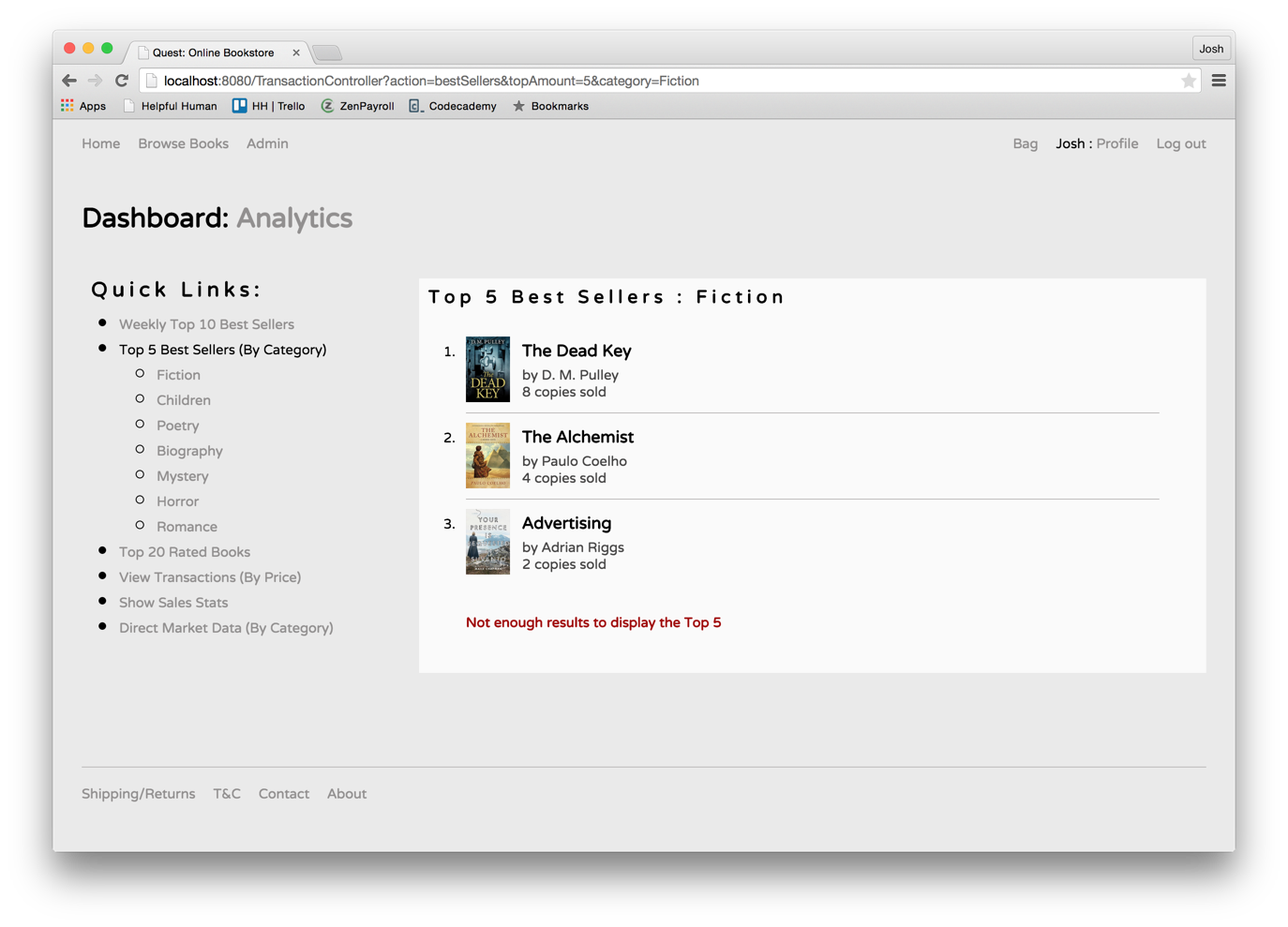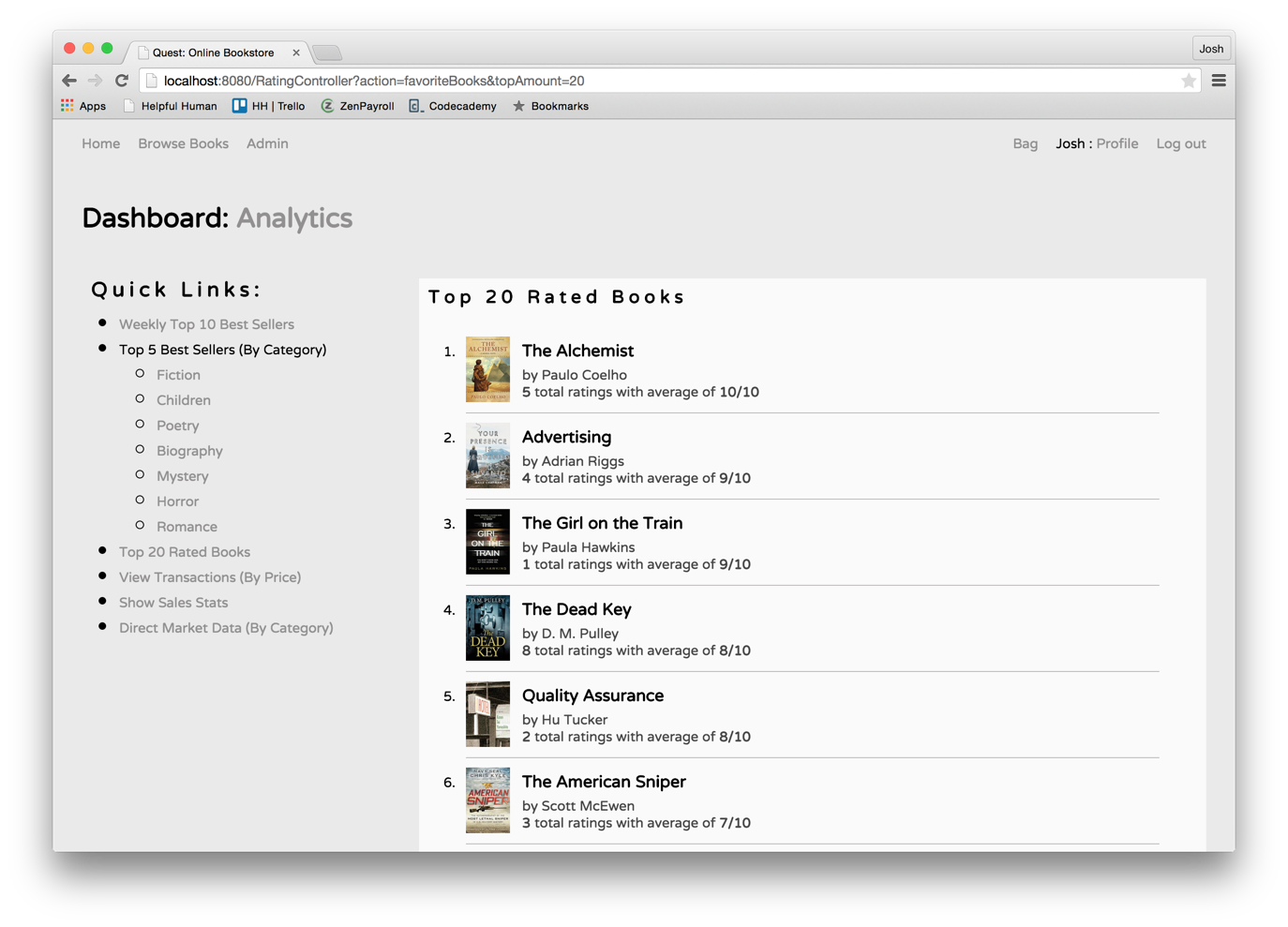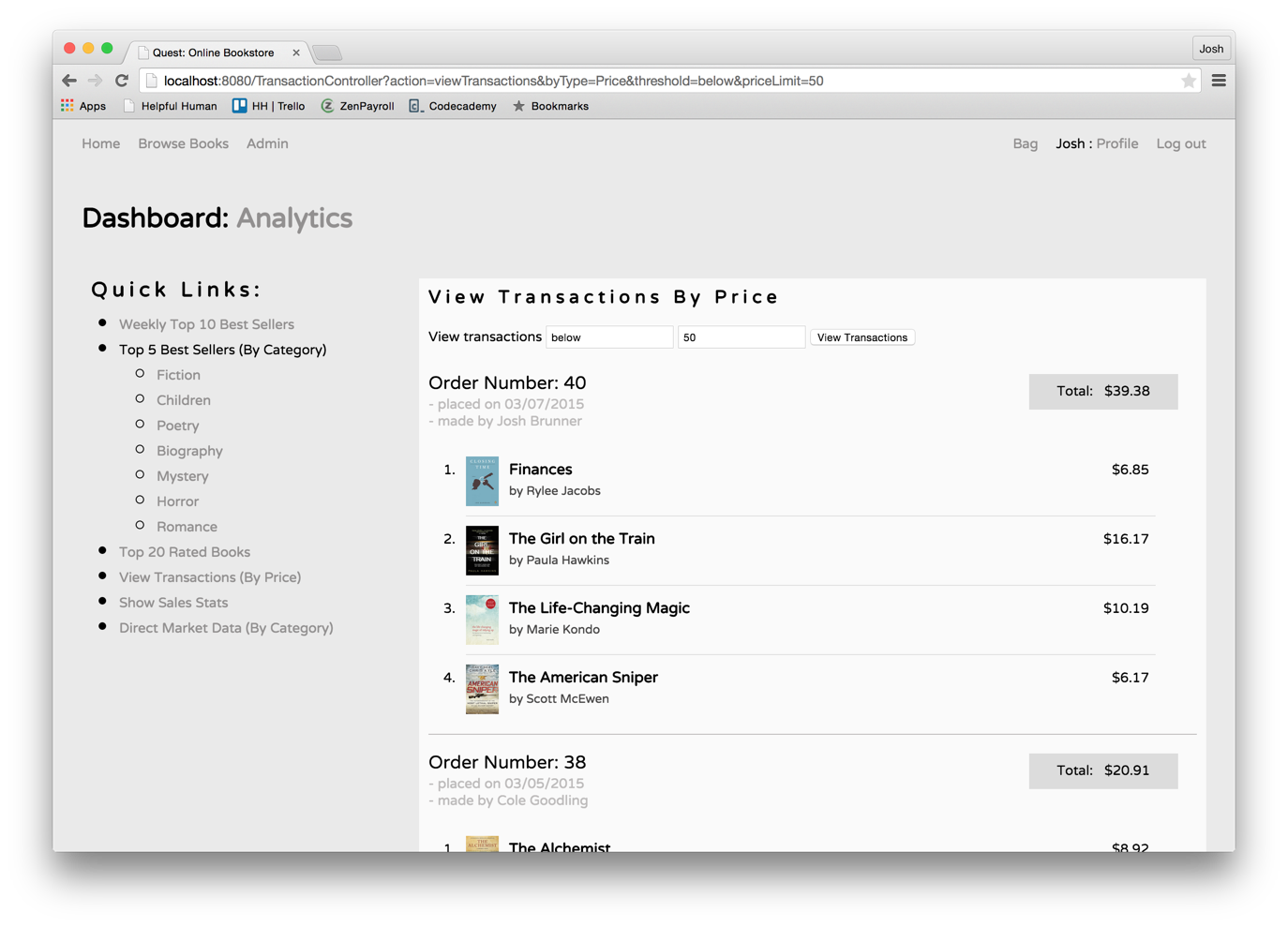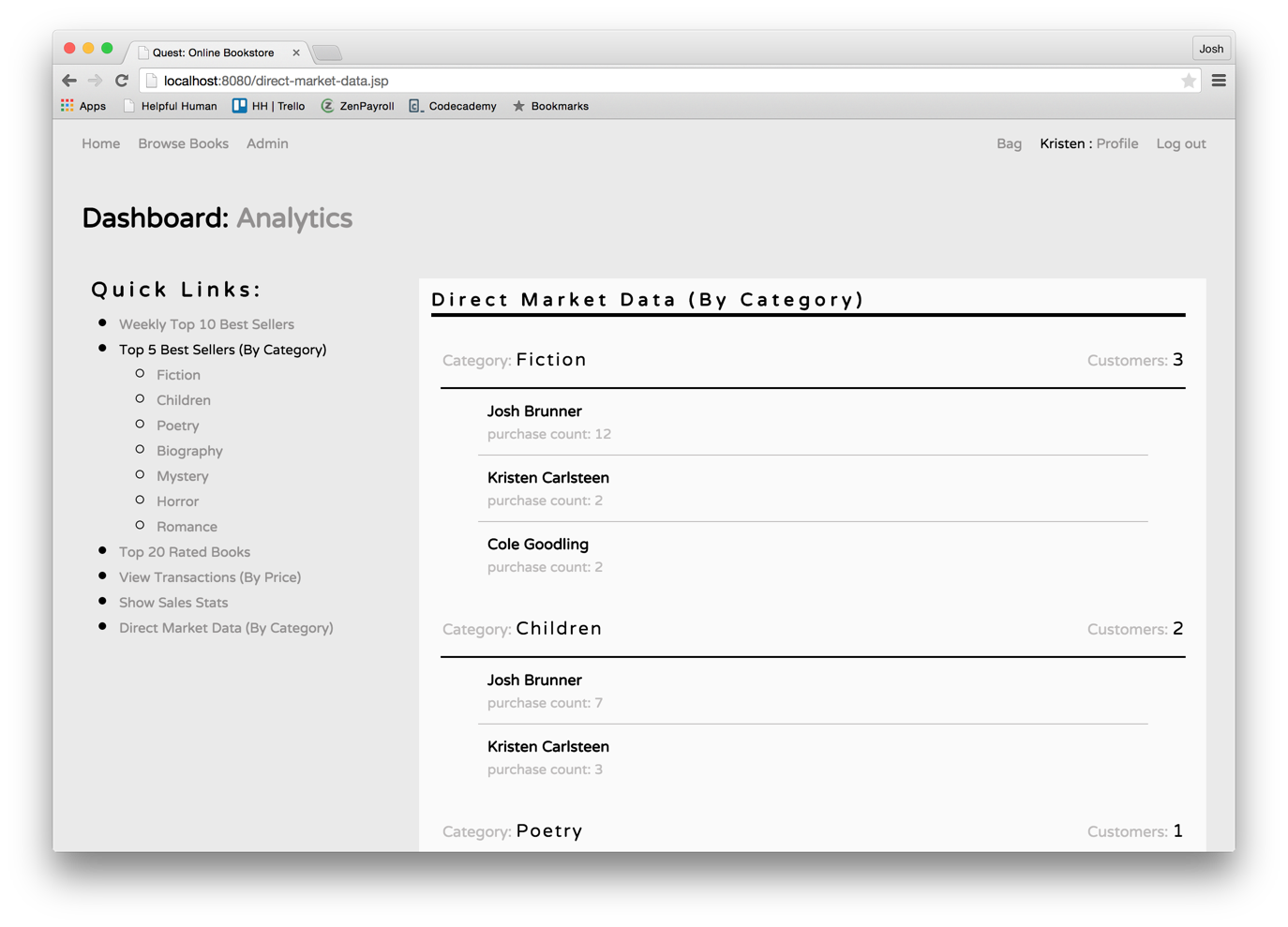This is a team project for my web development class at the University of Washington.
- We’ve implemented a fully functional bookstore according to the specification provided
- Users may browse, search, view, purchase, and rate books
- Administrators may alter information on users, books, transactions, and ratings
- Users - Customers looking to purchase a book
- Administrators - Users with the ability to make system-level changes to the relation model’s data
- Investors - People looking to have financial interest in Quest
- Authors - The people that will write books to be hosted for sale on Quest’s online bookstore
- Publishers - The “gate-keeper” that makes sure that we are only showing well-written books
- All users have admin-level access to the system
- No users have malicious intent while using system
- System has been tested to work on the latest version of Google Chrome running on Mac OS X
- The system cannot accept actual payments from users
- Users & Transactions - Each unique user can have zero or many transactions. This type of activity indicates the user purchase of a book and a sale for the book store. The userId is placed into the transaction record.
- Users & Rating - Each unique user can have zero or many ratings. This type of activity indicates a user rated a book. The userId is placed into the rating record.
- Books & Transactions - Each unique book can have zero or many transactions for a book. When a user purchases a book, the bookId is placed into the transaction record.
- Books & Rating - Each unique book can have zero or many ratings. When a user rates a book, the bookId is placed in the rating record.
- No differentiation between users and administrators
- Not accessible on devices other than desktop computers
- System does not take cards for purchases
- Book covers need to be added after a book is created
- No password recovery service
- Users cannot add a profile photo
- When a user makes changes to their account, the must sign out in order for those changes to take effect
- Implement all changes to address limitations mentioned in previous slide
- Add graphs to visualize analytics information
- Add a responsive design allowing users to view and browse Quest on mobile and tablet devices
- Make the user, books, transactions, and ratings pages look nicer and more helpful
- An updated styling done in CSS
These are some screenshots of the interactions that can be found throughout the book store.