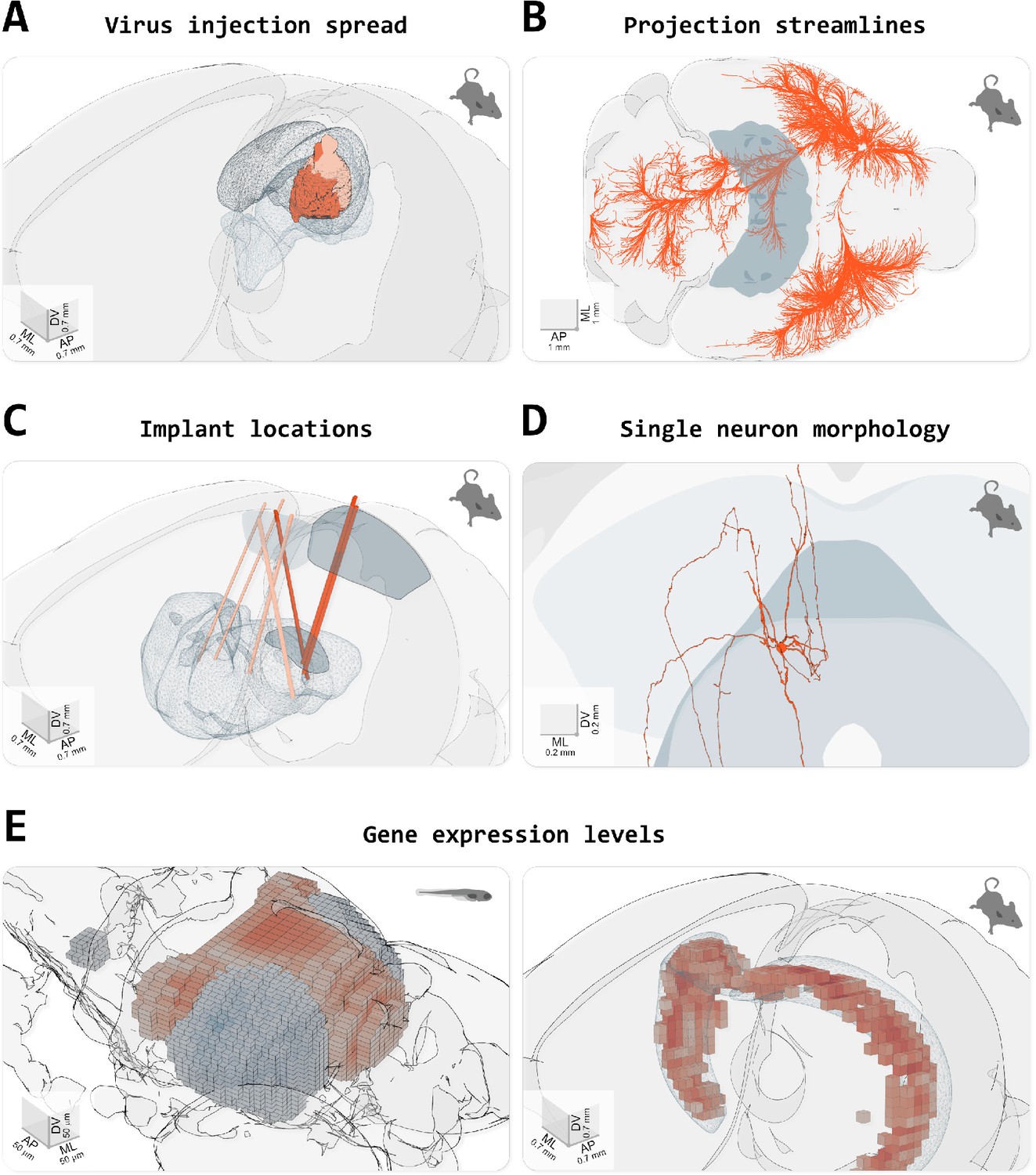A user-friendly python library to create high-quality, 3D neuro-anatomical renderings combining data from publicly available brain atlases with user-generated experimental data.
From: Claudi et al. (2021) Visualizing anatomically registered data with brainrender. eLife
brainrender is a project of the BrainGlobe Initiative, which is a collaborative effort to develop a suite of Python-based software tools for computational neuroanatomy. A comprehensive online documentation for brainrender can be found on the BrainGlobe website here.
Furthermore, an open-access journal article describing BrainRender has been published in eLife, available here.
From PyPI:
pip install brainrender
If you encounter any issues, please ask a question on the image.sc forum tagging your question with brainglobe.
import random
import numpy as np
from brainrender import Scene
from brainrender.actors import Points
def get_n_random_points_in_region(region, N):
"""
Gets N random points inside (or on the surface) of a mesh
"""
region_bounds = region.mesh.bounds()
X = np.random.randint(region_bounds[0], region_bounds[1], size=10000)
Y = np.random.randint(region_bounds[2], region_bounds[3], size=10000)
Z = np.random.randint(region_bounds[4], region_bounds[5], size=10000)
pts = [[x, y, z] for x, y, z in zip(X, Y, Z)]
ipts = region.mesh.inside_points(pts).coordinates
return np.vstack(random.choices(ipts, k=N))
# Display the Allen Brain mouse atlas.
scene = Scene(atlas_name="allen_mouse_25um", title="Cells in primary visual cortex")
# Display a brain region
primary_visual = scene.add_brain_region("VISp", alpha=0.2)
# Get a numpy array with (fake) coordinates of some labelled cells
coordinates = get_n_random_points_in_region(primary_visual, 2000)
# Create a Points actor
cells = Points(coordinates)
# Add to scene
scene.add(cells)
# Add label to the brain region
scene.add_label(primary_visual, "Primary visual cortex")
# Display the figure.
scene.render()If you use BrainRender in your scientific work, please cite:
Claudi, F., Tyson, A. L., Petrucco, L., Margrie, T.W., Portugues, R., Branco, T. (2021) "Visualizing anatomically registered data with Brainrender" <i>eLife</i> 2021;10:e65751 [doi.org/10.7554/eLife.65751](https://doi.org/10.7554/eLife.65751)
BibTeX:
@article{Claudi2021,
author = {Claudi, Federico and Tyson, Adam L. and Petrucco, Luigi and Margrie, Troy W. and Portugues, Ruben and Branco, Tiago},
doi = {10.7554/eLife.65751},
issn = {2050084X},
journal = {eLife},
pages = {1--16},
pmid = {33739286},
title = {{Visualizing anatomically registered data with brainrender}},
volume = {10},
year = {2021}
}
Contributions to brainrender are more than welcome. Please see the developers guide. Note that some tests are only run locally, by specifying --runslow --runlocal in pytest.