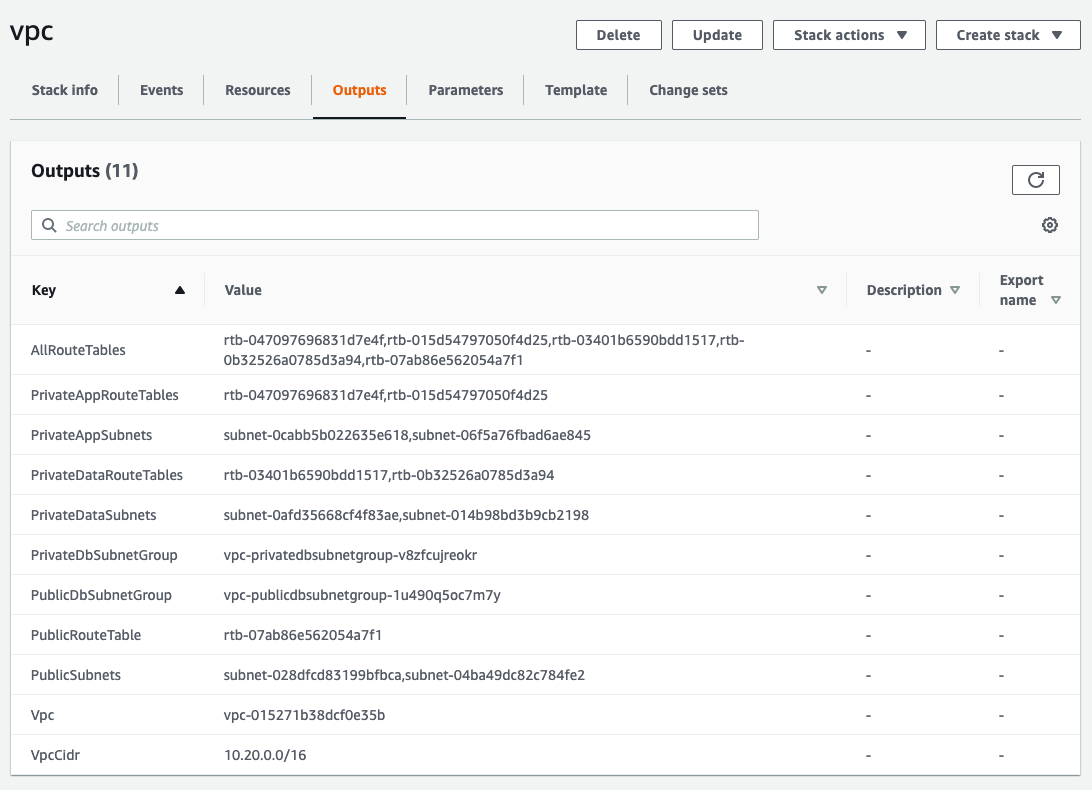NOTE: This repo contains only the documentation for the private BoltsOps Pro repo code. Original file: https://github.com/boltopspro/ecs-spot/blob/master/README.md The docs are publish so they are available for interested customers. For access to the source code, you must be a paying BoltOps Pro subscriber. If are interested, you can contact us at contact@boltops.com or https://www.boltops.com
This blueprint provision an AutoScaling spot-fleet cluster that registers instances to an ECS cluster.
- It contains a script that listens to the Spot two minute warning signal and calls ECS Container Instance Draining.
- Contains Auto Scaling alarms based on ECS Cluster CPU and Memory Metrics. So the on-demand fleet will grow as required to handle more containers. It will also scale down according to save costs.
- Setup config/settings.yml: Settings Setup
- Create Service Roles: ECS IAM Service Roles
- Create ECS Cluster with the CLI: ECS Cluster
- Add blueprint to Gemfile
- Configure: configs/ecs-spot values
- Deploy blueprint
Add the blueprint to your lono project's Gemfile.
gem "ecs-spot", git: "git@github.com:boltopspro/ecs-spot.git"Use the lono seed command to generate a starter config params files.
LONO_ENV=development lono seed ecs-spot
LONO_ENV=production lono seed ecs-spot
The files in config/ecs-spot folder will look something like this:
configs/ecs-spot/
├── params
│ ├── development.txt
│ └── production.txt
└── variables
├── development.rb
└── production.rb
Configure the configs/ecs-spot/params and configs/ecs-spot/variables files. There are 2 parameters required: Subnets and Vpc.
configs/ecs-spot/params/development.txt:
# Required parameters:
Subnets=subnet-111,subnet-222 # Find at vpc CloudFormation Outputs
VpcId=vpc-111 # Find at vpc CloudFormation Outputs
# Optional parameters:
# EcsCluster=development
# KeyName=...
# MaxCapacity=100
# MinCapacity=16
# SnsTopicArn=...
# TargetCapacity=16
# ExistingSecurityGroup=...
configs/ecs-spot/variables/development.rb:
@instance_types = {
"m5.large" => {ram: 8.0, cpu: 2}, # supports ENI trunking
# "r3.large" => {ram: 15.25, cpu: 2},
}A quick way to get the VPC and subnet values is from the vpc CloudFormation Outputs. Here's an example of development.
It is recommended to run the ECS containers on the PrivateAppSubnets.
Repeat the same process and configure params and variables files for the production environment also.
Use the lono cfn deploy command to deploy.
LONO_ENV=development lono cfn deploy ecs-spot --sure --no-wait
LONO_ENV=production lono cfn deploy ecs-spot --sure --no-wait
If you are using One AWS Account, use these commands instead: One Account.
To access the ec2 instances for debugging we strongly recommend using SSM Session Manager. The instances in this blueprint have SSM manager installed. You can quickly setup Session Manager on your AWS account with the Session Manager Pro script. There are also other ways to access your instance, more info: Instance Access
To open security group rules on the Managed Security Group you can use the @security_group_ingress variable. Example:
configs/ec2/variables/development.rb:
@security_group_ingress = [{
CidrIp: "0.0.0.0/0",
FromPort: 22,
IpProtocol: "tcp",
ToPort: 22,
}]The UserData can be customized with the @user_data_script variable. The variable should be set to the path of the script. Example:
configs/ec2/variables/development.rb:
@user_data_script = "configs/ec2/user_data/bootstrap.sh"The script is wrapped in a base64 and sub call. So Pseudo Parameters are available to be used in the script if needed. Example:
configs/ec2/user_data/bootstrap.sh
echo ${AWS::StackName}
The custom @user_data_script is appended to an existing default UserData script that ships with the blueprint. The UserData runs cfn-init and applies configsets before the custom @user_data_script.
The IAM permissions required for this stack are described below.
| Service | Description |
|---|---|
| application-autoscaling | Spot Fleet autoscaling |
| cloudformation | To launch the CloudFormation stack. |
| cloudwatch | CloudWatch alarms for AutoScaling. |
| ec2 | Spot Fleet and Security groups. |
| iam | IAM roles for Instance, Spot Fleet, and Auto Scaling |
| s3 | Lono managed s3 bucket |
This template listens to the spot two-minute warning signal and calls ECS Draining when it is detected. ECS Draining essentially moves the Docker containers to another available EC2 Container Instances.
It takes some time for the new ECS task to reach steady state. If your Docker container bootup process takes too long, then this can result in unavailability. The availability detection is also dependent on the ELB Health Check settings. If the ELB Target Group Health Check takes more than 2 minutes, then the new ECS task will not register in time.
Summary:
- Your application bootup needs to be fast enough.
- The ELB health check setting needs to be fast enough.
- Scaling up and down spot fleets will result in the two-minute warning being fired.
- Updating the ECS spot fleet CloudFormation stack does not fire the two-minute warning.
- Follow a best practice and always run at least 2 containers.
That's it. Go back to the main boltopspro/reference-architecture