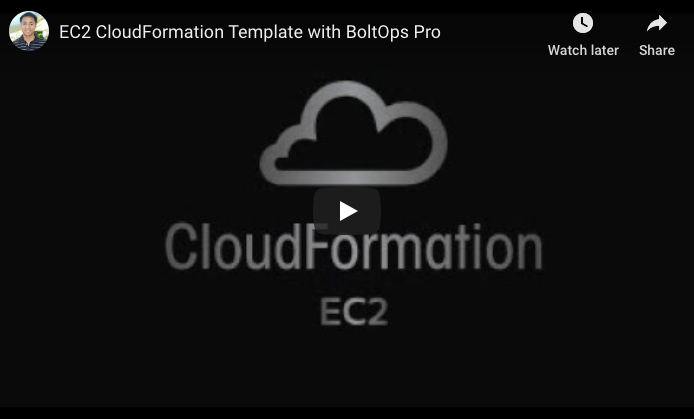NOTE: This repo contains only the documentation for the private BoltsOps Pro repo code. Original file: https://github.com/boltopspro/ec2/blob/master/README.md The docs are publish so they are available for interested customers. For access to the source code, you must be a paying BoltOps Pro subscriber. If are interested, you can contact us at contact@boltops.com or https://www.boltops.com
This blueprint provisions an EC2 instance. This blueprint is useful if you just need a single server. Examples include Jenkins, Wordpress, and more.
- Several AWS::EC2::Instance properties are configurable with Parameters. Additionally, properties that require further customization are configurable with Variables. The blueprint is extremely flexible and configurable for your needs.
- You can launch the instance in a Custom VPC and Subnet by configuring
VpcIdandSubnetId. - You can customize the UserData script and control the bootstrap process with a
@user_data_scriptvariable. - You can assign existing Security Groups to the instance or have the blueprint create a managed Security Group.
- You can optionally create a Route53 Record and point it to the EC2 dns name.
- You can optionally create an EIP associated with the EC2 instance with the
CreateEipparameter.
- Add blueprint to Gemfile
- Configure: configs/ec2 values
- Deploy
Add the blueprint to your lono project's Gemfile.
gem "ec2", git: "git@github.com:boltopspro/ec2.git"First you want to configure the configs files. Use lono seed to configure starter values quickly.
LONO_ENV=development lono seed ec2
To deploy to additional environments:
LONO_ENV=production lono seed ec2
The generated files in config/ec2 folder look something like this:
configs/ec2/
├── params
│ ├── development.txt
│ └── production.txt
└── variables
├── development.rb
└── production.rb
Use the lono cfn deploy command to deploy. Example:
LONO_ENV=development lono cfn deploy ec2-development --blueprint ec2 --sure
LONO_ENV=production lono cfn deploy ec2-production --blueprint ec2 --sure
The UserData can be customized with the @user_data_script variable. The variable should be set to the path of the script. Example:
configs/ec2/variables/development.rb:
@user_data_script = "configs/ec2/user_data/bootstrap.sh"The script is wrapped in a base64 and sub call. So Pseudo Parameters are available to be used in the script if needed. Example:
configs/ec2/user_data/bootstrap.sh
echo ${AWS::StackName}
The custom @user_data_script is appended to an existing default UserData script that ships with the blueprint. The UserData runs cfn-init and applies configsets before the custom @user_data_script.
By leveraging the lono Stack Name and CLI conventions, we can organize the configs files in a way that matches the stack name. Example:
lono cfn deploy daisy --blueprint ec2
lono cfn deploy jenkins --blueprint ec2
Will use the corresponding config files:
configs/ec2/development/daisy.txt
configs/ec2/development/jenkins.txt
To provision the EC2 instance to a custom vpc, provide the SubnetId and VpcId parameter. The SubnetId is used for AWS::EC2::Instance resource and the VpcId is used for the AWS::EC2::SecurityGroup. Example:
SubnetId=subnet-111
VpcId=vpc-111
To assign existing security groups to the EC2 instance use SecurityGroupIds. Example:
SecurityGroupIds=sg-111,sg-222
If not set, then the blueprint will create a managed Security Group and assign to it to the EC2 instance.
To open security group rules on the Managed Security Group you can use the @security_group_ingress variable. Example:
configs/ec2/variables/development.rb:
@security_group_ingress = [{
CidrIp: "0.0.0.0/0",
FromPort: 22,
IpProtocol: "tcp",
ToPort: 22,
}]To specify a larger root volume size for the EC2 instance, use the @block_device_mappings variable. Example:
configs/ec2/variables/development.rb:
@block_device_mappings = [
DeviceName: "/dev/xvda",
Ebs: {
VolumeSize: 30
}
]You can use HostedZoneId or HostedZoneName to create a pretty endpoint pointing to the EC2 instance. You can control whether the route53 record connects to the public or private DNS name of the instance with ConnectToDns=public or ConnectToDns=private.
Example:
DnsName=my-instance.example.com.
HostedZoneName=example.com.
ConnectToDns=public
If you have configured CreateEip=1 then the route53 record will point to the EIP instead.
You can use CreateEip=1 and the blueprint will create an EIP and associate it with the EC2 instance.
This blueprint includes the following blueprint configsets:
- awslogs: Centralized logging of the Instance logs to CloudWatch Logs.
- cfn-hup: Continuous configuration management to automatically update instance.
- ssm: Secure ssh and session manager access to the instance.
This means the instance is already set up with centralized logging, cfn-hup for continuously configuration management updates, and ssm for session manager secure access.
Refer to each configsets README on details for further customization. For example, you can customize what logs get sent to CloudWatch logs.
You may want to add additional configsets. Examples:
To configure additional configsets. First, add them to the project Gemfile. Example:
Gemfile:
gem "ruby", git: "git@github.com:boltopspro/ruby"Then configure the configset in the configs/ec2 folder.
configs/ec2/configsets/development.rb:
configset("ruby", resource: "Instance")You can verify that its added with the lono configsets BLUEPRINT command. Example:
$ lono configsets ec2
Using configsets for development: configs/ec2/configsets/development.rb
Configsets used by ec2 blueprint:
+---------------------+----------------------------------------------------------------------------------+
| Name | Path | Type | From |
+---------------------+----------------------------------------------------------------------------------+
| amazon-linux-extras | ..2.5.0/bundler/gems/amazon-linux-extras-531b03e88ef4 | materialized | project |
| ruby | ..2.5.0/bundler/gems/ruby-fca48d80cf9b | gem | project |
| cfn-hup | vendor/configsets/cfn-hup | vendor | blueprint |
| awslogs | vendor/configsets/awslogs | vendor | blueprint |
| ssm | vendor/configsets/ssm | vendor | blueprint |
+---------------------+----------------------------------------------------------------------------------+
$
More info: Project Configsets
The IAM permissions required for this stack are described below.
| Service | Description |
|---|---|
| cloudformation | To launch the CloudFormation stack. |
| ec2 | EC2 instance and security group. |
| route53 | Route53 pretty endpoint |
| s3 | Lono managed s3 bucket |