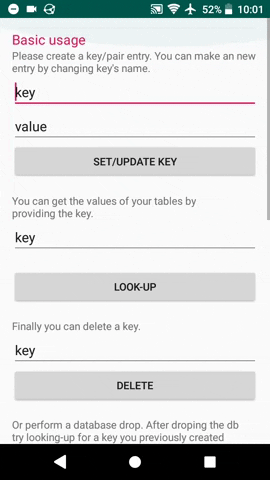A simple to use persistente storage wrapper around Badger for Android.
Download (or clone) the repository then use Android Studio to import the library to your project file > new > import module
In your app's module build.gradle file include
repositories {
flatDir {
dirs './simpledbw/libs'
}
}The library uses lifecycle-extensions. So you have to also include this dependacy.
dependencies {
implementation "androidx.lifecycle:lifecycle-extensions:2.0.0"
implementation (name:'simpledbw')
}In your module's main activity onCreate function add this line
ProcessLifecycleOwner.get().getLifecycle().addObserver(new DBWhelper());ie.
public class MainActivity extends AppCompatActivity {
@Override
protected void onCreate(Bundle savedInstanceState) {
super.onCreate(savedInstanceState);
// DB init
// Add Lifecycle Observer
ProcessLifecycleOwner.get().getLifecycle().addObserver(new DBWhelper());Database db = new Database();The database uses byte[] for both keys and values.
db.Update("key".getBytes(), "value".getBytes());A db.View query returns a byte[] with the requested value. If key does not exist it returns "key does not exist".
byte[] returnedvalue = db.View("key".getBytes());This can be for example converted to string and used with TextView like so
String text = new String(returnedvalue);
exampleTextView.setText(text);db.Delete("key".getBytes());Iterated over the database quering a specific prefix
ArrayMap<byte[], byte[]> entries = db.ViewPrefix("prefix".getBytes());and you get an ArrayMap with all the associated keys and values. Please check Android's documentation for more information and usage.
Delete all keys assosiated with spedific prefix.
db.PrefixDrop("prefix".getBytes());ArrayMap<byte[], byte[]> entries = db.DumpAll();it can be used for example to inflate a TableLayout
ie.
ArrayMap<byte[], byte[]> tables = db.DumpAll();
TableLayout dump = findViewById(R.id.ret_vals);
dump.removeAllViews();
Iterator it = tables.entrySet().iterator();
while (it.hasNext()) {
ArrayMap.Entry pair = (ArrayMap.Entry)it.next();
LayoutInflater inflater = (LayoutInflater) getApplicationContext().getSystemService
(Context.LAYOUT_INFLATER_SERVICE);
View row = inflater.inflate(R.layout.row, null);
dump.addView(row);
//View rowID = row.findViewById(R.id.tableraw);
TextView keyfield = row.findViewById(R.id.printkey);
TextView valuefield = row.findViewById(R.id.printvalue);
String key = new String((byte[]) pair.getKey());
String value = new String((byte[]) pair.getValue());
keyfield.setText(key);
valuefield.setText(value);
it.remove(); // avoids a ConcurrentModificationException
}You can get monotonically increasing integers with strong durability
long nextInt = db.Mii("monotonic_key".getBytes());Reset the count by deleting the key
db.Delete("monotonic_key".getBytes());db.DropDB();Place this on your module's main activity onCreate function. Please note if you drop the DB or delete the key the next time the app starts and opens the database these keys will regenerate.
db.PrePopulate("PREFIX_sample".getBytes(), "sample_value".getBytes());ie.
public class MainActivity extends AppCompatActivity {
@Override
protected void onCreate(Bundle savedInstanceState) {
super.onCreate(savedInstanceState);
// DB init
// Add Lifecycle Observer
ProcessLifecycleOwner.get().getLifecycle().addObserver(new DBWhelper());
// call the class
Database db = new Database();
// add some dummy pre-populated values
db.PrePopulate("PREFIX_sample".getBytes(), "sample_value".getBytes());
db.PrePopulate("PREFIX_dummy".getBytes(), "dummy_value".getBytes());Unfortunatly gomobile does not support gomodules at the moment so you have to work within $GOPATH.
First ensure you have gomobile and badger installed. For more information click here and here respectively.
go get github.com/dgraph-io/badger/...
and
go get golang.org/x/mobile/cmd/gomobilegomobile init
then
- run
go get https://github.com/bh90210/SimpleDBW - and
gomobile bind -o simpledbw/dbwrapper.aar -target=android $GOPATH/src/github.com/bh90210/SimpleDBW