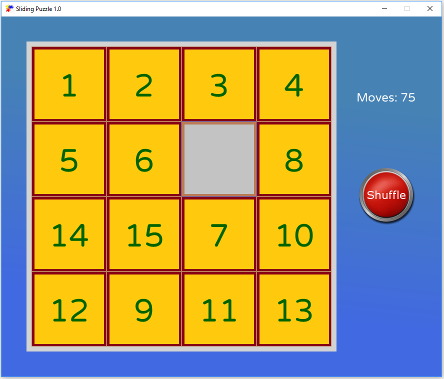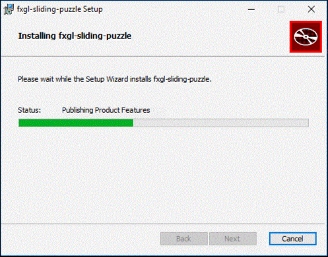To start the application execute: ./gradlew run You can move the tiles using the arrow keys or the mouse. Have fun! |
Packages for Linux, macOS, and Windows are created automatically by GitHub Actions - see for example these packages. Read the instructions below to see how to create them yourself.
The Gradle build script uses the badass-jlink plugin, which is able to create application packages/installers. Under the hood, it calls the jpackage tool introduced in Java 14, so you need to install jpackage on your machine. On Windows you also need to install WIX, which is required to generate msi or exe packages.
You also need to specify the home of your jpackage distribution in the BADASS_JLINK_JPACKAGE_HOME environment variable. Alternatively, you can explicitly configure this location in build.gradle.
After that, you can execute: ./gradlew jpackage The application installers will be available in the Example (Windows)
build\jpackage\fxgl-sliding-puzzle-1.0.msi |
On Windows, it’s recommended to run the installed application as administrator.