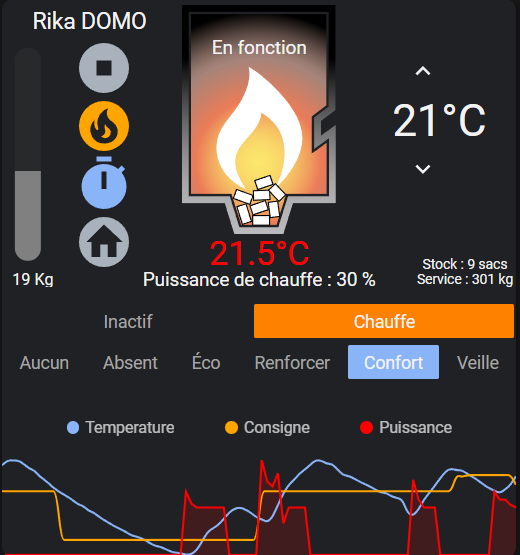Component to integrate with Rika Firenet rikafirenet.
This component will set up the following platforms.
| Platform | Description |
|---|---|
climate |
... |
sensor |
... |
Use hacs. (Recommended method)
or:
- Using the tool of choice open the directory (folder) for your HA configuration (where you find
configuration.yaml). - If you do not have a
custom_componentsdirectory (folder) there, you need to create it. - In the
custom_componentsdirectory (folder) create a new folder calledrika_firenet. - Download all the files from the
custom_components/rika_firenet/directory (folder) in this repository. - Place the files you downloaded in the new directory (folder) you created.
- Restart Home Assistant
- In the HA UI go to "Configuration" -> "Integrations" click "+" and search for "Rika Firenet"
sensor:
- platform: template
sensors:
stove_activity:
friendly_name: Stove activity
value_template: >
{% if states.sensor.rika_domo_stove_burning.state == 'True' %}
{{states.number.rika_domo_heating_power.state}}
{%else %}
{{0}}
{% endif %}
unit_of_measurement: "%"custom:config-template-card custom:stack-in-card custom:bar-card custom:mini-graph-card custom:simple-thermostat
For pellet in stock : I use GSG2.0 for Pellet stock. https://domotique-home.fr/gestion-de-chauffage-stock-de-granules-gsg/
type: custom:config-template-card
variables:
IMG: states['climate.rika_domo'].attributes.entity_picture
POWER: |
{ (states['number.rika_domo_heating_power'].state)*1 }
STEP: states['number.rika_domo_heating_power'].attributes.step
entities:
- climate.rika_domo
- number.rika_domo_heating_power
card:
type: custom:stack-in-card
cards:
- type: picture-elements
image: https://upload.wikimedia.org/wikipedia/commons/5/59/Empty.png
elements:
- type: image
entity: climate.rika_domo
image: ${IMG}
filter: none
style:
top: 42%
left: 50%
width: 30%
- type: state-label
entity: sensor.rika_domo_stove_status
tap_action: none
hold_action: none
style:
top: 17%
left: 50%
font-size: 15px
- type: state-label
entity: climate.rika_domo
attribute: friendly_name
tap_action: none
hold_action: none
style:
top: 08%
left: 17%
font-size: 18px
- type: state-label
entity: sensor.stove_activity
prefix: 'Puissance de chauffe : '
tap_action: none
hold_action: none
style:
top: 97%
left: 50%
font-size: 15px
color: red
- type: state-label
entity: sensor.rika_domo_pellets_before_service
prefix: 'Service : '
tap_action: none
hold_action: none
style:
top: 97%
left: 90%
font-size: 11px
- type: state-label
entity: climate.rika_domo
attribute: current_temperature
suffix: °C
tap_action: none
hold_action: none
style:
color: '#3498db'
top: 88%
left: 50%
font-size: 27px
- type: state-label
entity: number.rika_domo_heating_power
tap_action: none
hold_action: none
style:
top: 42%
left: 85%
font-size: 35px
color: orange
- type: icon
icon: mdi:chevron-up
title: ${POWER+STEP}
tap_action:
action: call-service
service: number.set_value
service_data:
entity_id: number.rika_domo_heating_power
value: ${POWER+STEP}
hold_action: none
style:
top: 20%
left: 79%
transform: scale(1,1)
- type: icon
icon: mdi:chevron-down
title: ${POWER-STEP}
tap_action:
action: call-service
service: number.set_value
service_data:
entity_id: number.rika_domo_heating_power
value: ${POWER-STEP}
hold_action: none
style:
top: 54%
left: 79%
transform: scale(1,1)
- type: custom:simple-thermostat
style: |
ha-card {
--st-spacing: 1.5px;
}
entity: climate.rika_domo
show_header: true
decimals: '1'
unit: °c
step_size: '0.5'
setpoints: false
header: false
control: true
hide:
state: true
temperature: true
layout:
mode:
names: true
icons: false
headings: false
control:control:
- hvac
- preset
step_layout: column
- type: entities
entities:
- entity: switch.rika_domo_eco_modeI bypass Rika built'in thermostat with PID Thermostat.
More examples are in HA config folder. (lovelace / automations / ...)
rika_domo: name of the stove from this component. Replace with your's.
climate.rika: PID thermostat using https://github.com/antibill51/HASmartThermostat (fork of https://github.com/ScratMan/HASmartThermostat with toggle_header for hvac_action with pwm: 0 ). climate.rika_z2: PID thermostat for multiair2.
If I forgot elements, ask for it ;)
utility_meter:
hourly_stove_consumption:
source: sensor.<stove>_stove_consumption
cycle: hourly
daily_stove_consumption:
source: sensor.<stove>_stove_consumption
cycle: daily
weekly_stove_consumption:
source: sensor.<stove>_stove_consumption
cycle: weekly
monthly_stove_consumption:
source: sensor.<stove>_stove_consumption
cycle: monthly
hourly_stove_runtime:
source: sensor.<stove>_stove_runtime
cycle: hourly
daily_stove_runtime:
source: sensor.<stove>_stove_runtime
cycle: daily
weekly_stove_runtime:
source: sensor.<stove>_stove_runtime
cycle: weekly
monthly_stove_runtime:
source: sensor.<stove>_stove_runtime
cycle: monthlyIf you want to contribute to this please read the Contribution guidelines
Si besoin, les échanges en français sont également acceptés.