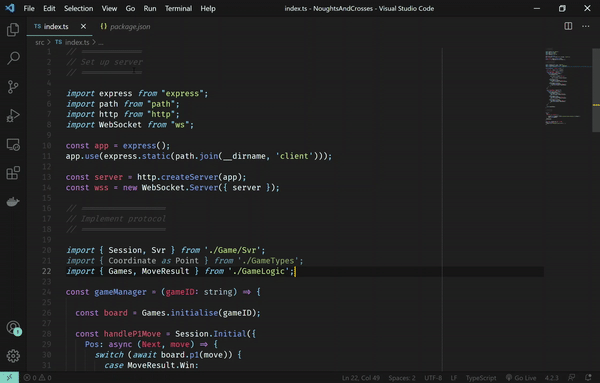- Horizontally align text - left, center, right
- Customise maximum line length
- Supports multiple selections
Download from https://marketplace.visualstudio.com/items?itemName=AnsonMiu.text-align
- Download the
.vsixfile from the GitHub releases page - Install using the Install from VSIX command in the Extensions view command dropdown, or the Extensions: Install from VSIX command in the Command Palette, point to the
.vsixfile.
This extension contributes the following settings:
text-align.maxLineLength: maximum length of line, defaults to79