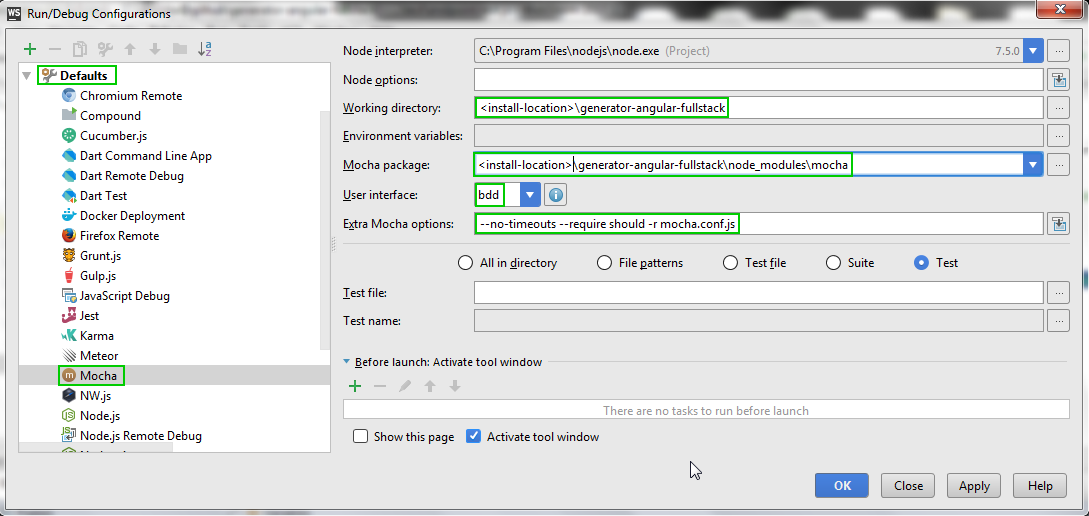FAQ
stherrienaspnet edited this page Apr 10, 2017
·
4 revisions
How to debug mocha tests using WebStorm IDE
How to add angular dependencies from CDN network
To enable debugging of the tests we must assign parameters when using mocha.
For ease of use we define these parameters by default for the project.
Replace the <install-location> path with your project path.
To run all the tests do not forget to have an instance of MongoDB up and running.
Simply add a <script> tag to your HTML with the desired CDN url.