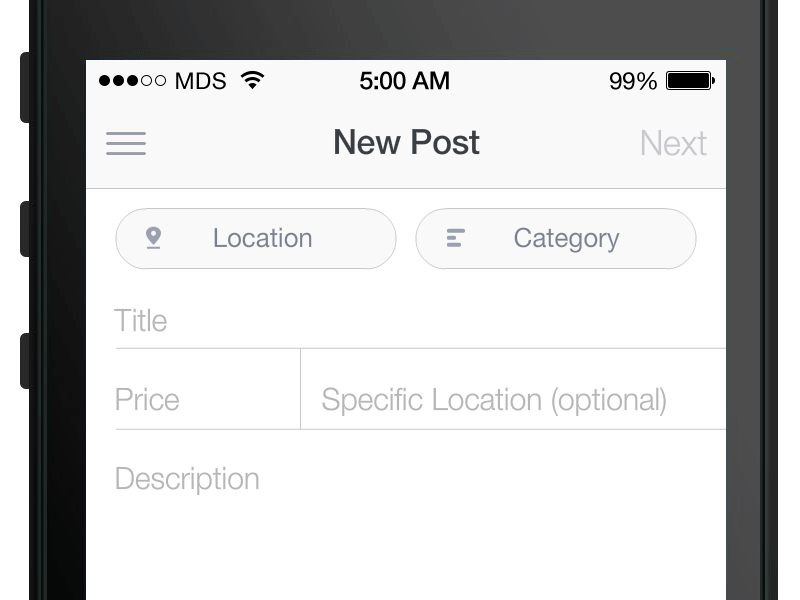Floaty Field is a JavaFX port of the JVFloatLabeledTextField project.
Credits for the concept to Matt D. Smith, and his original design:
Say Hi @erlyberlytips or check it out on youtube
To add floaty-field as a Maven dependency, add the jitpack repository to your project's pom.xml.
<repositories>
<repository>
<id>jitpack.io</id>
<url>https://jitpack.io</url>
</repository>
</repositories>Now you can add floaty-field to your pom.xml dependencies:
<dependency>
<groupId>andytill</groupId>
<artifactId>floaty-field</artifactId>
<version>1.1.0</version>
</dependency>
Firstly, make sure that the floaty field css is added to the scene that the control will be used in.
scene.getStylesheets().add(getClass().getResource("/floatyfield/floaty-field.css").toExternalForm());Without this, the style and layout will look very bad! To instantiate a FloatyFieldControl call the
constructor.
FloatyFieldControl myControl = new FloatyFieldControl();The prompt text is shown in large when there is no text, when the text is not empty the prompt text is shown in small above.
myControl.getModel().promptTextProperty().set("Node Name");
myControl.getModel().textProperty().set("Some Input");