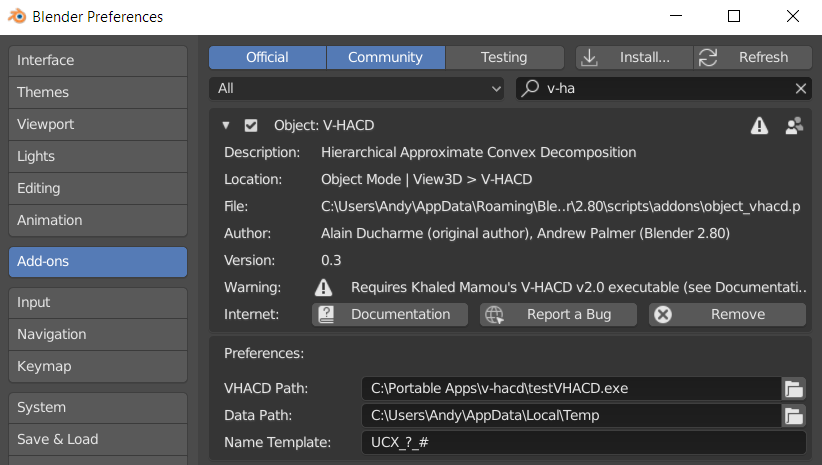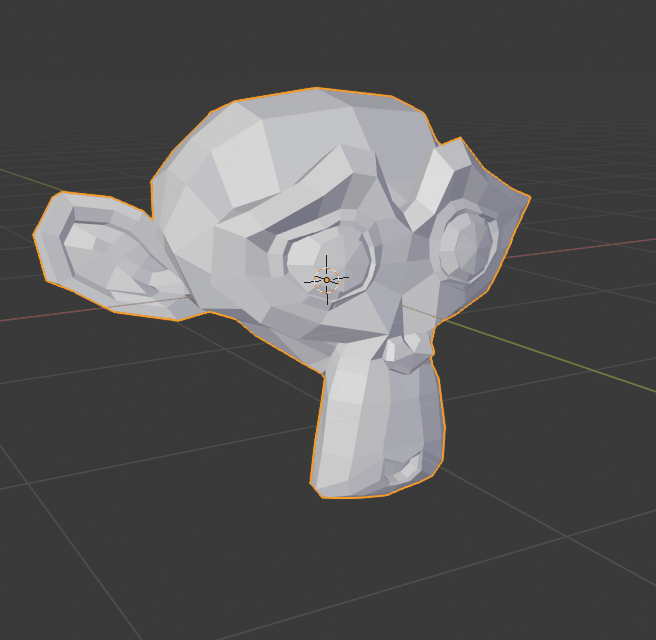Update: This addon is unsupported. It no longer works reliably in recent versions of Blender, and since I don't actually use the V-HACD tool at all, I am not going to update the addon any more.
Blender 2.80 conversion of Phymec's add-on that enables the use of V-HACD for quick and accurate convex decomposition of arbitrary meshes inside Blender. It uses the V-HACD algorithm, developed by Khaled Mammou.
Note: This add-on requires Blender 2.80 and the V-HACD executable to work. Before installing the add-on, make sure you have a copy of V-HACD installed somewhere on your computer. You will only need a single file (testVHACD.exe) for this add-on to work. You can directly download the required executable from the following links: Win | OSX (Requires OpenCL), Win | OSX (No OpenCL required)
- Download the add-on here.
- In Blender, open the Preferences window (Edit>Preferences) and select the Add-ons tab.
- Press the 'Install...' button and select the .zip file you downloaded.
- Enable the add-on and set the VHACD Path to point to the testVHACD.exe file that you previously downloaded.
- Save preferences so that the add-on is always enabled.
This addon stores some general settings inside its entry under the Add-ons tab of the Blender Preferences window.
-
VHACD Path The path to the V-HACD Executable. This is required for the add-on to be able to generate convex hulls for objects. See the above installation notes for a download link.
-
Temp Path A Path for temporary files created by the add-on and V-HACD executable while in operation. By default, Blender's temp directory is used, so you shouldn't need to change anything in most cases.
-
Name Template A name template used when creating, renaming and selecting convex hulls. Change this to align with any external application (such as a game engine) you may be generating colliders for. For more details on the format of the name template, see explanation in the Rename Hulls operator below.
Once the add-on is installed correctly, it can be used very easily by selecting meshes and running the 'Convex Hull (V-HACD)' operator, which can be found from the Blender operator search menu.
Takes one or more meshes of arbitrary geometry and generates convex hulls which are suitable for use in real-time applications such as games. Generated hulls will be named based on the 'Name Template' setting in the add-on preferences.
-
Remove Doubles (On) - Remove duplicate vertices from the mesh before running V-HACD on it. This may improve the resulting convex hulls. Note that this operates on a duplicate mesh, so the original data will be untouched.
-
Apply (None) - Apply transformations on the mesh before running V-HACD on it. Note that this operates on a duplicate mesh, so the original data will be untouched.
For a full description of what all the V-HACD parameters do, please see the documentation on the V-HACD Github page. Note that you can save the parameters to a preset using the dropdown menu at the top of the operator panel if you find particular settings that work well for your use.
Renames objects in the selection based on the name of the active object and a name template. This is useful if the name of the original object changes. The name template defaults to the 'Name Template' setting in the add-on preferences, but can be changed directly in the operator redo panel.
-
Name Template (?_hull_#) - The name template to use. '?' in the template will be replaced with the name of the active object and '#' will be replaced with the id of each hull. For example, '?_hull_#' becomes 'Suzanne_hull_3' for the third hull of the object named 'Suzanne'. Only the first occurence of each character will be replaced.
-
Set Display (On) - Set the draw mode of selected objects to wireframe to make it easier to see that they are hulls of another object.
Selects existing convex hulls in the scene based on the name template set in the add-on preferences. This will only work if the name template contains a '?' character, which represents the name of the selected object. For example, if the name template is '?_hull_#' and the selected object is named 'wall_1', then it would match hulls named 'wall_1_hull_2', 'wall_1_hull_63', etc. and select them all.
- Only Hulls (Off) - Select only the hulls of the selected object(s), and deselect everything else.